Are you wondering how to recover photos or videos from formatted Android device? Today, watching videos on your Android smartphone has become a popular trend around the world. Unfortunately, sometimes it can happen that some important videos are accidentally deleted. Is this your case? So you are surely wondering if your precious videos are really lost forever and if it is still possible to get them back. Do not worry. We are here to help you !
We know how frustrating it can be to lose important videos, especially when it comes to unique videos that have captures of memorable events. If you have lost videos which you must recover at all costs, then you have come to the right place. In this article, you will learn about the 3 most effective methods that will allow you to recover deleted videos from your Android device..
Also read:
- How to Recover Deleted Messages from Android Phone (opens new window)
- How to Recover Deleted Contacts on Android Device (opens new window)
Part 1: Recover Deleted Video from Android with Android Data Recovery
If you have accidentally deleted a video from your Android smartphone then the very first thing you should do would be to stop using your device. Note that when you delete data from your smartphone, the data does not disappear right away, it becomes invisible and is ready to give up its place to new data, which will then overwrite it. When deleted data is overwritten, it is no longer possible to recover it. So, it is vital that you stop using your device once you realize that you have accidentally deleted an important video.
FonePaw - Android Data Recovery (opens new window) is professional software to recover lost data on Android device. It is easy to use and can help you find deleted videos from your Android device. What's great about this program is that it is able to recover files of different formats, such as .mp4, .ts, .mts, .trp, .tp, .m2t, .flv, .mky,. mpeg, .wtv, .webm, .wmy, .asf, .3gp, .3g2, etc.
So let's see together how to recover deleted video from Android using FonePaw- Android Data Recovery. To get started, please download and install the program on your computer..
Step 1: Start Android Data Recovery and connect the device to PC
After installing Android Data Recovery on your PC, please start it. Then connect your Android device to the computer using a USB cable, then enable USB debugging.
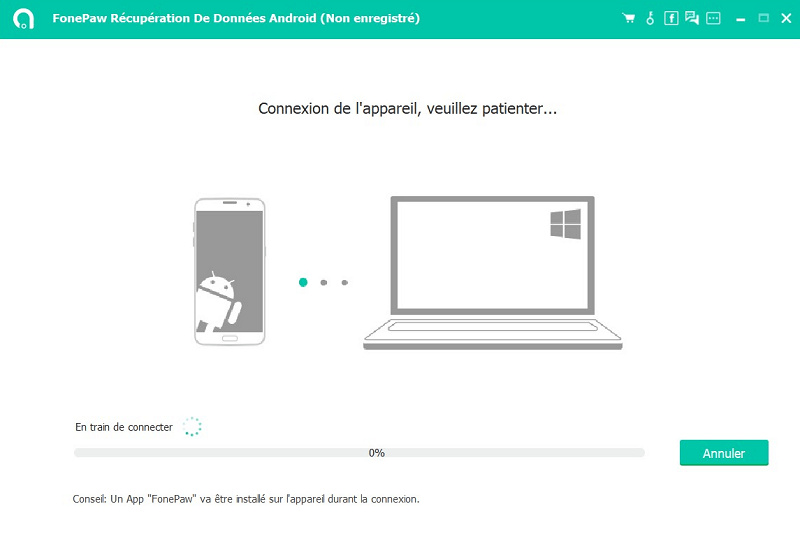
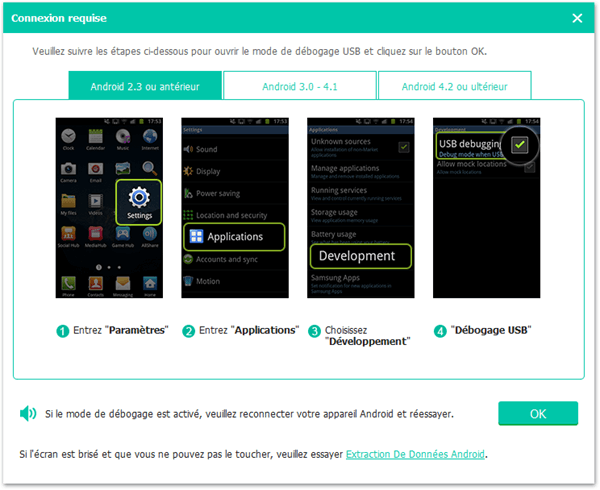
Step 2: Start the Android device scan
Once the Android device is detected, check “Videos” in the list of file types to recover and then click on the “Next” button to start scanning the device..
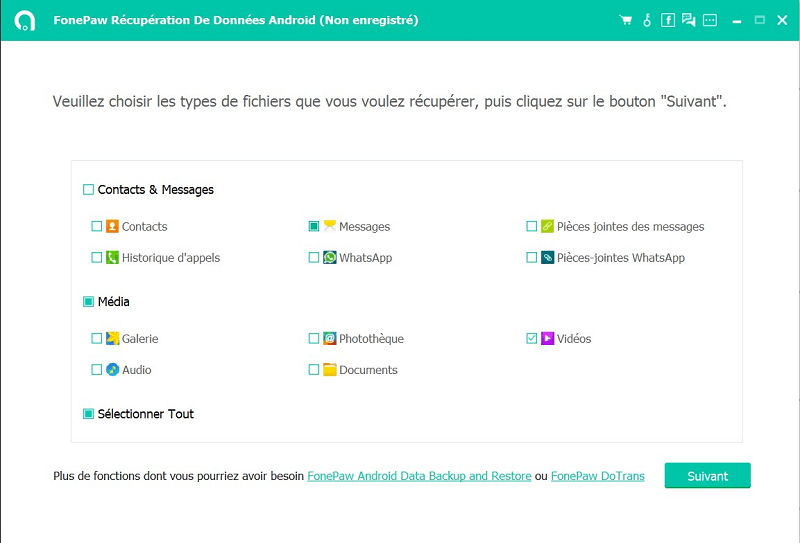
Step 3: Preview the recoverable videos and initiate the recovery
When the scanning process is completed, you will be able to see all recoverable videos in the program including your deleted videos. Check the videos you want to recover. To facilitate your selection, you have the possibility to see all the detailed information of the videos. After selecting all the items to restore, click the “Recover” button to retrieve deleted videos from your Android device.
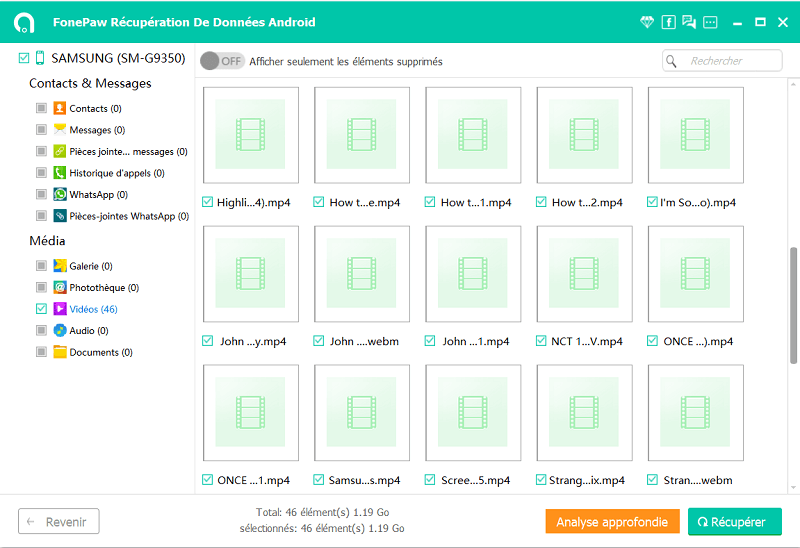
Part 2: Recover Deleted Android Video from Google Photos App Backup
Google Photos is one of the best cloud media file storage service that can keep your photos and videos safe and secure. You can manually upload your videos to the service or start automatic sync to save your videos to cloud storage. You can then access your media from anywhere and whenever you want. It is a superb lifeline for data loss cases.
If you are used to syncing data from your Android device with Google Photos app, then you probably have a backup of deleted videos from your Android to this cloud service. So, let's see how to get back your precious lost videos from Google Photos app backup. You will see it, it is really very simple.
Step 1: To get started, open the Google Photos app on your Android device.
Step 2: Log in to your account, if you haven't already. Then, go to the “Menu” by pressing the icon with three superimposed vertical lines.
Step 3: Tap on the “Recycle Bin”, you can find the deleted videos from your Android device there.
Note: Note that recoverable videos are those which were deleted less than 60 days ago.
Step 4: Check the videos you want to recover. Once your selection is made, press the "Restore" button to recover deleted media on your device.
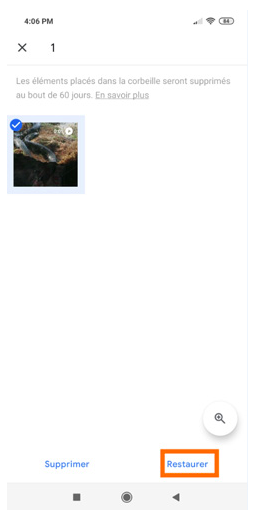
Part 3: Recover Deleted Android Video from Google Drive Backup Recovery
Google Drive is another well-known data storage service that allows two numerous Android users to keep a backup of their smartphone or tablet data. Just like Google Photos, Google Drive allows you to back up data from an Android device. This service offers 15 GB of free storage space and allows the user to access their data from any device connected to the same account.
If you have made a Google Drive backup before, then you will be able to find your lost videos by doing a restore on your Android device. So let's see in more detail how to do it.
Step 1: Open the Google Drive app on your Android device and sign in to your account, if you haven't already.
Step 2: Go to the “Menu” by tapping on the icon with three superimposed vertical lines.
Step 3: Tap on the “Recycle Bin” and you can find the deleted videos from your Android device there.
Step 4: Tap and hold the video you want to recover and then tap the “Restore” button to recover deleted media on your device.
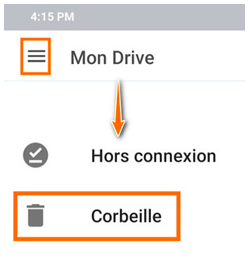
Conclusion
In this article, we have seen the most effective methods to recover deleted video from Android. If you have Google Photos or Google Drive backup, then you will be able to restore lost video easily. But if you don't have a backup made beforehand, no need to worry. With the help of FonePaw - Android Data Recovery, this professional and powerful lost data recovery software for Android, you will be able to find all the lost videos from your smartphone or tablet just in few clicks.