WhatsApp not only allows us to share messages and conversations, but also links, voice messages, photos, videos which become a part of precious treasure. But what if the data in your WhatsApp app is missing? Have you accidentally deleted all conversations with your friends on WhatsApp? How to Recover WhatsApp iPhones Messages? Follow this text and you will have the answer!
Note: Please read this article to restore WhatsApp messages from iTunes backup (opens new window) .
# How to recover WhatsApp conversations on iPhone?
FonePaw iPhone Data Recovery (opens new window) is the tool you need to find the solution to your problem! This professional software will allow you to quickly find deleted WhatsApp chats from your iPhone / iPad just in few clicks. And that's not all ! Your messages can also be saved with optimal security and can be personalized on your computer.
Download the free trial version to restore WhatsApp chats now!
# Step 1: Connect your iPhone to the computer
Launch the FonePaw for iOS program. Select the “iPhone Data Recovery” part..
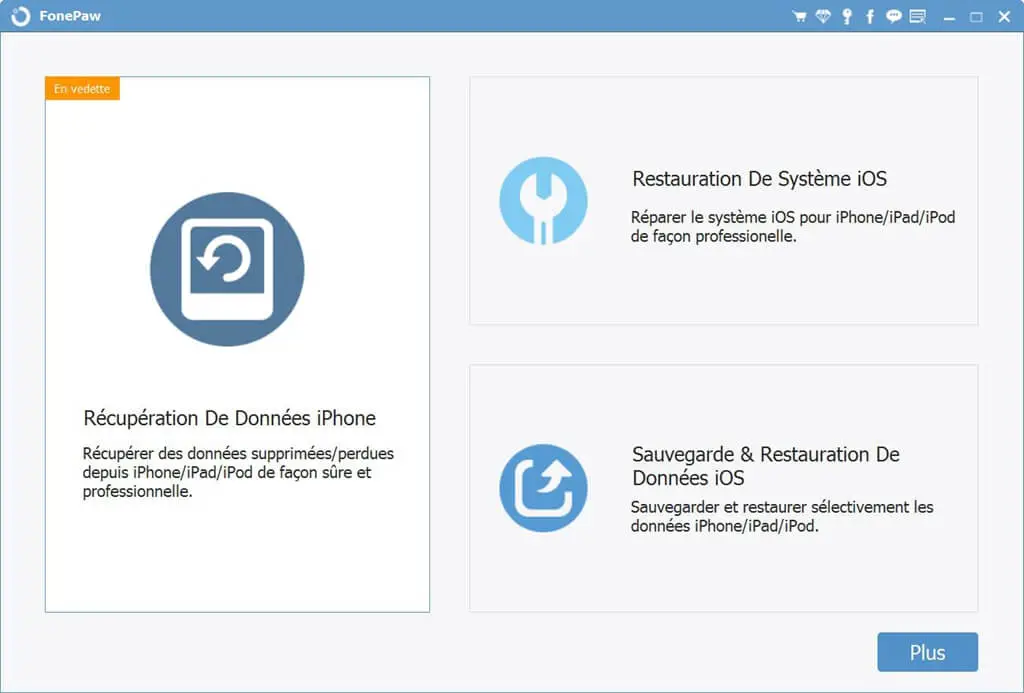
Choose the "Recover from iOS Device" mode. Connect your device to the PC using a USB cable.
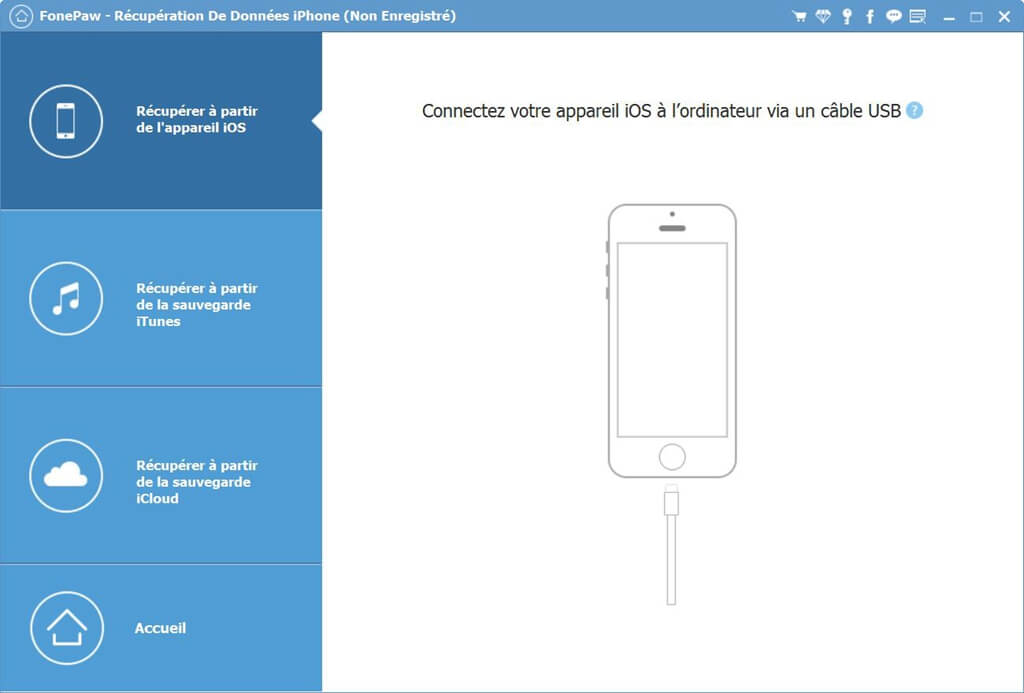
# Step 2: Start scanning your device
Click the “Start Scan” button, the program will then scan your device to find WhatsApp chats that have been deleted..
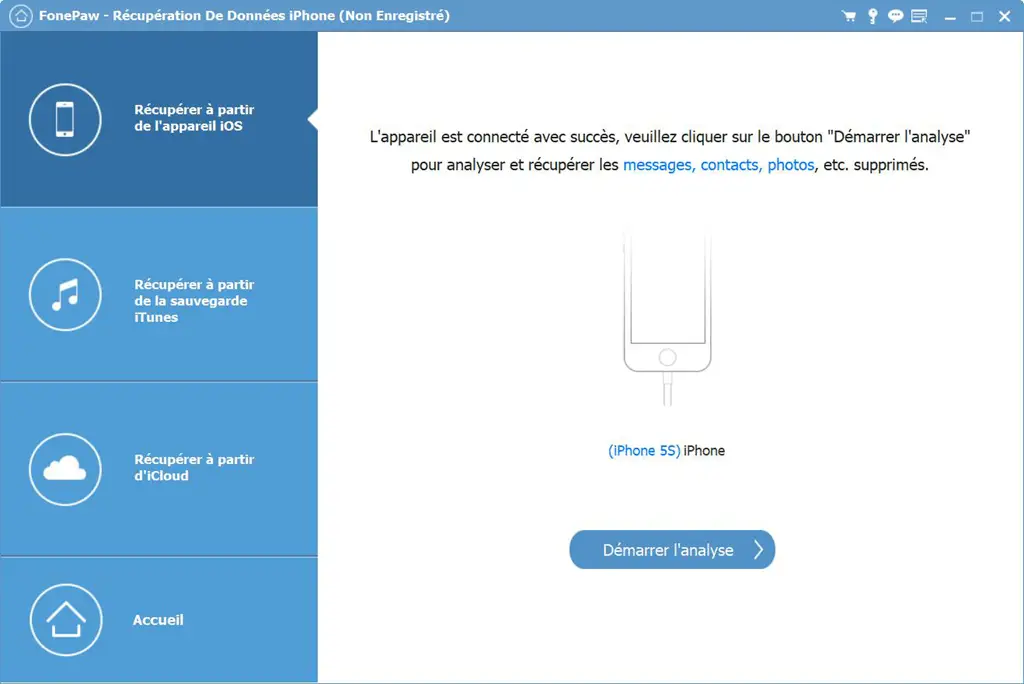
# Step 3: Select and recover your WhatsApp conversations / messages
As soon as the scan is finished, you will have the option to preview all the data on your iOS device. Choose the type of content you want to find: “WhatsApp” or “WhatsApp Attachments”. Select the messages you want to retrieve. Click on the "Recover" button.
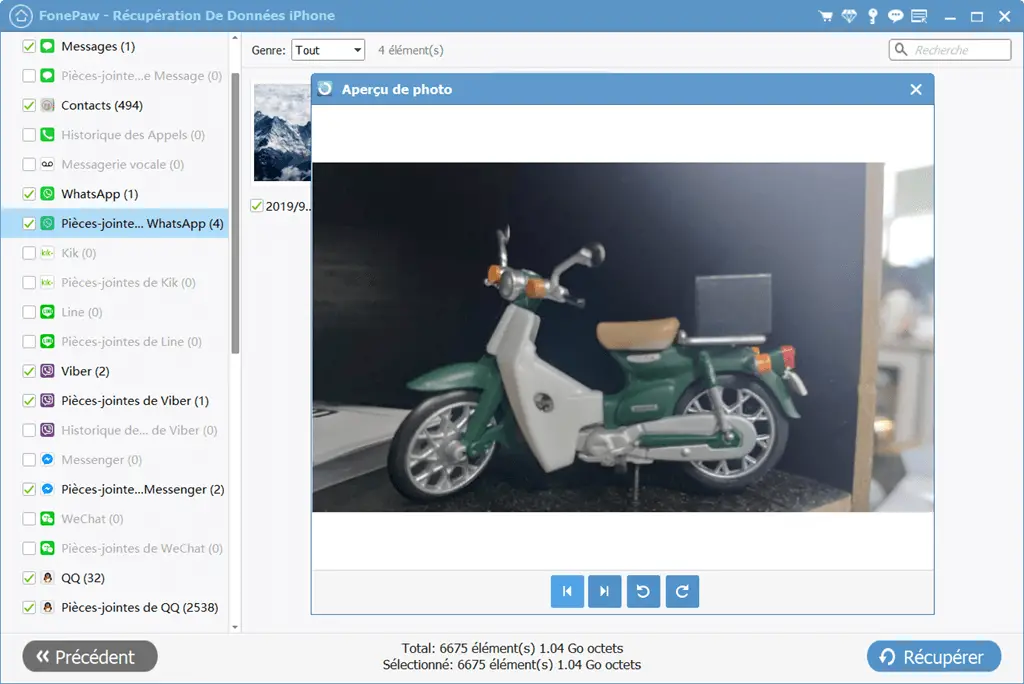
A pop-up window allows you to change the location where the recovered files will be sent. Complete the action by pressing "Recover"..
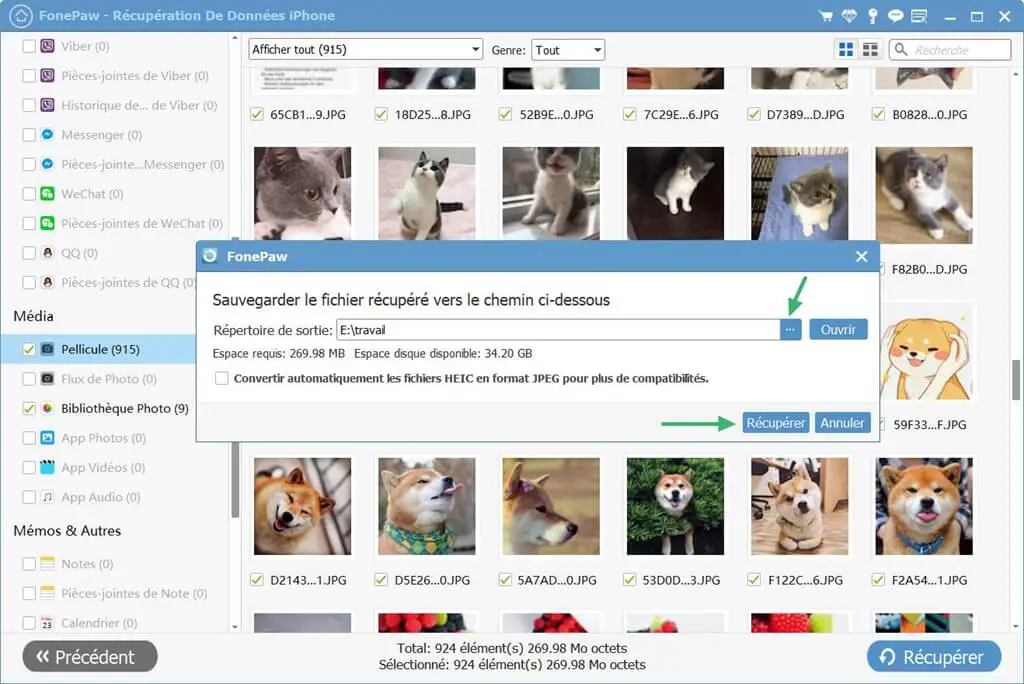
In a moment, you will see your files on your computer.
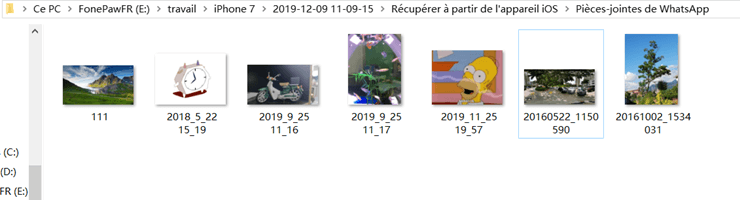
You don't have to worry about what now as you own this professional software which can help you recover data from your Apple device. You surely treasure the beautiful conversations and important messages in your WhatsApp app, but don't worry if they disappear from your device. They are not totally lost! FonePaw for iOS is here to help you recover WhatsApp conversations in no time.