Comments in Microsoft Word help you collaborate on documents. In this way, you can store comments in the appropriate places that are clearly visible to the reader. The comment function is particularly useful when you are correcting a document, as you can insert correction suggestions without changing the text yourself. We explain here how exactly you do it.
How to insert comments in Word
1st step:
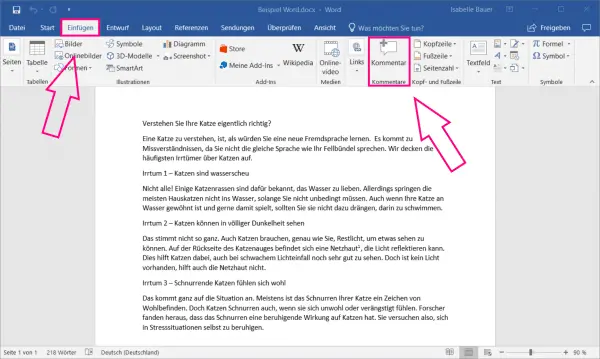 Place the cursor at the point in your text where you want to insert the new comment . Then click on the " Insert " tab above and then on the " Comment " button .
Place the cursor at the point in your text where you want to insert the new comment . Then click on the " Insert " tab above and then on the " Comment " button .