It is easy to get music on iPod, iPhone or iPad with the help of iTunes, but have you tried to transfer music from iPad to computer ? iTunes can transfer purchased songs to iPad for up to five authorized computers. Just connect your iPad to the computer while iTunes is started. Then go to File> Device and choose Transfer Purchases from [Device Name]. The purchases will be copied to the iTunes library on your computer. However, this only works for songs purchased from iTunes store and any items you imported from audio CDs or other places will not copy from your device to iTunes library..
In this case, FonePaw DoTrans (opens new window) can help you to clear iTunes limitation. Yes, this software allows you to transfer music from iPad to your computer. There is no restriction. Besides, you can transfer photos, videos, contacts, iBooks, movies, and etc. between iOS devices and computers. Now download the free trial version first and see if it is really useful.
# How to transfer music from iPad to PC directly
# 1. Connect iPad to PC
Start FonePaw DoTrans after installing it on your computer. Then connect iPad to the computer with the USB cable. The software will automatically detect your device and you can see a window like this.
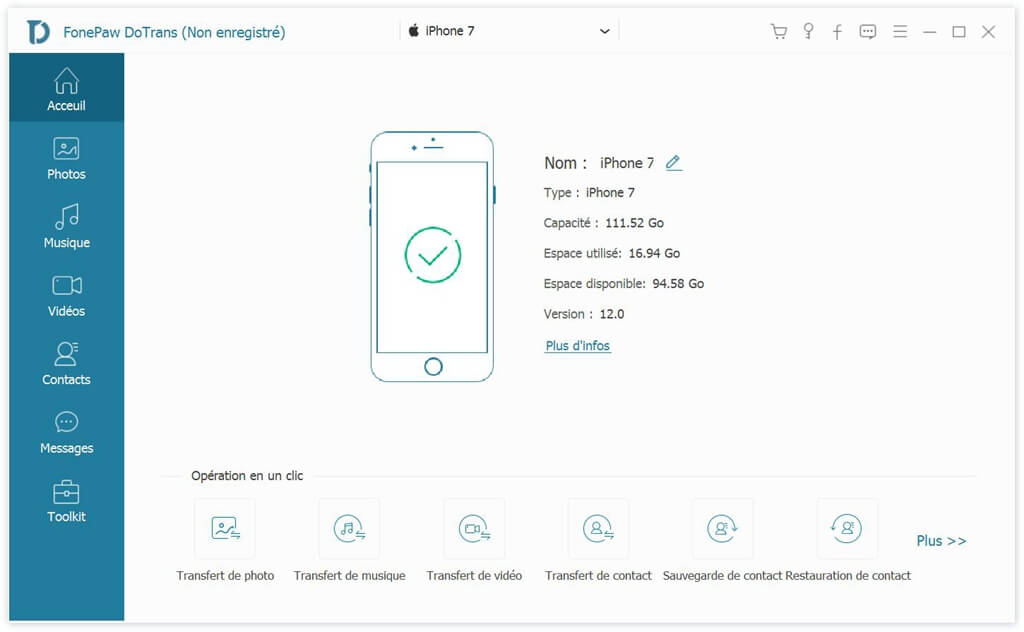
# 2. Copy music from iPad to computer
Click "Music" on the left side. You will see all the songs on your iPad in the right window. Select the ones you want and click "Export to PC" at the top of the software window..
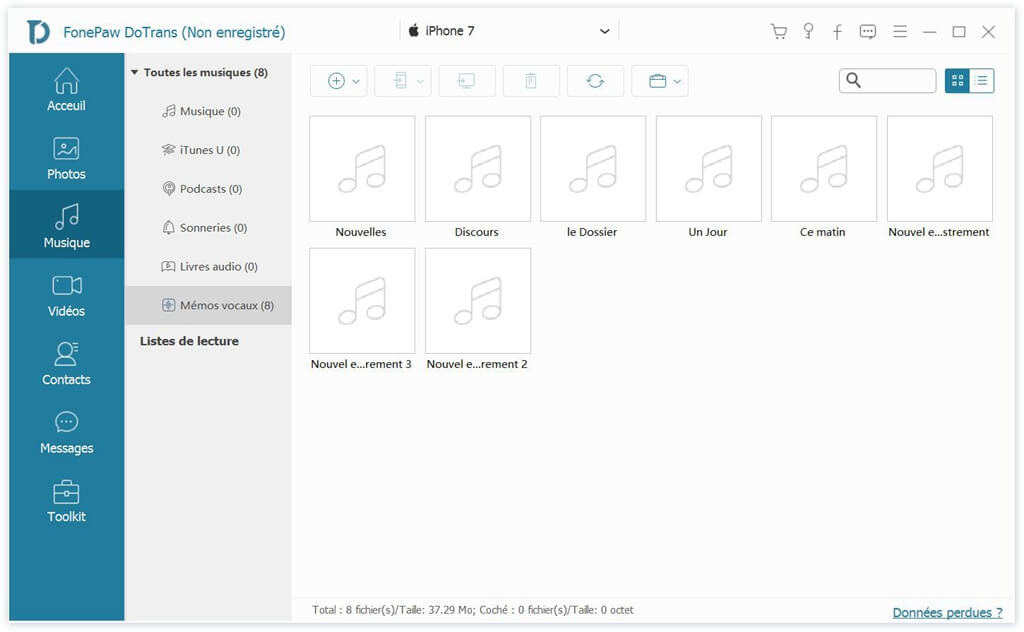
That's all ! It is easy to transfer songs from iPad to computer with FonePaw DoTrans. In fact, this software can do a lot of things. For example, it can help you transfer data from iPhone to iPad, from iOS device to iOS device. Try this program quickly!