We often back up music to our computer or to our iPod (or other MP3 device). But with little free space, your Windows will be sluggish. Read our tutorial to improve your Windows startup time. Or your computer may suddenly crash and delete all the songs on your PC, what to do? iTunes! iTunes allows you to transfer music from PC to iPod easily but does not allow you to copy music from iPod to PC ..
Do not worry ! FonePaw DoTrans (opens new window) can transfer music from iPod to computer or iTunes. As it is a two-way transfer tool for iPods to transfer its data to iOS devices / PC / iTunes, this tool makes transferring, saving and sharing iPod songs easier and faster. It maintains the name of songs, artist, album, genre, and other Meta info and keep the high quality. Whatever songs you purchased from iTunes store, or imported from CD collection, can be transferred between iPod and PC / iTunes. Hence, you don't worry about losing the songs.
# How to transfer music from iPod to PC
# 1. Connect iPod to PC
Download and install the program on your PC. Then connect your iPod touch to PC via USB cable. After connected, the software will analyze the files on your iPod.

# 2.Transfer music from iPod to computer
On the left column, click “Media”> “Music”, you will see all songs on iPod appear on the main window. Choose the songs you want to transfer and click “Export to PC” icon to transfer music from iPod to PC..
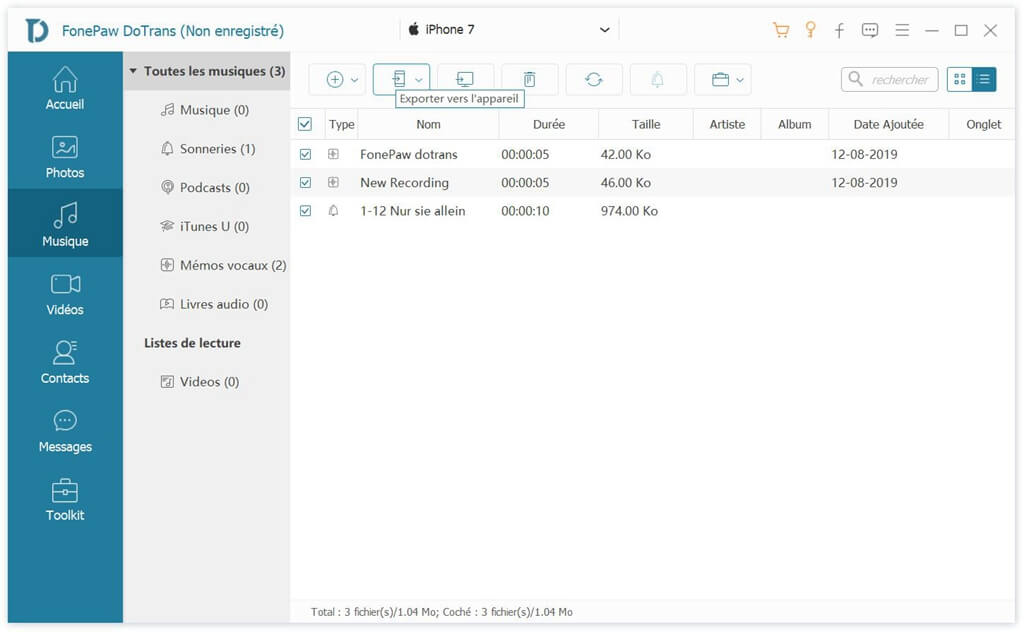
FonePaw DoTrans is compatible with multiple iPod models, check here (opens new window) . It can transfer songs, videos, and photos from your iPod to your PC. Download and install this software for free photo transfer.