It's almost like the third world war at home to get the remote control? Are you going on a trip somewhere and yet you don't want to miss your favorite show? Oh no ! Still working overtime before your long awaited program?
Being able to watch your favorite content has become like a real challenge where you have to look for all the means to achieve your goal. It's not always easy, but it can be done! Here is how to not miss a single moment of the live!
Part 1: How to Watch Live and Replays
Method 1: Go to a TV site
Is there a way to get access to all the programs of the Internet TV channels? Yes, yes and yes ! The answer is quite simply yes! Go to Ledirect.fr to find the official websites of ALL FRENCH TELEVISION CHANNELS. The live TV schedule will give you a preview of everything that's going to be on TV so you can be well prepared in advance. There are also replays available so you can see the unique moments you missed..
All French channels available
TF1 France 2 France 3 CANAL + France 5 M6 Arte C8 W9 TMC TFX NRJ 12 France 4 BTM TV C NEWS C STAR Gulli France Ô THE TEAM 6ter RMC STORY RMC DÉCOUVERTE Chérie 25 LCI francinfo PARIS PREMIERE RTL IDF1 bein SPORTS 1 bein SPORTS 2 bein SPORTS 3 EUROSPORT 1 EUROSPORT 2 RMC SPORT ACCESS 1 RMC SPORT ACCESS 2 RMC SPORT ACCESS 3 RMC SPORT 1 RMC SPORT 2 RMC SPORT 3 RMC SPORT NEWS GAME ONE téva AB1 CANAL + CINEMA CANAL + SPORT CANAL + SERIES CANAL + family CANAL + DECALE POLAR + CINE + PREMIER CINE + emotion CINE + FRISSON CINE + Classic CINE + FAMiZ CINE + CLUB,13EME RUE OCS MAC OCS choc OCS City OCS geants altice STUDI0 Novelas TV ACTION TCM cinema Paramount CHANNEL WB TV PLANETE + NATIONAL GEOPGRAPHIC Travel Disney CHANNEL Disney Junior DISNEY CINEMA DISNEY XD Channel J nickelodeon CARTOON NETWORK Piwi + JONE
Method 2: With an app
Today, technology has in many ways made all aspects of our lives easier. And it is even more true in the field of the media! All of the major TV channels have their own apps to let you watch their programs as per your availability, and many platforms offer the ability to find thousands of videos from different sources.
The best TV apps for Android
The best TV apps for iOS
Method 3: With a TV receiver
A TV receiver is like a USB key sometimes accompanied by a small antenna that allows your Windows computer to receive TV channels. You can very easily get one in electronic equipment stores (like on Amazon for example)..
Part 2: How to Download and Record Live or Replay M6 Shows
Method 1: Download and save while streaming
1. From the PC
FonePaw Screen Recorder software allows you to record everything happening on your PC, you can get audio-video contents with its help.
Step 1: Download and install FonePaw Screen Recorder on your Windows or Mac computer..
Free TrialFree Trial
Step 2: Go to a TV site and prepare the video of the live show or replay that you want to get.
Step 3: Launch FonePaw Screen Recorder and adjust the framing of the area to be recorded.
Step 4: When the program is ready to start, click the “REC” button to start recording, then click it again to finish.
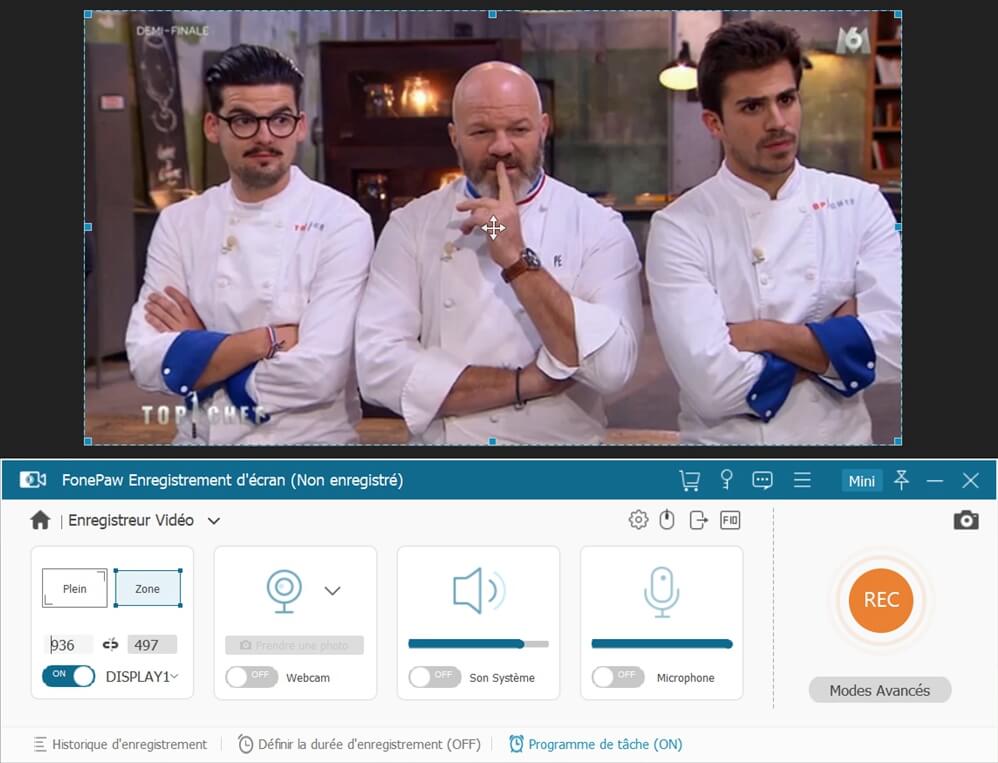
2. From an iOS device (iPhone or iPad)
Do you often watch TV through an app on your iPhone or iPad? FonePaw ScreenMo is a software that will not only allow you to project your iPhone screen on a bigger screen (your PC) but also to make audio-video recording.
Step 1: Download and install FonePaw ScreenMo.
Free try
Step 2: Put your computer and your iOS device on the same Wi-Fi network.
Step 3: On your iOS device, go to Control Center and then tap on Screen Mirroring or AirPlay function. Then tap on “FonePaw ScreenMo [your computer name]”.
Step 4: Now that your iPhone or iPad screen is projected on the PC, prepare your video and then press the red “REC” button.
Step 5: Press the "REC" button again to finish. Preview the recording then save it on your PC.

Note: Use FonePaw Dotrans to quickly, easily and securely transfer videos from PC to iOS device (iPhone and iPad).
Method 2: Schedule a show to download and record
Never miss your favorite shows by recording them in advance!
Step 1: Download and install FonePaw Screen Recording.
Free TrialFree Trial
Step 2: Launch the software, go to “Video Recorder”, select “Task Program” and click “Add”.
Step 3: Then enter the name of the show, the day and the start and end time of the recording. (You can adjust the recording settings with daily or weekly repeat to your preference.)
Step 4: On the day of the broadcast, go to the TV site, login, open the video page, put it to full screen, do not turn off your PC before exit, and let the FonePaw software record your video. 'screen do the rest.
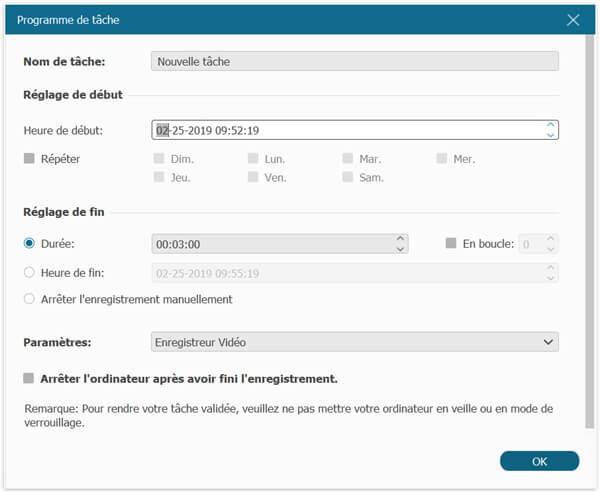
Tips : The canceled or unrecorded file can be restored when the program accidentally quits during recording.
All you have to do is access "Record History" at the bottom left of the software home interface. In the pop-up window, you will see the button at the bottom of the "Restore" window. Press this button and then you can recover the unsaved video.
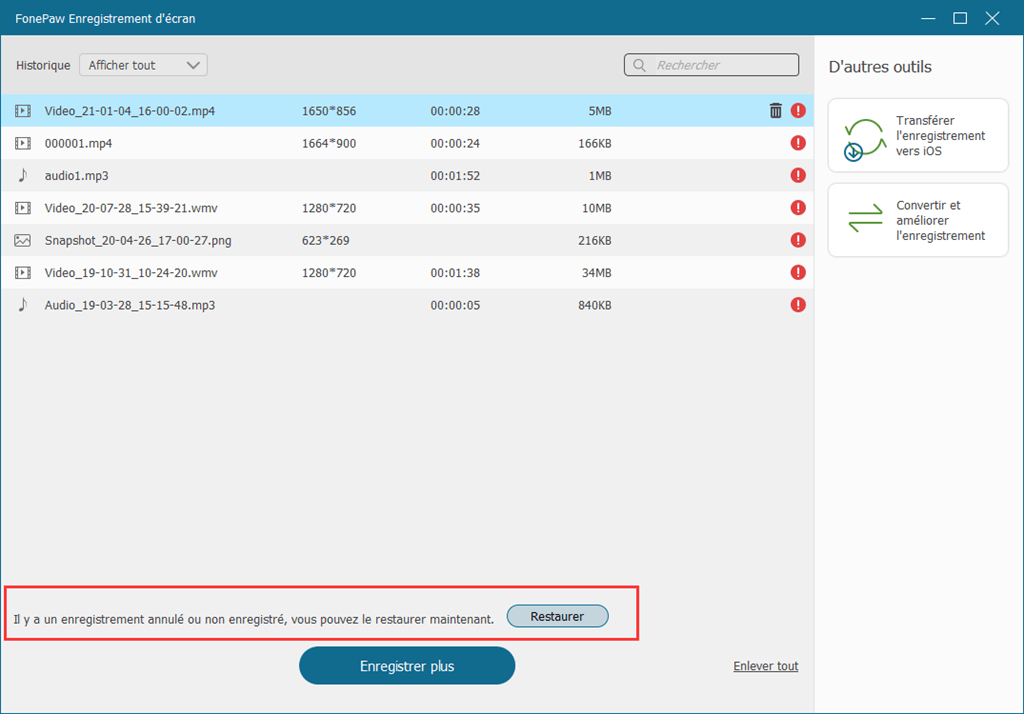
Popular TV programs
· Keno · Euromillions · The Voice · Les Marseillais · Top Chef · Dancing with the stars · Incredible talent · The villa of broken hearts · Angels · Fort Boyard · Secret Story · The best pastry chef · The 12 strokes of noon · Married to the first regard · Star Academy · Wild · Kitchen nightmare · Welcome to our place · Koh-Lanta · An almost perfect dinner Friday, anything goes · Telefoot · Kitchen nightmare · Shopping queens · Super Nanny · Hands off my post · Automoto · Star under hypnosis · Question for a champion · Etc.
Series, soap operas and fictions
· Grey's anatomy · Marseille · Good doctor · Friends · Gossip girl · Captain Marleau · The experts · Alice nevers · Research section · Joséphine guardian angel · Night Shift · Martin Weill · Under the sun · Our dear neighbors · Red bracelets · Swat · Sissi · The chamois · The walking dead · You will live my daughter · Hercule poirot · Hunted · A wonderful family · Household scenes · Etc.
Did you like this article ? Don't hesitate to share it with others. And if you have any questions or want to share your opinion, leave us a comment in the space below.