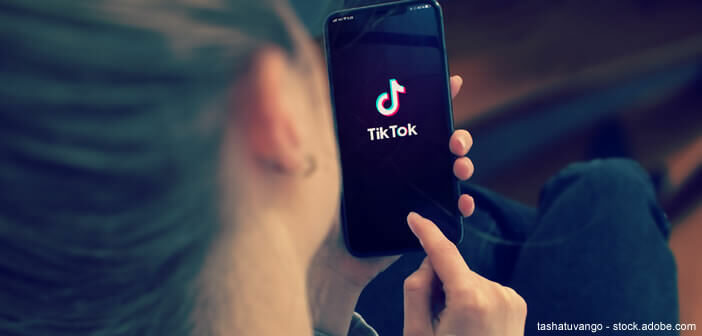
Since its launch in 2016, the TikTok social network has undergone a large number of developments. But one of the most striking innovations is undoubtedly the arrival of the multi-account function. Thanks to it, you will be able to manage your different TikTok accounts without having to log out each time. In this tutorial, we'll explain how to add another account to your TikTok app. Follow the leader..
Use multiple accounts on the TikTok app
If you are a business manager, communications manager, association president, influencer or community manager, you must certainly have several TikTok accounts (one pro and one personal). And I won't surprise you by telling you how complicated it is to manage multiple social accounts on one and the same smartphone.
Of course, you have to make sure you share the right animated sequence on the right profile. It's never very fun to publish the little movie of your aunt's birthday on your company's TikTok page. You also have to be careful that the tone and words used in your comments correspond to the target audience..
But, rest assured, TikTok's technical teams have decided to remedy this problem by setting up a multi-account management tool. Concretely, this means that today it is possible to switch from one account to another on your smartphone without having to constantly leave your profile.
Forget about repeated disconnections. Now to change your TikTok account, all you need to do is click a button. The time saving is considerable even for those who used to use two different phones to manage their profiles..
Add a second account to your TikTok app
Unlike Facebook, which does not allow you to connect to multiple profiles from the same smartphone, TikTok has a multi-account function. In the guide below, we'll assume that you already have a second TikTok account. If this is not the case, I invite you to go directly to the next section.
- Launch the TikTok app on your smartphone
- Click on the profile icon at the bottom of your phone screen
- Once on your profile page, you will need to click on the menu button (3 horizontal lines located at the top right)
- Bring down the window
- Click on the line Change account
- Tap on add an account
- Click on the connection link
- Enter the credentials of your second TikTok account
You are now connected to your second TikTok profile. If you plan to create a new account, you should choose the Registration option at the bottom of the window. You will then be asked to choose one of the modes offered (e-mail, phone number, Twitter, Facebook or Google). Then follow the inscriptions displayed on the screen.
You have now set up two accounts on the TikTok app. We are now showing you the procedure to switch from one profile to another.
- Launch the TikTok app
- Click on the profile icon
- Press the name of your account at the top of the window to open the drop-down menu
- Select the account you want to connect to from the list
Important detail, you must be over 13 years old to create a TikTok account. Also, be sure to check which account you're signed in to before posting any content. The multi-account function is often the source of errors.