Sony's PlayStation 4 is the most successful console of the current generation. No wonder, since it offers a gigantic selection of games with a large mix of multi-platform and exclusive titles. Unfortunately, the word "gigantic" also applies more and more to the games themselves: even when installing from a Blu-ray disc, modern games sometimes occupy several dozen gigabytes on the internal hard drive. Games that you buy and install completely digitally via the PlayStation Network often take up even more space. An inglorious negative example is the current blockbuster Red Dead Redemption 2, which occupies almost 100 gigabytes on the internal disk of the PS4. This memory quickly becomes scarce, especially with the older PS4 models, as they only offer 500 gigabytes of capacity. But even the more expensive top model,the PlayStation 4 Pro, offers only 1 terabyte of space on the internal disk - in the worst case, it is less full of games after the installation.
But don't worry: it is comparatively easy to expand the internal storage of the PS4. Sony officially allows the installation of a larger plate in the PS4 without loss of warranty. This works with all 2.5-inch hard drives with a maximum height of 9.5 millimeters. Corresponding models with capacities of 2 terabytes can double or even quadruple the available disk space.
Before the conversion: Carry out a software update and PS4 backup
Before changing the PS4's hard drive, you should do some preparatory work. The first thing to do is to install the latest system software for the console, if you haven't already done so. This ensures that there are no incompatibilities when restoring with the latest version. Open the " System Software Update " item in the console settings and follow the steps to bring your PS4 up to date. If games are installed on your PS4 already, you should before changing the hard disk necessarily perform backup
. You have the choice whether you want to save only your saved games or the complete installations. For the former, a USB stick with a capacity of 4 gigabytes is usually sufficient. For a full backup of the PS4, however, you need an external hard drive that you connect to the console via USB.
Open the settings of the PS4 and navigate to " System "> " Backup and Restore ". Here select the menu item " PS4 " and follow the instructions. In the " Applications " submenu , you can specify whether and, if so, which installed game installations should be included in the backup.
by the way : If you have a PlayStation Plus subscription, you can also save your games on the Sony servers. In this case, you can simply restore the savegames later from an Internet backup..
New PS4 hard drive: the conversion
The actual installation of a new hard drive in the PS4 is comparatively easy. All you have to do is open the console and replace the current disk. Important : Before replacing the hard drive, you must completely shut down the console and disconnect it from the power supply. To do this, press and hold the PS button on the DualShock 4 controller and select " Power "> " Switch off PS4 " in the menu . You can only continue with the conversion when the LED on the console has gone out completely.
 How exactly the conversion of the PS4 is designed, the revision of the console determines.
How exactly the conversion of the PS4 is designed, the revision of the console determines. How exactly the change takes place depends on the revision of your PS4. Fortunately, you don't need any tools for the conversion apart from a classic Phillips screwdriver . Sony provides illustrated instructions on its homepage on how to open your PlayStation 4 and replace the hard drive. All you have to do is determine the revision of your PS4. The necessary information for all issues of the PS4 can be found here: https://www.playstation.com/de-de/get-help/help-library/system---hardware/storage---data/upgrade-playstation- 4-hdd / Now
remove the old hard drive from the installation cage and insert the new one . Then close the console again and continue with the next step..
Reinitialize the PlayStation 4
Since the new hard drive is now completely empty, you will need to reinstall the PS4 operating system . For this you need a PC or Mac with internet access and a USB stick formatted in FAT32. Visit the Sony download page at https://www.playstation.com/en-us/get-help/ps4-system-software/ . Use " Download Update " to download the current version of the PS4 system software. Now create a folder called " PS4 " on the USB stick . In this you create a subfolder called " Update ", into which you can now copy the " PS4UPDATE.PUP " file .
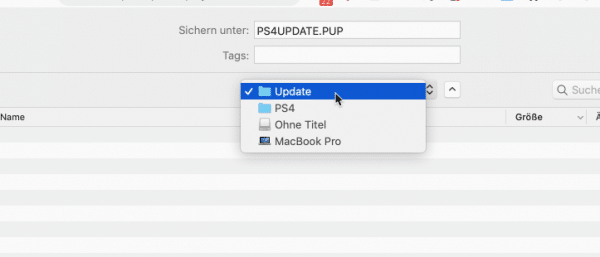 Make sure to copy the update file to the correct folder so that the PS4 will recognize it correctly.
Make sure to copy the update file to the correct folder so that the PS4 will recognize it correctly.
Connect the prepared stick to your PS4 . You must now start the PS4 in recovery mode. To do this, proceed as follows:
- Turn off the PS4 system.
- Press and hold the power button on the PS4. Do not let go of it until you have heard two beeps. The first beep sounds the first time you press it and the other seven seconds later .
- Now connect the DualShock 4 controller using a USB cable and press the PS button on the controller.
You are now in recovery or safety mode. Select point 7 " Initialize PS4 (reinstall system software) ". The console will now completely reinstall the PS4 operating system and format the hard drive in the process. Once the process is complete, restart the PS4.
After the conversion: restore data
After the conversion and restart, set up the PS4 and log in - if available - with your PSN account. Now you can install games on the new hard drive and benefit from the additional space.
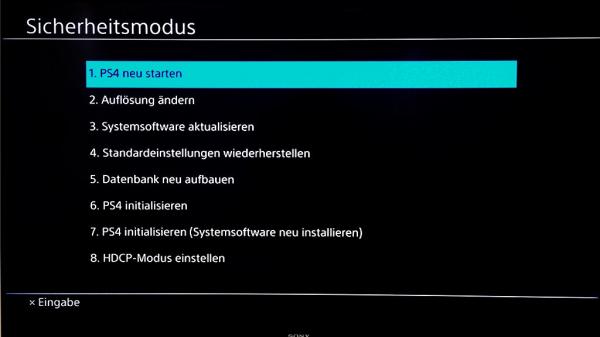 After converting the hard drive, you can reinstall your games and restore your backups if necessary.
After converting the hard drive, you can reinstall your games and restore your backups if necessary. If you made a backup before installing the new hard drive in your PlayStation 4, you can restore it now. To do this, connect the backup data carrier to the PS4. Then open the settings and navigate to the " System "> " Backup and restore " menu . Here, this time, open the " Restore PS4 system " submenu . Follow the instructions to restore the game installations or the saved games. If you have only saved the savestates, you will of course have to reinstall the games beforehand.