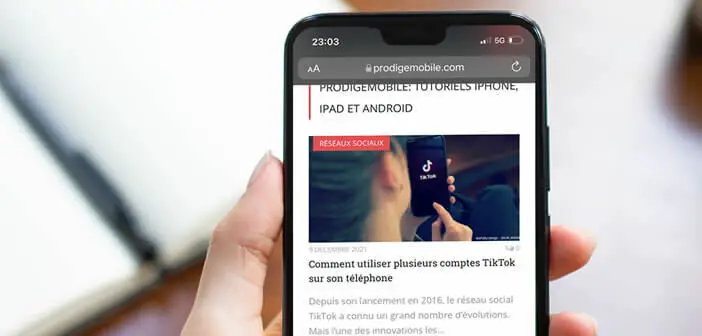
Since the arrival of the iOS 15 update, the Safari address bar is displayed by default at the bottom of the screen. Obviously this decision did not fail to create discontent among some iPhone users. In this step-by-step guide you will learn how to move Safari's URL bar to the top or bottom of the screen according to your needs..
Move Safari's search bar
The iOS 15 update includes a huge number of new features. However, don't expect big changes in terms of appearance. The latest version of Apple's mobile operating system still sports the same clean design.
The Safari interface (web application) has however undergone some modifications. The most important concerns the address bar of the browser which migrates to the bottom of the window. This change seems trivial, but it has sparked an outcry from a large number of iPhone and Mac users..
Apple was certainly thinking of improving the ergonomics of its browser by placing the search bar at the bottom of the screen near the thumbs. But that was without counting on the habits of iPhone users. We quickly saw a lot of messages flourish on social networks and forums complaining about this change.
This is certainly the reason why the American firm decided to backtrack. Unlike the beta versions presented previously, the version of iOS 15 gives the possibility to iPhone owners to move the URL bar wherever they want (up or down)..
If you have trouble getting used to this new web interface, know that it is now quite possible to find the old display with the search bar at the top of the screen. You just need to follow these few steps.
Open the iPhone settings
Scroll down the window
Select the Safari application section
A new page will open with the list of different Safari customization options
Scroll down the list until you see the section tabs
Check the single tab box to activate the old view mode
Once this option is validated, the search bar of Apple's flagship browser will return to the top of the screen. Obviously nothing will prevent you from coming back to the new iOS 15 interface. For that, you just have to validate the tab bar option.
How to change the positioning of the address bar directly from Safari
The search bar at the bottom of the Safari screen is a first for the iPhone. Before iOS 15, Apple had never dared to offer such an interface. Maybe he knew that this ergonomic choice wouldn't appeal to everyone.
Anyway here is a second method to restore the old interface of your favorite web browser without going through your phone settings.
- Launch the Safari application (internet browser)
- Click on the AA button placed to the left of the address bar
- Then select the option Show top tab bar
The migration will be done automatically. However, it should be noted that once the search bar has been moved up, you will no longer be able to switch from one tab to another by sliding your finger to the left or to the right. This function is only available with the Tab Bar option.