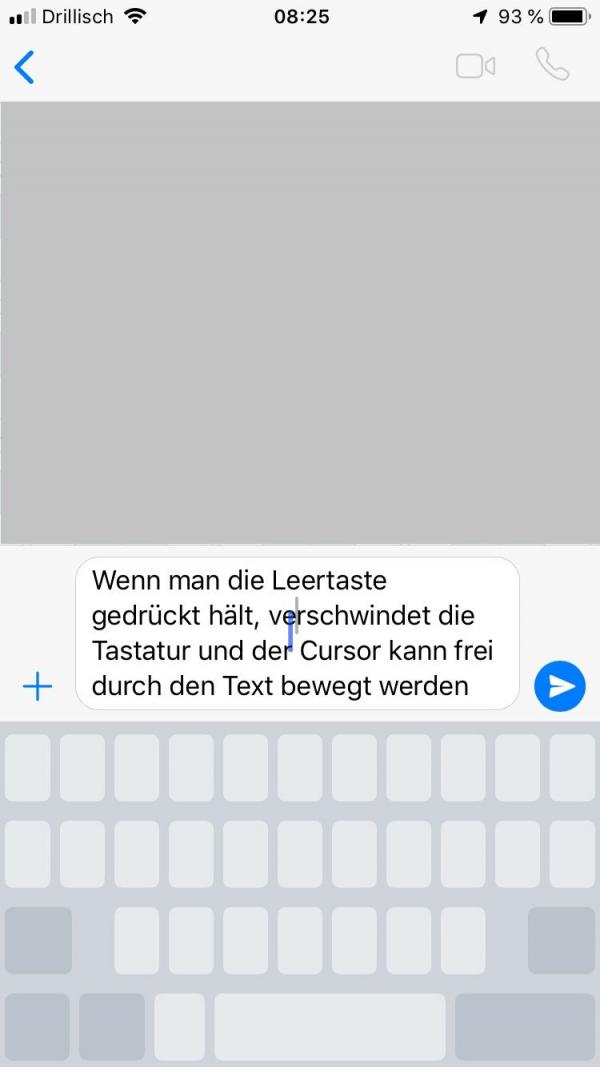The new iOS 12 update for your iPhone and iPad is a comparatively large update with over 2 GB, but it also brings many helpful and useful features. We have tried the new iOS version for you and will show you an overview of the best features.
Share photos intuitively
In the Photos app, the new " For You " feature shows you an intelligent selection of your photos that show people from your contacts. The feature automatically makes suggestions to which contacts you can share which photos. This makes sharing photos on iOS 12 even more intuitive.
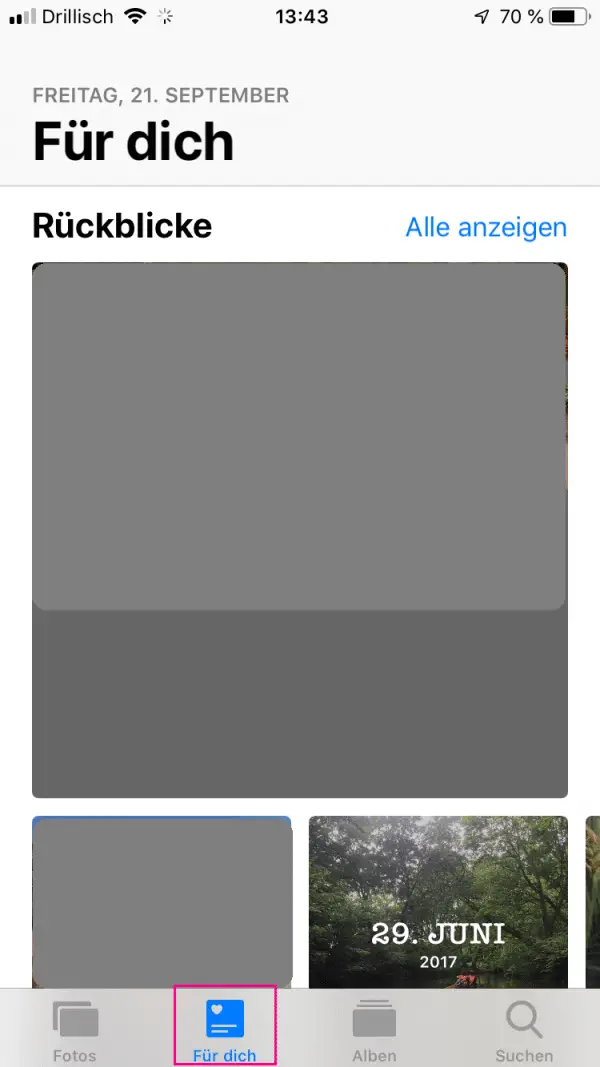
New features for Siri
The Siri voice assistant is also improved with the new update. Siri now remembers how and when you use your device. This storage of your daily routine is intended to make it much easier to use Siri by making Siri suggestions at certain times of the day. Furthermore, the translation function of Siri has been revised and improved. The language assistant now has 40 language pairs available. In addition, the software has access to the USDA (United States Department of Agriculture) database and can use this information to answer comprehensive questions about nutrition and health..
Facetimen with several people
If you want to have a video call with several people at the same time, you no longer have to resort to Skype, because with iOS 12 there is for the first time in FaceTime the possibility of facetiming with up to 32 participants at the same time. The individual participants in the conversation are shown in video squares of different sizes. The more a conversation partner says in comparison to the other conversation partners, the larger his square is shown. In addition, with the update there are new filters, animated text effects and funny stickers for FaceTime.
Increase in performance
According to Apple, the new update should increase the performance of your iOS device by 40%. Owners of older iPhones or iPads should especially feel this performance increase. For example, the keyboard's response should be much faster..
Limit screen time
With the screen time function, you can manually set how much time you spend in apps and on certain websites. This is how you can block apps and websites for a certain period of time. You will also receive weekly reports on your frequency of use of individual apps and the total number of times you pick up your device.
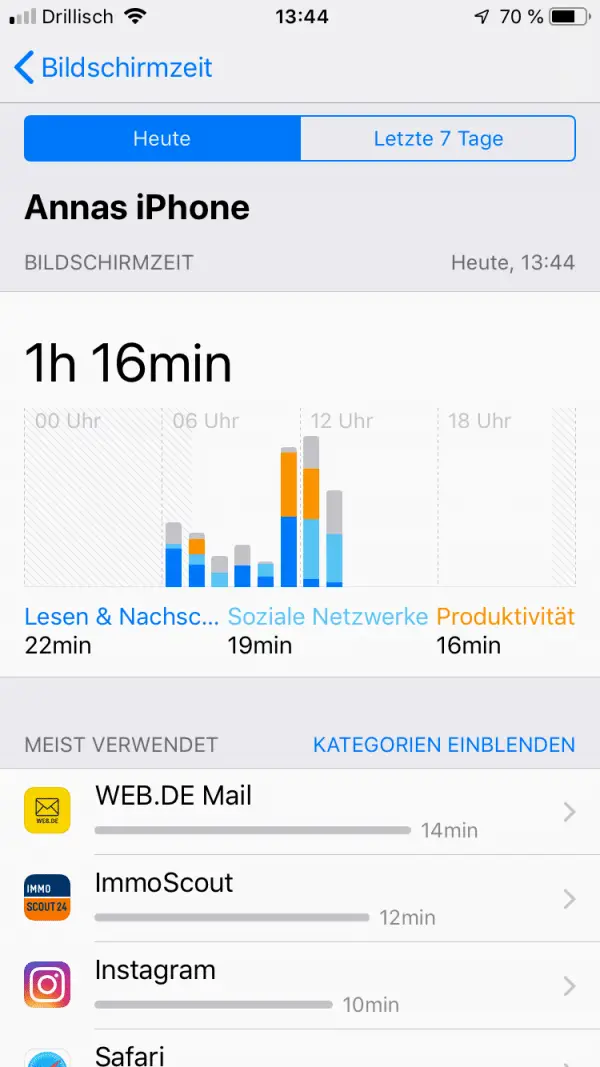
Suppress notifications
With the new update you can define a time period or a local room in which the please-do-not-disturb mode should be active. For example, if you have entered an important appointment in your calendar, you can now easily indicate that you do not want to be disturbed during this appointment. To use this feature, you must first open the Control Center . Then press and hold the Do Not Disturb button longer. A new menu then opens. Here you can specify where and for how long notifications should be suppressed.
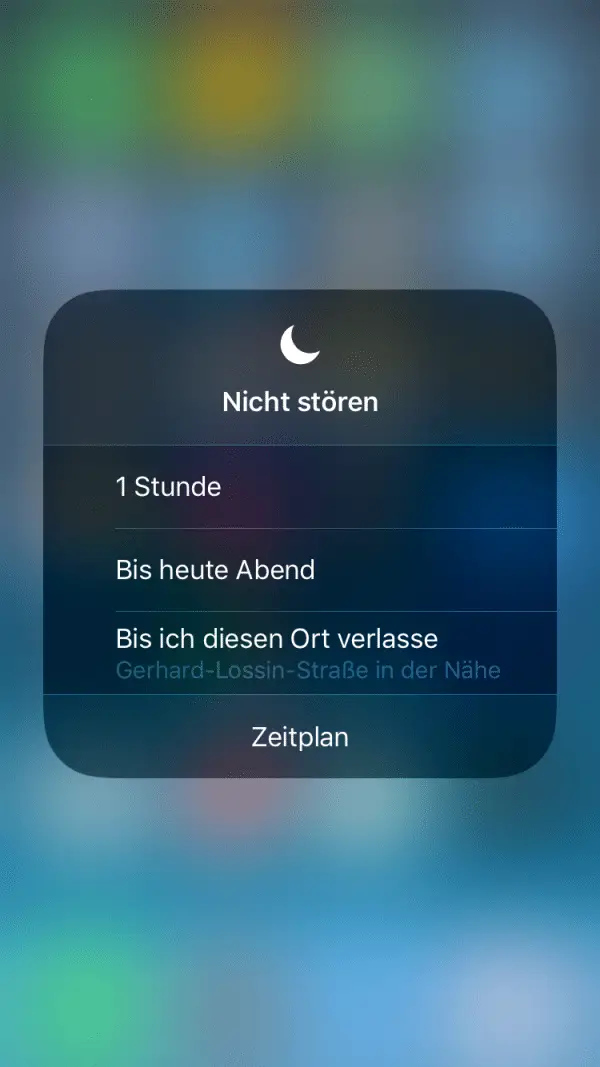
Use the keyboard as a trackpad
With the new trackpad function, you can easily move the cursor through typed text. This feature can be used on all iOS devices with iOS 12, even if it does not have a 3D touch function. If you want to use this feature, you have to hold down the space bar. All buttons are then displayed without a label. Now you can swipe your finger in any direction and move the cursor through your written text.