When dealing with technology and computers, one repeatedly comes across unfamiliar terms. This also includes the abbreviation SSID. It stands for "Service Set Identifier". The term sounds a lot more complex than it actually is. We explain what an SSID is, how to find out the SSID of your router and how to make an SSID visible.
What is an SSID?
The term SSID just means the name of your network. If you click on the WLAN symbol in the lower right corner of your taskbar under Windows, you will see all SSIDs, i.e. all the names of the available WLAN networks in your area. From the factory, the model of the router is usually also the SSID of the network.
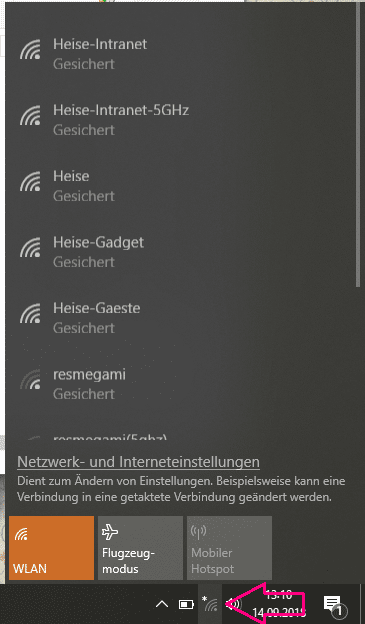
Find out your own SSID - that's how it works
If you want to find out your own SSID, there are two ways to do this. On the one hand, you can move your mouse pointer over the network symbol in the system tray. You will then be shown the name of your network. On the other hand, you can find out the name of your SSID using the Windows classifications. To do this, open the settings by pressing [Windows] + [I] at the same time . Then click on " Network and Internet ". Finally, under " Network status", the SSID of the router you are connected to is displayed..
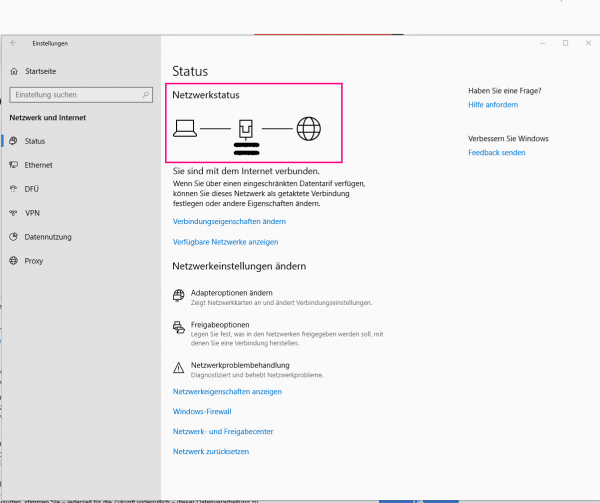
Make SSID visible
All WLAN SSIDs are visible by default. In some cases, however, routers are also configured in such a way that their WLAN SSID is not displayed in the list of available networks. This can be problematic if you want to connect to such an invisible network. Because for this you need its SSID.
If you want to make the SSID of your network visible, you need access to the configuration program of your router. To do this, turn on a computer that is already connected to your network. Then open your web browser and enter your router's IP address. Tip: The IP address is usually directly on your router or in the contract documents for your Internet connection.
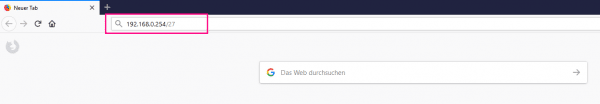
As soon as your browser has established a connection to your router, a login mask appears on the screen. Log in there with your access data. If you no longer know this access data, take a look at the user manual for your router or contact the customer service of your Internet provider. After entering the correct access data, you will automatically be taken to the configuration menu. Finally, within this menu you will find a function with which you can make the SSID of your router visible. However, this function can be named differently depending on the manufacturer and model..