Each time you press the home button on your smartphone, the so-called launcher appears. An android's home page and app overview are practically the foundation of the Android experience. As it should be for Android, you can also replace these completely. So-called launchers change the start page of your Android smartphone or tablet with little effort. There are many reasons for that. With launchers, you can often customize the look of the home screen more extensively than with on-board tools and, for example, determine new app symbols or faster access to important functions.
With the right launchers, you can even simulate the operation of other systems under Android, e.g. iOS or even Windows Phone. And last but not least, replacing the standard launcher can lead to a performance gain. Manufacturers such as Samsung or Huawei in particular tend to change the Android base system with a rather sluggish user interface. A lightweight replacement launcher can provide a speed boost, especially for weaker smartphones.
The establishment of an alternative launcher is very simple: Upload a corresponding app from the Play store, it will be displayed when pressing the home button as an option. Select the launcher to use it. Usually an assistant starts which guides you through the most important setup steps. If you want to go back to the standard home screen, simply uninstall the alternative again..
We introduce you to five interesting Android launchers. We use a Samsung Galaxy A5 2017 based on Android 8.1 for this. The availability and functionality of the launcher apps may vary depending on the smartphone and Android version. You can find more launcher alternatives for Android at the colleagues at iX.
Nova Launcher
The Nova Launcher is a real Android classic. Over the years, the app has built a large fan base. This is mainly due to the combination of top performance and great adaptability. In its basic settings, the launcher is reminiscent of the basic design of Android. It is therefore particularly interesting for users of smartphones with exotic surfaces. You can use the settings to customize the appearance of the launcher down to the smallest detail. Countless icon packages from the Google Play Store, which are often tailored to the Nova Launcher, also help. If you want to use all the functions of Nova Launcher, you have to invest around 5 euros in the “Nova Launcher Prime” upgrade. In our opinion, it's worth it, as Nova Launcher is still actively being developed and new functions are constantly being added..
Download: https://play.google.com/store/apps/details?id=com.teslacoilsw.launcher
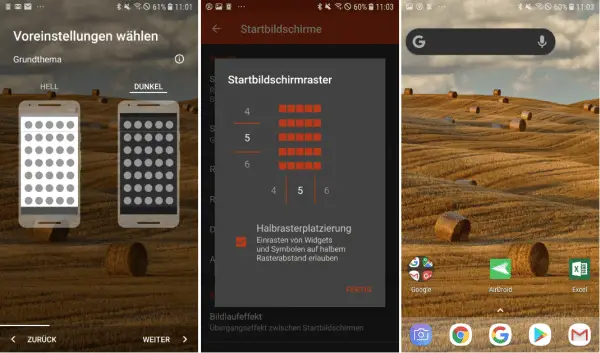 Nova Launcher
Nova Launcher Lawnchair launcher
The Lawnchair Launcher has set itself the task of making the functions of Google's pixel smartphones available to all Android users. In addition to the typical Pixel Google bar, this also includes the app list, which can be displayed by swiping upwards. A look at the settings, however, shows that the team behind Lawnchair Launcher does not want to leave it with a pixel copy. Among other things, you can customize the icon design, configure the number of app icons on the start page and in the app drawer, or activate a dark design to save battery power on AMOLED smartphones. In the Lawnchair Lawner's test, it was also noticeable that the app responded quickly and flawlessly. The Lawnchair Launcher is open source and completely free of charge from the Google Play Store.
Download: https://play.google.com/store/apps/details?id=ch.deletescape.lawnchair.plah
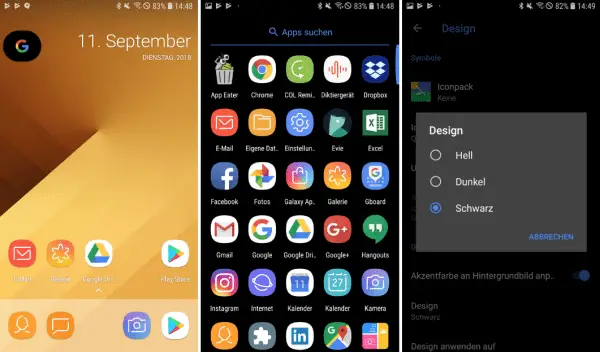 Lawnchair launcher
Lawnchair launcher Evie Launcher
Also the Evie Launcher relies on minimalism and high speed. Especially in comparison to the sluggish Samsung surface, Evie flits across the screen on our test device. The launcher can also score in terms of functionality. In this way, the size and layout of the icons in the various sections can not only be individually adjusted, but also easily coordinated with one another. For example, the home screen and app drawer can look identical if desired. The various gestures are also practical. For example, we open the Android notifications by swiping downwards or lock the smartphone with a double tap on the screen. Which actions Evie Launcher performs with which gesture can of course be freely configured.Evie Launcher is currently completely free and ad-free, making it an interesting alternative when it comes to Android launchers.
Download: https://play.google.com/store/apps/details?id=is.shortcut
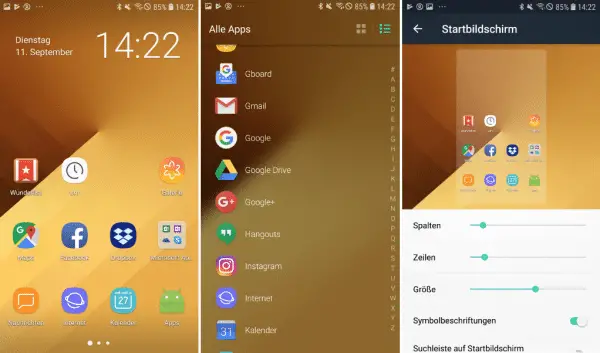 Evie Launcher
Evie Launcher Microsoft Launcher
Since the quasi-end of Windows Phone, Microsoft has concentrated heavily on app development for Android and iOS. One result of this is the Microsoft Launcher for Android. The homepage replacement offers a large number of customization options and new functions. Almost logical that the focus is clearly on Microsoft's online services: A swipe-in newsfeed shows messages from MSN, Microsoft apps such as OneNote, Word or Skype are given quick access and Bing is used as the standard search. Also the ever closer interlocking of Windows 10 with Android smartphones (more on this here: https://www.heise.de/tipps-tricks/Windows-10-mit-dem-Handy-verbinden-so- geht-s- 4133006.html) in combination with a Microsoft account works via the Microsoft Launcher. Apart from the extensive integration of the services from Redmond, the Microsoft Launcher also cuts a fine figure in terms of performance and functionality.It offers extensive options for customization and runs absolutely smoothly on our test smartphone. However, it is primarily recommended for Android users who can do less with Google services than with the alternatives from Microsoft.
Download: https://play.google.com/store/apps/details?id=com.microsoft.launcher
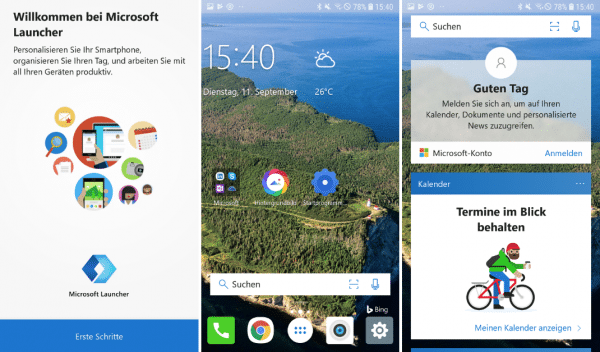 Microsoft Launcher
Microsoft Launcher Square Launcher
Are you a fan of Microsoft's OS designs, but not necessarily Bing and Co.? Then is Square Launcher maybe worth a look. The launcher ports the tile look of Windows Phone and the Windows 10 start menu to the Android interface. It works amazingly well: just like with Windows Phone, the app tiles can be adjusted in size and organized, and even Android-typical widgets are integrated into the Windows Phone interface. The tile notifications (e.g. about incoming emails) are also on board, but they don't work with all Android apps. In addition, the Square Launcher offers a number of useful extras such as gesture control or a tablet mode, in which the app tiles can be arranged not only vertically, but also horizontally. The free version comes without advertising, but some extra features must be activated via an in-app purchase for 4.39 euros.Like or not like the Windows Phone design, Square Launcher is a perfect example of the versatility that alternative launchers bring to Android users.
Download: https://play.google.com/store/apps/details?id=com.ss.squarehome2
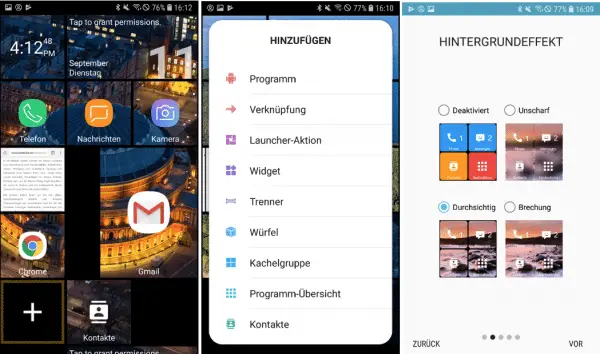 Square Launcher
Square Launcher