Messenger Slack specializes in groups, runs on smartphones and Windows computers and can also be easily set up under Linux. We'll show you how to do it in the following guide.
Download and installation
Slack is available as a pre-packaged package that is easy to install. First, go to the Slack for Linux download website .
For Linux, files in the formats ". DEB " and ". RPM " are offered here. The RPM packages are particularly relevant for the Linux distributions openSuse, Red Hat and Fedora. For Ubuntu, Mint and Debian, use the DEB file . Once downloaded, you can simply install Slack by double-clicking the DEB file . First the package manager opens and asks if you want to install - confirm and then start Slack from the start menu .
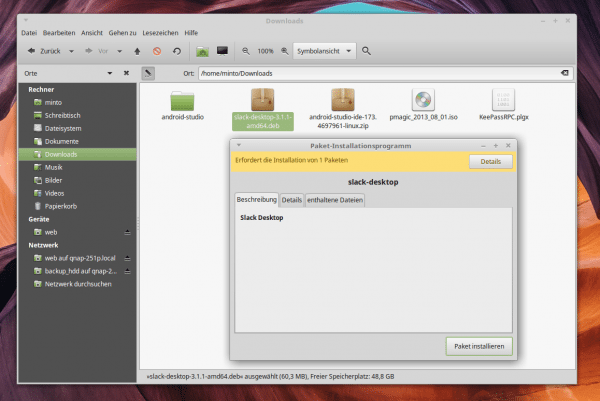 Installation under Ubuntu and Mint is limited to a double-click on the DEB file.
Installation under Ubuntu and Mint is limited to a double-click on the DEB file. Facility
Of course, Slack is not ready to start immediately; all sorts of windows have to be confirmed first. If you do not have a Slack account yet, you must first create a new "workspace" upon request . Here, a workspace is basically synonymous with an account. So again the usual information is needed: name, email address, group name and so on. A six-digit code will be sent to you by e-mail for authentication, which you will have to enter directly during the installation. Finally, tell the wizard what your group should be called and, if necessary, send out a few invitations by email.
Slack greets you directly with warm words and shows you the most important points - fortunately, this is done in 20 seconds. This basically completes the setup. Next, it would be worth taking a look at the " apps " that correspond to the "bots" in Messenger Telegram.
How about GIF support first ? Without a messenger nowadays it doesn't really make any sense: Search for " Giphy ", click on " Install ", log in to the website (yes, you have to, even if you are already logged in), and activate You Giphy. You can then easily access Giphy, like all apps, via a " / "control, for example " Enter / giphy puppies "to get animated GIFs of puppies..
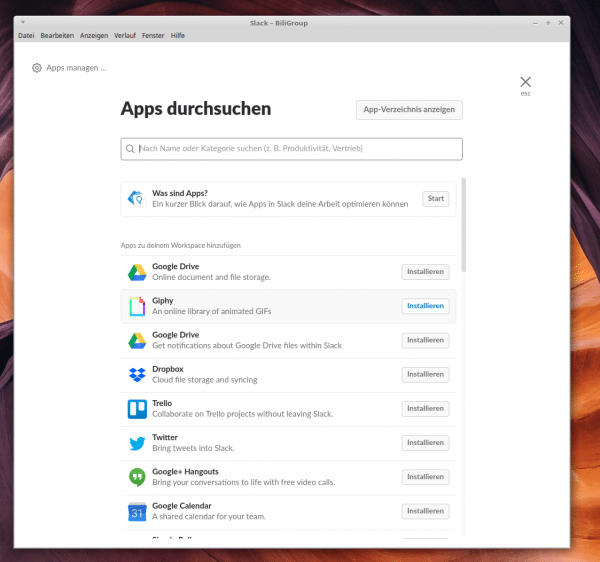 Apps can be used to expand Slack for professional needs.
Apps can be used to expand Slack for professional needs.
Slack isn't just a gimmick, it's a serious solution for groups . And accordingly there are all kinds of exciting tools to discover in the apps. For example, the code management Github can be integrated to talk about the latest advances in software development. Popular communication services such as Twitter or Hangouts are just as important as Dropbox, OneDrive, Google Drive, Jira and so on. And thanks to the integration of the connect everything-to-everything service If This Then That, even events from a smart home network could be processed!