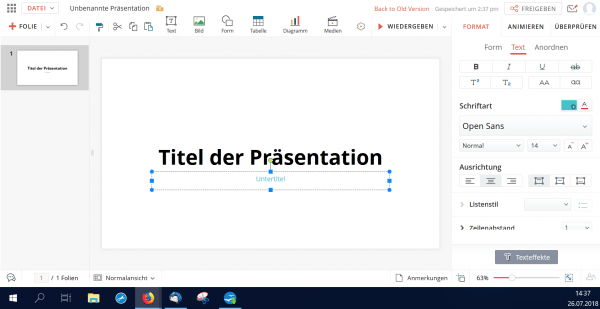Microsoft PowerPoint is one of the most important presentation programs. But as widespread as the program is, the desire for an alternative is just as widespread. We have put together five pieces for you.
Prezi
Unlike PowerPoint, Prezi is not a linear presentation . For example, a kind of basic menu can be created that you can return to again and again. This means that the presentation can be designed very flexibly . This leads to an optimal and spontaneous adaptation to the corresponding audience. Otherwise Prezi can do pretty much everything that PowerPoint can do: create slides, design diagrams, insert content - regardless of whether it is text, video or image material. There is a desktop view and a mobile view - so you can present your presentation again and again, no matter where you are in the room. You can edit your Prezi presentation directly online . The price for Prezi depends on the scope of use and whether it is used privately or professionally. The lowest price range includes the basic Prezi functions and is free . More functions are available from € 7 per month . A free registration is required for any use of Prezi . Plus, Prezi is mostly in English .
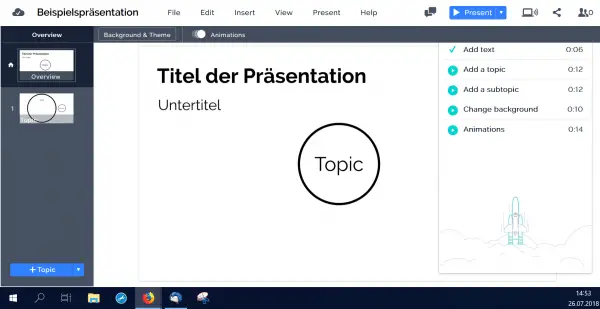
Powtoon
With Powtoon you give your presentation a special "kick". Powtoon is not only used to create presentations , but also to create video clips . By mixing the two, you can create particularly entertaining presentations and keep your audience's attention. Powtoon is mainly web-based . Cloud storage is also made available to you directly . There's a free one Version with very limited functions. Files created with Powtoon can only be up to 3 minutes long. The better your version, the longer your presentations can be. Depending on the version, you also have significantly more cloud storage available - the free version only has 100 MB of storage in the cloud. Depending on the scope, you will have to pay from $ 19 (just under € 17) . Again, you need to create a free account to use it ..
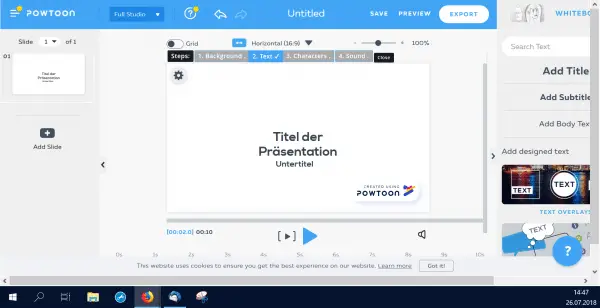
Presentation Free 2013
Presentation Free 2013 is presentation software from Kingsoft. Presentation Free is about the same as PowerPoint 2013 and accordingly has all the functions of PowerPoint. In addition to the almost identical content, the program layout of this PowerPoint alternative is also very similar to the original . So if you've just made up your mind to forego PowerPoint, this app is recommended. The software is not offered as a browser version, but directly as a desktop program . You can also use the program offline. Best of all, Presentation Free 2013 is completely free . In addition, all files with the extension .ppt or .pptx saved. So they can also be called up from PowerPoint. One disadvantage: the program is in English .
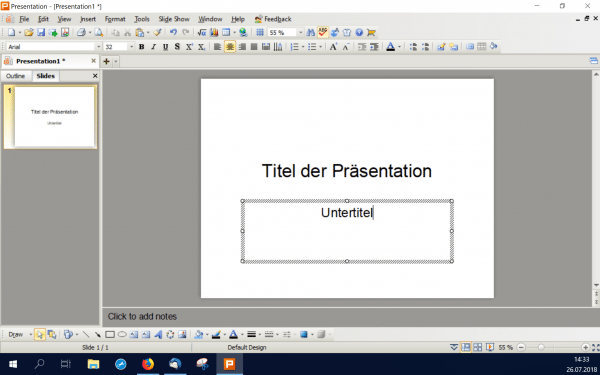
OpenOffice Impress
OpenOffice's Impress presentation program is quite similar to PowerPoint. In addition to the usual functions such as entering text, creating diagrams and inserting images and video files, ready-made designs and templates are also offered here. If you want to give such a presentation on another computer, you should keep in mind that OpenOffice must also be installed here . If this is not the case, you will not be able to give your presentation easily; you will have to convert it first. However, Impress has one big advantage over PowerPoint: With almost the same functions, Impress is free of charge ..
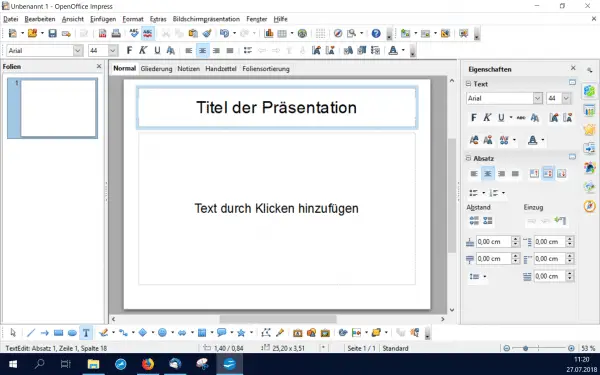
Zoho show
The presentation program Show from Zoho offers all the basic functions that PowerPoint can offer you. This allows you to choose suggested designs to best customize your slide sets. Of course, media such as photos, videos and diagrams can also be integrated . You can even insert and process entire PowerPoint files. In addition to the tool for creating presentations, you will also be given an additional organizational tool . This allows you to manage data such as deadlines or prices outside of the presentation slides. In addition to the browser version for the desktop PC , there is also an app version for Android offered. Support for Apple devices is not yet possible. A special feature of Zoho Show is the sharing function . With a fixed Internet address, you can share your presentation at any time or call it up at another location. By the way: Zoho Show is completely free . However, you have to enter your e-mail address in order to use it .