There are two different types of hard drives: Solid State Drive (SSD) and Hard Disk Drive (HDD). But where are the differences and which variant is better? We explain the differences and when which technology is worthwhile.
Where does the question arise?
First of all, the question arises where and why the question about SSD or HDD arises: You will find the answer as soon as you want to buy a computer or a hard drive. Desktop PCs usually have both versions on board, laptops either one, the other or both, depending on their size. And if you compare the prices of the data carriers yourself, it quickly becomes clear that there must be a huge difference. A 4 terabyte SSD currently costs just under 900 euros - with an MSRP of 1,600 euros. 4 terabytes of storage in the form of an HDD are already available for less than 100 euros. Well, a 4 TB SSD is the end of the flagpole in terms of size and in this respect the difference is greater here than with SSDs in the usual sizes, i.e. up to 500 gigabytes.
You can also see the answer in the product range of PCs and (larger) laptops: Usually both are installed here - so they seem to complement each other well. One is fast, the other is great, the best of both worlds. But why? And how big is the difference? Where does he comes from? And if the price doesn't matter, is it worthwhile to rely entirely on SSDs? And why are there also hybrid drives with both technologies? For a few more insights and a better assessment, it must first be clear how these things work.
 Connections and sizes are identical for HDDs and SSDs.
Connections and sizes are identical for HDDs and SSDs. HDD, SSD and hybrid
HDD stands for Hard Disk Drive. Since SSDs are usually referred to colloquially as hard drives, you should stick to the abbreviations here. HDDs have been around for decades and the way they work is similar to a turntable: the data lies on rotating, magnetic metal disks and is picked up by a movable arm that wanders over these disks just like the cartridge of a turntable. HDDs are usually available in 2.5 and 3.5 inches and with up to 8 terabytes of storage space. There are also larger models, but as with the 4 terabytes of SSDs, you are already at the upper end of the state of the art, which means corresponding prices.
SSD stands for Solid State Drive. Solid here means that the accumulator does not rotate, but is simply an immovable block. SSDs are based on flash memory instead of magnetic ones. In detail, the technology is quite complex, but a short version is sufficient for understanding: The data is stored here using different states that are simply implemented using electrical voltages. The same technology, albeit partly in poorer quality, can be found in USB sticks, memory cards and devices with built-in memory. The devices are very light, have no moving parts, and are usually 2.5 inches.
Hybrid drives (SSHDs) are rather rare and usually only found in laptops that can only hold one data carrier. On the outside, most 2.5 or 3.5 inch hard drives look like HDDs, inside both work. For example, Seagate offers SSHDs with 2 terabytes of HDD storage and an additional 8 gigabytes of flash storage, which is priced at just over 100 euros, i.e. well above HDDs. The whole point: The actual data is on the HDD and the data currently used by the system is temporarily stored on the SSD part, for example to speed up games or Windows. Basically, that's just a big buffer.
All systems have one thing in common: The connections are all identical..
speed
There are two answers here: one technical and one that you can also do something with. First the technical answer: SSDs reach read / write speeds of up to 550 megabytes per second, in practice a little less when writing. HDDs only add a mere 120 MB / s to the speedometer. However, it is only about the pure, sequential data transfer, i.e. the copying of a large amount of data. With operating systems or games, however, it is more about reading individual data quickly. There are adapted benchmarks for this, but the result ultimately corresponds to that of the read / write speeds.
The simple answer: Ever since SSDs have existed, Windows tuning is no longer a serious issue. Optimizing start times has kept users and the trade press happy for a good two decades, but SSDs have made everything so much faster that the effort is not worth it. In the past, optimization was carried out in order to shrink the boot time from 4 to 3.5 minutes; today, even rubbish systems boot easily in less than a minute. To put it another way: running an operating system on an HDD is crazy - unless you only have one free slot. Some games and applications also benefit immensely.
durability
Durability was only an issue with SSDs in the early days. In the past, the memory could actually be written to be broken, as it could only take a certain amount of write access. Today, however, the amount is so large that this problem would have to be forced. Even on a heavily used computer. Manufacturers guarantee a maximum write volume, for example 256 terabytes for a SanDisk. After five years of continuous use, 46 TB have been written - with constant use, the guarantee would continue to run for 22 years. Of course, there is also a time limit that has already expired.
HDDs also usually run longer than they will actually be used, hardly anyone should use an HDD for ten years. But there is one big but: HDDs have loads of moving parts and inside, massive metal plates rotate at 7,200 revolutions per minute. While HDDs don't have a built-in write limit, the raw physical strength is a major risk factor. This plays a huge role, especially with laptops and movable external hard drives. Basically, HDDs should not be moved at all during operation. Well, laptop HDDs are of course designed for movement and if you handle them carefully, nothing usually happens. But even minor impacts can damage an HDD. Just think of the turntable: Such a pickup is sensitive - and a data pickup can jump out of the groove too.And then the HDD is actually - mostly audible! - over.
By the way: You can read the health status of hard drives very well with the CrystalDiskInfo tool..
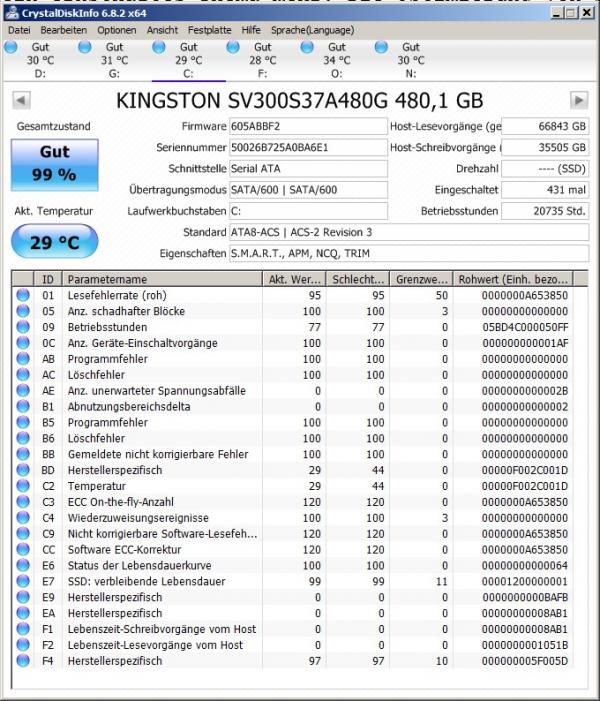 CrystalDiskInfo shows disk failure prematurely.
CrystalDiskInfo shows disk failure prematurely. Other differences
SSDs are therefore much faster, more mobile, more robust and tend to have a significantly longer shelf life. But of course they are also absolutely noiseless, HDDs, on the other hand, naturally make a hell of a noise. In terms of power consumption, contrary to all expectations, SSDs do not bring any great advantage.
Another plus for SSDs: With a SATA-to-USB adapter, disused SSDs can be used wonderfully as external drives.
Which technology where?
Basically, the answer is really simple: Every operating system should, if at all possible, run on a flash memory - everything else corresponds to participating in road traffic with a horse-drawn carriage. Complex programs should run on SSDs, but to be honest: They also run wonderfully on HDDs, at least if there is enough RAM.
And every larger collection of data, from the photo collection to gigantic 4K videos, belongs on an HDD - to take the road traffic as a comparison: Of course, you could also cram your new wall unit (in parts ...) into a Ferrari. But the good old delivery van is the better choice - especially since the Ferrari would not drive faster with bulky goods.
If you don't care about money and silence is hugely important, you can of course also invest in large 4 TB SSDs, which is like a small Ferrari delivery van. With normal users, however, there are not too many scenarios where the speed really has an impact: amateur filmmakers who throw around several terabytes of 4K raw material will be happy about every minute saved.