A new SSD can be like a new life for a MacBook: It expands the available storage space on the Apple notebook and, ideally, even ensures an increase in speed. In the following we will explain whether and how an SSD can be retrofitted.
MacBook SSD upgrade: is it even possible?
The most important question, however, is: Is an SSD upgrade for MacBook even possible? Rule of thumb: As long as it is older than two to three years, the answer is very likely: Yes! It's not that simple, though: Apple has used a number of different hard drive connectors in its MacBook lines over the years. So depending on how old your MacBook is, you have different solutions to choose from. If an SSD is already in use in your MacBook, the increase in speed is often negligible. The situation is very different when it comes to storage space: with a little manual skill and a little patience, you can, for example, replace an SSD with 128 gigabytes of capacity with a model with 1 terabyte. If you are not sure which MacBook model you are using,just click the apple icon in the top left and select the command "About This Mac". Here you can see which MacBook you are using and look for a suitable new SSD.
 The availability of new SSDs depends primarily on the MacBook model used.
The availability of new SSDs depends primarily on the MacBook model used. There is bad news for owners of the MacBook Pro models from 2016 and the 12-inch MacBook introduced in 2015. In the course of the new housing design, Apple has switched to soldering the internal SSDs firmly to the MacBook mainboard. Unfortunately, this also means that upgrading the internal SSD is practically impossible. It is unlikely that Apple engineers will abandon this measure again in the future. A consolation: The 2017 model of the MacBook Air can still be supplied with larger and faster SSDs..
New MacBook SSD: backup and restore macOS
As with every hard drive change, the question naturally arises with the MacBook: How do I transfer the data from the old hard disk to the fresh SSD? Fortunately, Apple has been making this process comparatively easy in its macOS operating system for years. The internal backup solution Time Machine offers the best solution. Use it to create a backup of the running system on an external hard drive. In this guide we will explain to you how to create a Time Machine backup of your Mac. Then install the new, empty SSD in the MacBook and start the Mac using the Time Machine medium. To do this, connect the USB drive to the MacBook and hold down the "Option" key while switching on.The MacBook now offers to start from the external hard drive and then restore all data from the Time Machine backup. As soon as the process is complete, you can continue working with the fast SSD. Detailed instructions on how to restore a Time Machine backup can be found here.
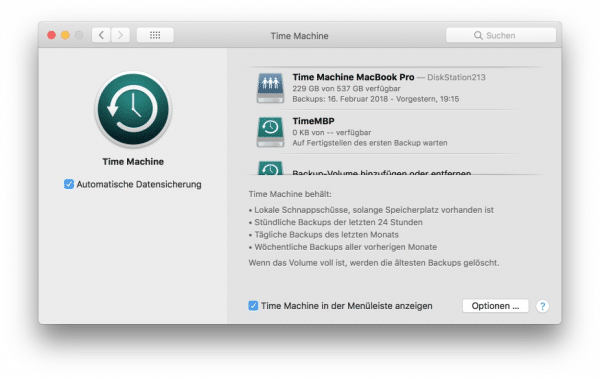 You can also restore a Time Machine backup to an empty hard drive.
You can also restore a Time Machine backup to an empty hard drive. An alternative to booting from the Time Machine backup is to freshly install macOS. The highlight: You can restore the important apps and data from a Time Machine backup at any time. First start the Mac with an empty hard drive and install a fresh macOS. We explain how to reinstall macOS here. After the installation, start the so-called migration assistant in macOS. It guides you step-by-step through restoring all of the programs and data you want from the Time Machine backup..
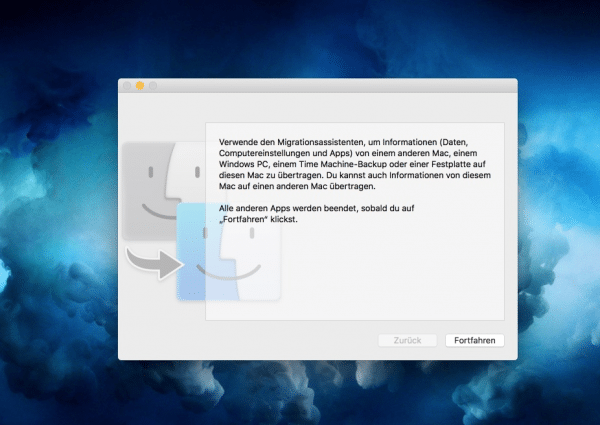 The migration assistant helps to get your Time Machine backup back after installing macOS.
The migration assistant helps to get your Time Machine backup back after installing macOS. In addition to Apple's on-board tools, you can also clone a Mac hard drive using external tools. Some upgrade SSDs for the Mac come with a suitable USB housing. In this case, it is easy to clone the current system to the new hard drive. Here we will show you how to clone a hard drive with the very good program Carbon Copy Cloner. The disk cloned in this way can then be installed in the MacBook and then starts directly with the same requirements.
Upgrade MacBook SSD: What you need
When you're sure your MacBook is ready for an SSD upgrade, all you really need is the accessories you need. In addition to the SSD itself (more on this in a moment), you mainly need the appropriate screwdriver to set the MacBook case. Depending on the model, Apple uses Pentalobe or Tox screws of different sizes. The right information for every MacBook model can be found on the Internet, and various manufacturers also offer the right screwdrivers (often even with replacement screws) as comparatively inexpensive sets.
 Manufacturers such as iRepairMac offer suitable screwdrivers for replacing SSDs on the MacBook.
Manufacturers such as iRepairMac offer suitable screwdrivers for replacing SSDs on the MacBook. Choosing the right SSD for your MacBook is a little more complicated. Apple has used a number of different hard drive connectors in the various generations of the MacBook Pro and MacBook Air series. When buying a new SSD for your Apple notebook, you have to make sure that the corresponding SSD is compatible. The change from the old SATA to the faster PCIe interface, which Apple made around 2013, made the SSD upgrade difficult for a long time. In the meantime, manufacturers such as OWC or Transcend also offer corresponding upgrade SSDs for the last MacBooks with an upgrade option. In practice, it is not difficult to find the right solution for your MacBook.Search your trusted dealer for an SSD for your exact MacBook model and decide on the size you want.
The actual replacement of the Mac hard drive requires a little manual skill, but is not that difficult in practice. You have to shut down your Apple notebook completely and then remove the screws on the back. You can find illustrated instructions for changing the SSD on the MacBook from the colleagues at Mac & i: https://www.heise.de/mac-and-i/artikel/SSD-im-Mac-nachruesten-Wie-es-bei -MacBook-Pro-and-MacBook-Air-goes-part-2-3603225.html