The differences between iOS and Android are hardly worth mentioning in everyday practice: Both mobile operating systems now offer good performance, a wide range of apps and countless customization options. In this respect, Android in particular has the edge: As a user of an Android smartphone, you can customize the interface down to the smallest detail according to your wishes. The so-called “launchers” play a central role. These are apps that replace the start interface that loads when you press the home button. With the launcher you can not only completely change the look of Android, the apps also offer interesting functional options. This is not only interesting for individualists,Even those who switch to the iPhone (or simply fans of Apple's user interface) get their money's worth - at least if they know how to do it.
A search for iPhone launchers on the Google Play Store brings up dozens of results. As an Apple fan, you shouldn't just blindly install or even buy these. In our practical tests, most iOS launchers for Android turn out to be extremely contaminated with advertising. The launchers also often require access to innumerable user data and system functions that, in our opinion, are not really necessary. Even the promised iPhone look for Android is usually a poor copy in practice than the Apple original. This is not surprising, since Apple is consistently taking action against brazen copies of its design patents. But that is no cause for sadness for iOS fans with Android smartphones! With a little tinkering, an iPhone launcher for Android is legally feasible.
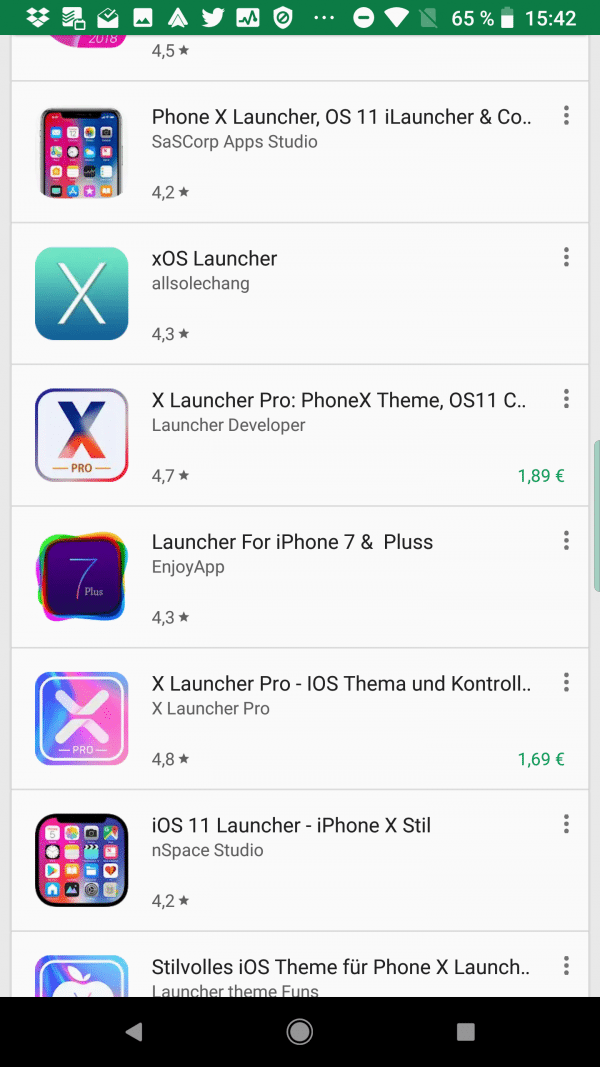 The alleged iPhone launchers for Android often turn out to be air numbers in practice.
The alleged iPhone launchers for Android often turn out to be air numbers in practice. iPhone icons on Android: Apple does not play along
Most Android launchers - like the Nova Launcher presented below - support replacing the app icons with alternative designs. This is not the only reason why icon designers keep trying to port the look of the iOS symbols to Android. The problem: The designers easily violate valid copyright law, which Apple usually does not put up with. As a result, it happens again and again that particularly Apple-heavy packages quickly disappear from the Play Store. A popular example is the TrueiOS icon package, which despite its high popularity is now only available from dubious sources. At the time of this article there is the ad-supported CleanDroid UI ( https://play.google.com/store/apps/details?id=com.mwkhoirul.cleandroidui&hl=de ) as well as the Eleven UI Icon Pack for 1.79 euros ( https://play.google.com/store/apps/details?id=com.m_vankessel.elevenui ) two interesting icon packages that give the iOS look on Android readjust. Especially Eleven UI makes a very authentic impression and is definitely recommended for Apple fans. But don't rely on it staying that way: if Apple ensures that the icon pack disappears from the Play Store, you won't be able to download it again later. This risk exists in principle with all symbol packages that emulate popular optical functions from other systems..
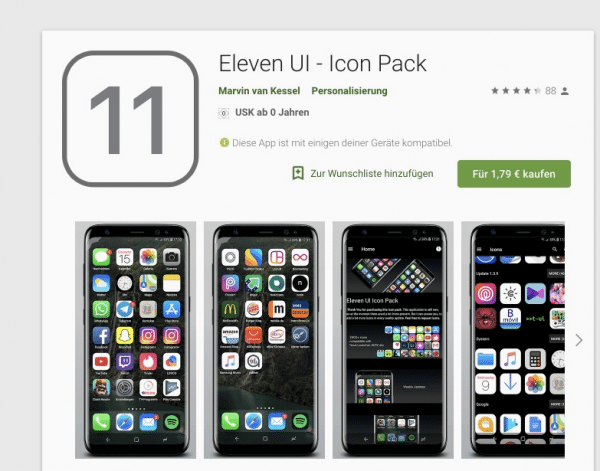 Icon packs like Eleven UI provide Apple flair on Android, but should be treated with caution.
Icon packs like Eleven UI provide Apple flair on Android, but should be treated with caution. Create an iPhone look with the Nova Launcher
Despite these limitations, there are options to bring an android closer to the iPhone look. The Nova Launcher, which has been well maintained for years, provides a good basis for this. The alternative surface for Android is basically designed to produce the cleanest possible Android look that adheres to Google's guidelines. The extensive customization options allow the Android home screen to look very iPhone-like. Install Nova Launcher and make it the default interface (the app will guide you through all the necessary steps). Then adjust the appearance in the settings so that it corresponds to the interface and functionality of iOS. How far you go is up to you. Here are a few recommended Nova settings for the look and feel of iOS on Android.We start in the Settings under " Start screens ":
- Set the “ start screen grid ” to 5 x 4 and deactivate the item “ half grid placement ”.
- Set the “ Symbol Size ” to “ 150% ” and select the “ Normal ” option for “ Font ”. Also deactivate the icon shadows.
- Set “ Left / Right Margins ” to “ Large ” and “ Top / Bottom Margins ” to “ Medium ”.
- Uncheck “ Background scrolling ” and turn on “ Add icon to home screen ”. This ensures that newly installed apps land on the start page, just like with Apple.
- If you wish, deactivate the option “ Show permanent search bar ”.
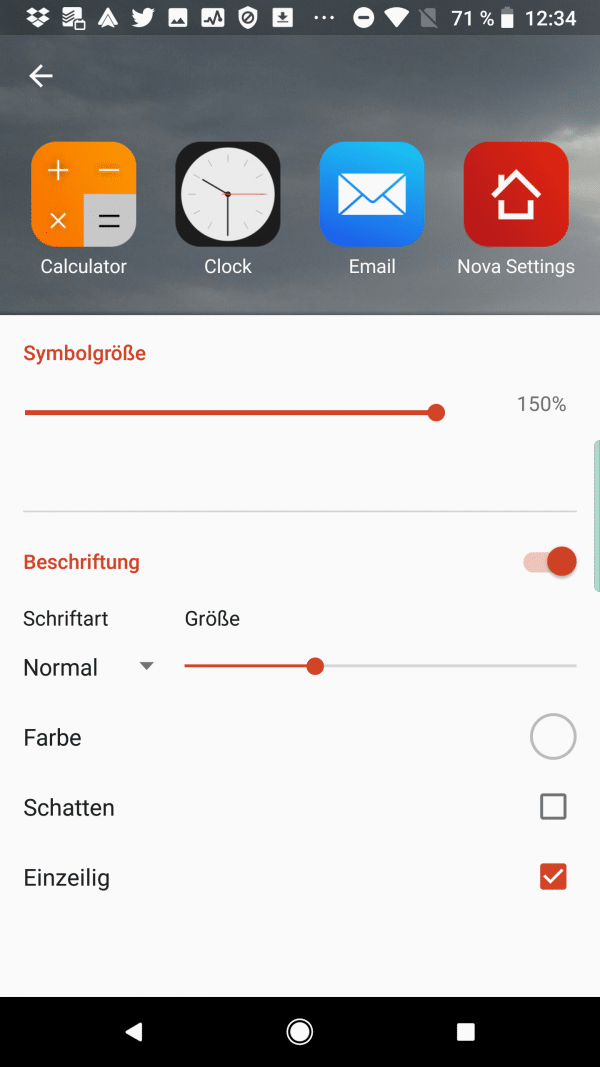 The countless customization options of the Nova Launcher also make an iPhone look possible.
The countless customization options of the Nova Launcher also make an iPhone look possible. It continues in the dock settings of Nova Launcher:
- Set the “ Dock Background ” to the “ Blackboard ” setting . Set the color to “ White ”, the “ Transparency ” to around 50 percent and activate the option “ Extend under navigation bar ”.
- Set “ Dock Icons ” to “ 4 ” and “Icon Size” to “150 percent”.
- Set “Left / Right Margins” to “Large” and “Top / Bottom Margins” to “Medium”.
This means that the Android homescreen is much more similar to the iOS interface. In order to place app shortcuts on the start screen, as with iOS, you simply have to drag and drop them from the app overview of the Nova Launcher; For example, you can open the app list by swiping upwards. Of course, you can activate a suitable iOS icon pack in the icon settings, adjust the settings for folders and more, but the basic settings are there. Note that some of the features include purchasing Nova Launcher Prime require. The upgrade version of Nova Launcher costs around 5 euros. In our opinion, a worthwhile investment, as the launcher not only offers countless adjustments, but has also been continuously developed for years.
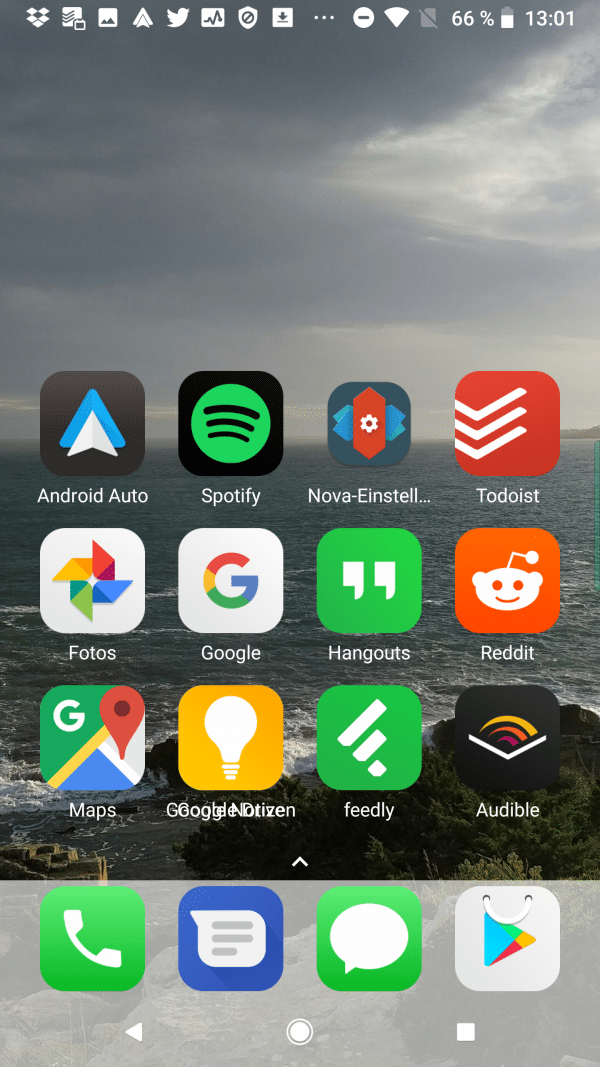 With just a few simple adjustments, the Nova Launcher is reminiscent of the iOS interface.
With just a few simple adjustments, the Nova Launcher is reminiscent of the iOS interface. Use the iOS control center under Android
The iOS control center offers access to various hardware and software functions at any time. For example, iPhone users can switch WLAN or Bluetooth on and off, activate the flashlight or control the music being played. Android offers similar functions, but the control center has its advantages especially for Android users.
If you want to recreate the iOS control center on Android, you can do that: The “ Control Center iOS 13 ” app ( https://play.google.com/store/apps/details?id=com.luutinhit.controlcenter&hl=de ) reproduces the iPhone function amazingly accurately under Android. After installation, the app appears as a vertical line on the left or right edge of the screen. A swipe over it brings up the Android control center. Unfortunately, the app sometimes displays short advertising banners. There is no option to remove the advertising via in-app purchase. There is also a likelihood that Apple - similar to the icons - will sooner or later ensure that the app is thrown out of the Play Store. Similar apps have been regularly deleted in the past..
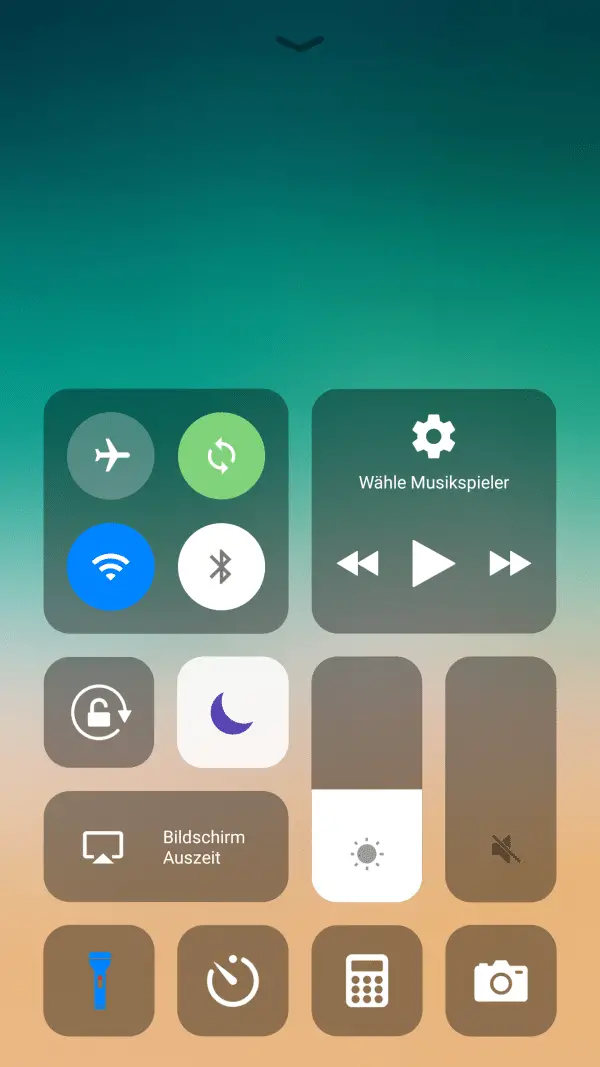 You can use the app to get an iOS control center.
You can use the app to get an iOS control center. All in all, it is quite possible to recreate the look and feel of iOS on Android. But it doesn't really work painlessly: Apps that simulate functions such as the iOS control center on Android are often contaminated with advertising or want extensive access to your personal data . Purely visual adjustments via icon packs are possible, but Apple usually has something against it. So if you want an iPhone user interface without an iPhone, you have to tinker a little. Thanks to apps like Nova Launcher, this is entirely possible.