If you have someone correct a text, you will likely find some comments with annotations in your Word document. Once you have made all changes, you no longer need the comments and can delete them. How to remove individual or all comments from your Word document, read the following.
Delete individual Word comments
You don't need more than two clicks of the mouse to delete a comment in Word. First, right-click the comment to highlight it and open the menu at the same time. Then select the entry " Delete Comment " from the menu .
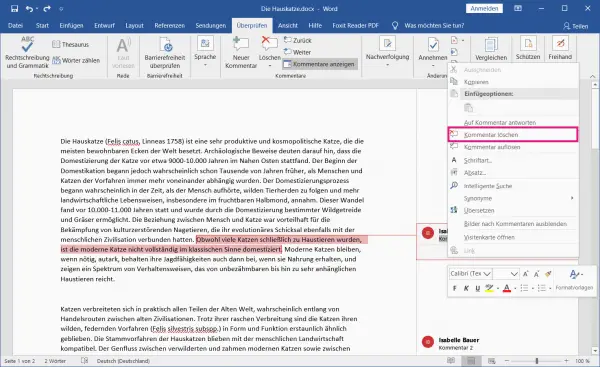 A comment is quickly deleted.
A comment is quickly deleted. Delete all Word comments
Deleting all comments in the document is also done quickly. To do this, simply switch to the " Review " category at the top and then click on the downward-pointing arrow under " Delete ". Then select " Delete all comments in document " from the menu that appears . All of the comments will then disappear from your document at once..
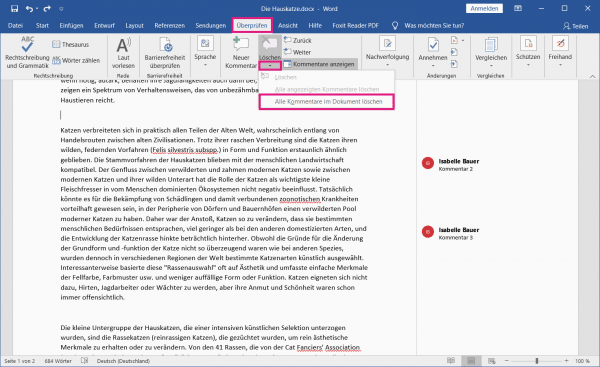 Word makes it easy to remove comments.
Word makes it easy to remove comments.