In short, the Microsoft account is a login service that you can use to log into the various Microsoft applications such as Skype, Outlook.com, OneDrive, Xbox Live and Windows. For newer Windows 10 installations, Microsoft now offers not only the classic local account but also the login with a Microsoft account. But what is actually hidden behind the account and what advantages and disadvantages does it bring for the user?
Microsoft account: One account for all services
You can use a Microsoft account to sign in to a variety of Microsoft websites and services. This also includes the online office solution Office 365, the in-house cloud service OneDrive, but also old friends such as Skype, Outlook and Xbox Live. The practical thing about it: You can use the same login data for all services. You do not have to set up and remember different user names and passwords for all applications and Microsoft services..
The Microsoft account had different names in the past - including Microsoft Passport, .NET Passport and, most recently, Windows Live ID. With the release of Windows 8, the Redmond-based company has standardized the name for the services under the name "Microsoft Account". With Windows 10 in particular, Microsoft has hidden the local account option a bit and recommends signing in with a Microsoft account instead.
Microsoft account: pros and cons
The decisive advantage is of course the convenience that you can log into all Microsoft services with just one e-mail address and one password. So you don't have to remember a lot of different access data. Also, when you log into Windows 10 with your Microsoft account, you will be automatically signed in to in-vehicle services like OneDrive and Outlook.
A Microsoft account also makes it easier for you to use multiple Windows devices. Your activity history, the clipboard, OneDrive and various settings such as WiFi connections are automatically synchronized on all devices on which you sign in with your Microsoft account.
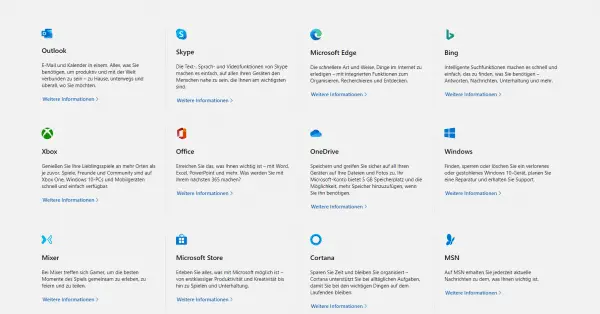 One sign-in gives you access to many of Microsoft's products and services.
One sign-in gives you access to many of Microsoft's products and services. There are disadvantages especially for you if you, as a Windows user, decide against creating a Microsoft account. Some functions are only available to you if you log into Windows with a Microsoft account. This mainly affects some functions of the digital assistant Cortana and apps from the Windows Store that can only be used with a Microsoft account. Read here how to use Windows without a Microsoft account.
If you opt for a Microsoft account, you have to be aware of course that Microsoft collects data about it: locations, calendar entries, search queries or your browser history. With the help of this data, you will then, for example, be shown suitable, personal advertising. You can read here how you can revoke these and other permissions from Windows despite a Microsoft account: Windows 10 data protection - You should pay attention to this.