Would you like to remain anonymous or have fun with friends? All this goes with a distorted voice in Teamspeak. To do this, either install voice changer software or - if available - the voice changer option on your headphones.
Note on the use of voice changers
In principle, the use of voice changers is unproblematic. However, some official TeamSpeak servers have prohibited its use. Because with a changed voice it is very easy to impersonate someone else. Another problem arises when using a very squeaky high-pitched distorted voice. This can easily be perceived as annoying or even painful by other people on your server. So clarify the circumstances before using a voice changer.
Download voice changer
Clownfish
One of the most frequently used voice distortion software is Clownfish , which gives you over ten different options. It was originally installed as an extension for Skype. It is now also available as a TeamSpeak plug-in. All you have to do is download and install Clownfish to use it. After restarting TeamSpeak, you can then use the software very easily..
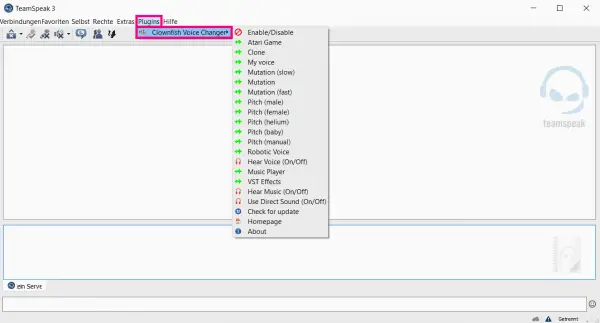 In the menu bar at the top you have to select "Plugins". There click on "Clownfish Voice Changer". Here you can then try out the different distortions.
In the menu bar at the top you have to select "Plugins". There click on "Clownfish Voice Changer". Here you can then try out the different distortions.
MorphVOX
Another tool is MorphVOX, for example. This tool is available in two versions: MorphVOX Junior is free and offers a limited range of functions. The full version is called MorphVOX Pro and costs $ 40 once. The free version is more than enough for fun voice distortion. Here you have a few options for changing voices and you can also play funny noises.
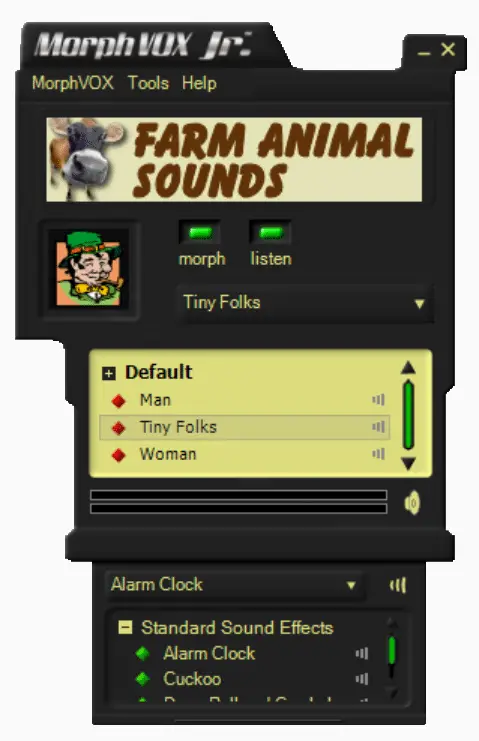 Here you can set different tones and pitches in MorphVOX.
Here you can set different tones and pitches in MorphVOX. Headset integration
There are some headsets that have a voice changer of their own. The exact procedure depends on the make and model of the headset. In most cases, however, the procedure is as follows: When you plug the headset into the PC for the first time, drivers and your own software are installed. With this software you can adjust how you want to distort your voice. There is a button on the headset that you can use to activate and deactivate voice distortion. In the meantime, however, there are hardly any headsets with integrated distortion..