Alongside LinkedIn, XING is the most important career portal in Germany, where you can network with companies and other users. How to delete these contacts is explained below.
How to delete a contact in XING
Follow our step-by-step instructions or take a look at the brief instructions .
1st step:
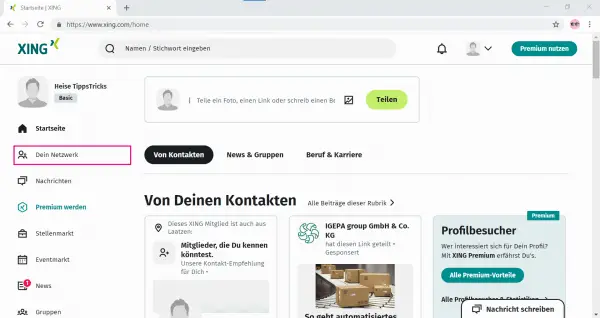 Log in to XING and navigate to the home page. Here click on " Your Network " on the right .
Log in to XING and navigate to the home page. Here click on " Your Network " on the right . 2nd step:
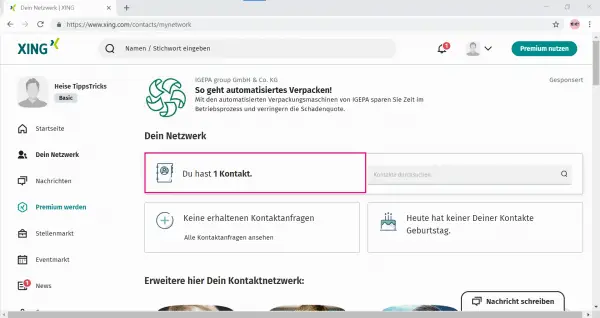 Under " Your network " then click on " You have X contact (s) ". X stands for the number of contacts that you have added to your XING profile.
Under " Your network " then click on " You have X contact (s) ". X stands for the number of contacts that you have added to your XING profile. 3rd step:
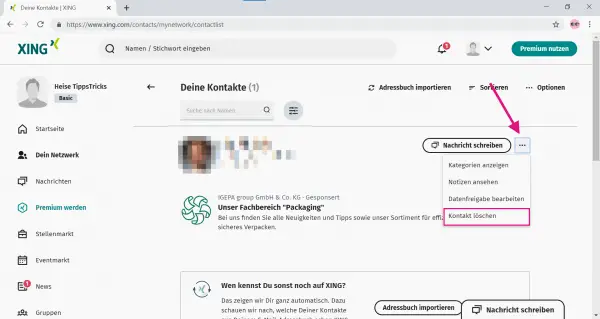 Click on the three dots next to the contact you want to delete . Here you select " Delete contact ".
Click on the three dots next to the contact you want to delete . Here you select " Delete contact ". 4th step:
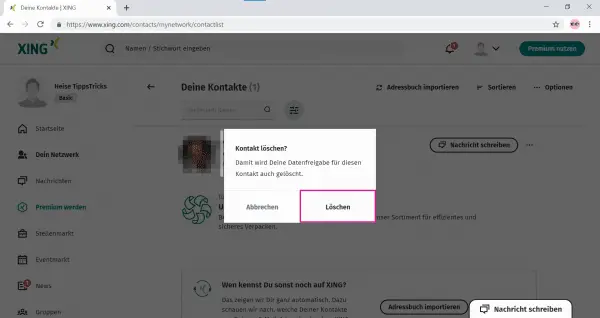 Finally you have to confirm the deletion of the contact with " Delete ". The person is automatically deleted, but not notified.
Finally you have to confirm the deletion of the contact with " Delete ". The person is automatically deleted, but not notified. quick start Guide
- First, open XING and log into your profile there.
- Now go to " Your Network " in the XING menu .
- Here click on " You have X contact (s) ".
- Find the profile of the contact you want to delete and click the three dots .
- Now select " Delete contact ".
- Finally all you have to do is " Delete " the contact .