Google Hangouts was originally introduced as a side function of Google+, but was later made into a stand-alone app. If you no longer want to use Hangouts, you can uninstall or deactivate the app from your device.
How to uninstall Hangouts
PC / Mac
Because Hangouts is not installed directly on your computer, you cannot uninstall the messaging application directly. But you can deactivate the app so that you no longer receive notifications. Follow our step-by-step instructions or take a look at the brief instructions .
1st step:
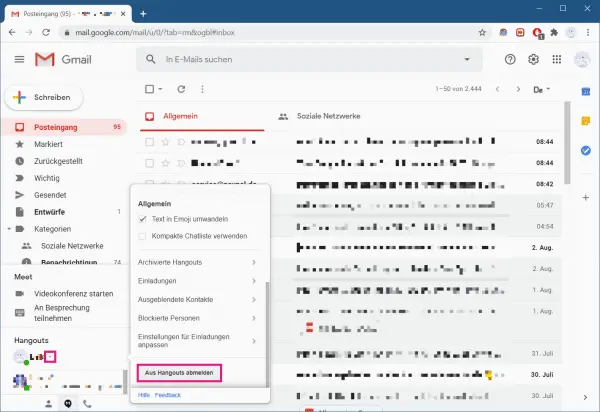 Open the following link in your browser: https://accounts.google.com/signin/ . Then sign in with your Google account. Then click the arrow next to your name under Hangouts on the left to open the menu. Then scroll down there and click the " Log out of Hangouts " button .
Open the following link in your browser: https://accounts.google.com/signin/ . Then sign in with your Google account. Then click the arrow next to your name under Hangouts on the left to open the menu. Then scroll down there and click the " Log out of Hangouts " button . 2nd step:
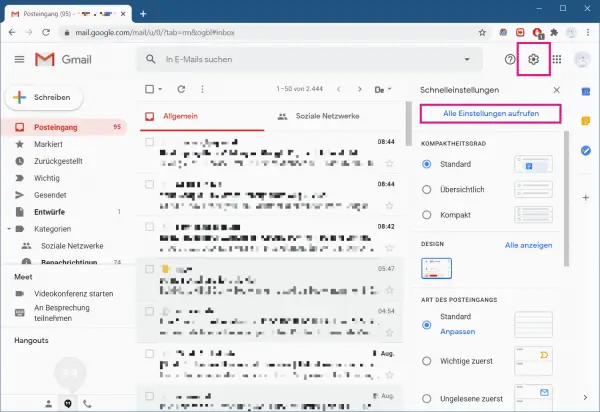 Now click on the gear at the top right and then go to " Call up all settings ".
Now click on the gear at the top right and then go to " Call up all settings ". 3rd step:
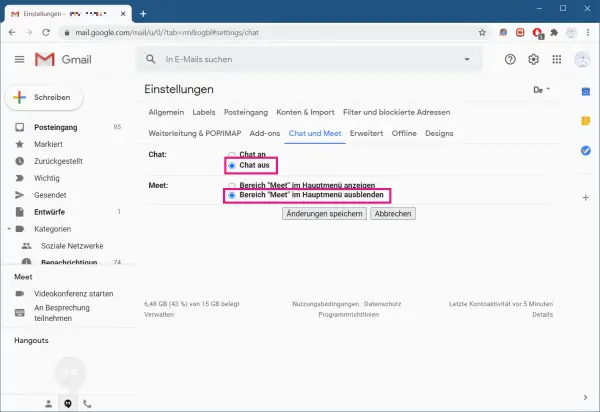 Now switch to the " Chat and Meet " category . There you select the options " Chat off " and " Hide the " Meet "area in the main menu ". Then click on " Save Changes ".
Now switch to the " Chat and Meet " category . There you select the options " Chat off " and " Hide the " Meet "area in the main menu ". Then click on " Save Changes ". 4th step:
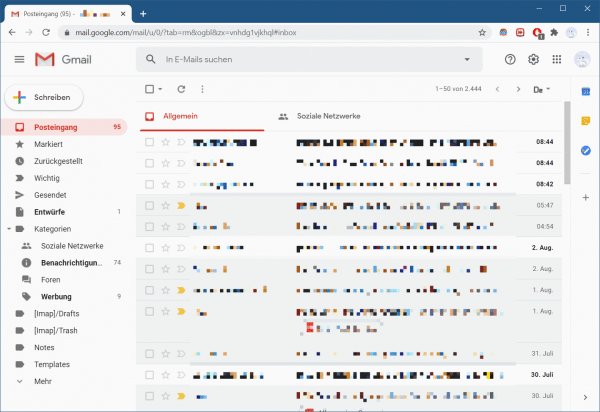 Hangouts was then removed from Gmail.
Hangouts was then removed from Gmail. Android smartphone
Google Hangouts comes pre-installed on most Android smartphones and can be quite annoying when it's using resources in the background. But now it is possible to simply uninstall the app like any other application on the mobile phone. To do this, press and hold the app until the menu appears. Then tap " Uninstall " to remove the app from your smartphone..
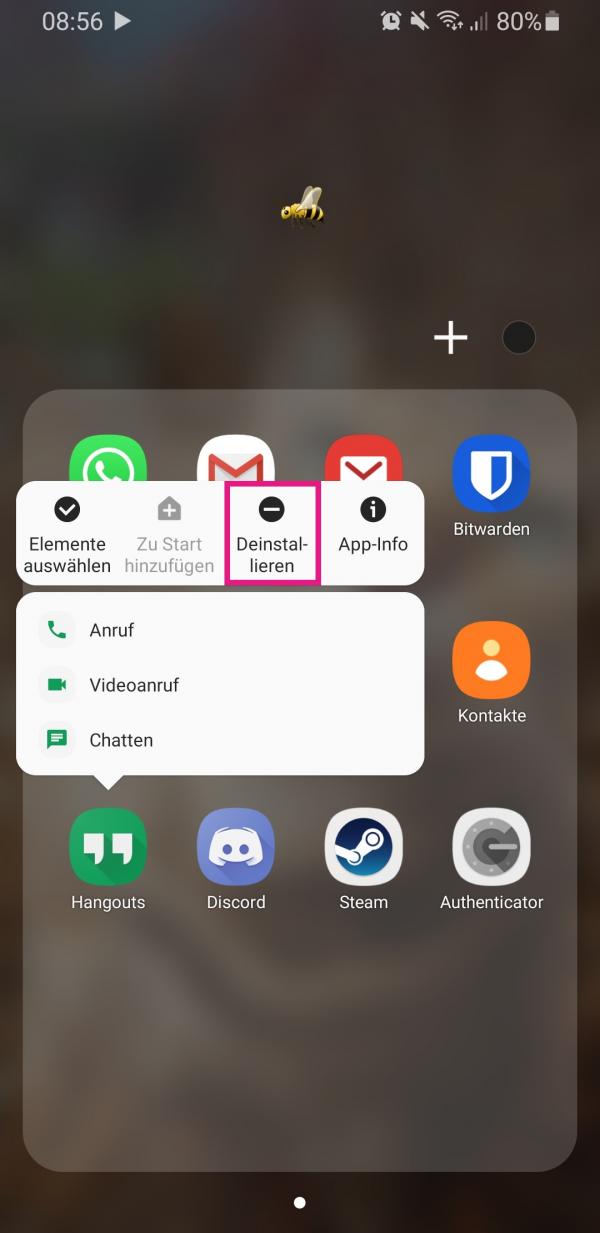
iPhone
You can remove the Hangouts app from your iPhone as you normally would. To do this, press and hold the app until all the applications start shaking. Then tap the X , then select Delete .

quick start Guide
- Open the following link in your browser and log in there: https://accounts.google.com/signin/ . Then click on the arrow next to your name under " Hangouts " on the left and scroll down in the menu that appears. Then click Sign Out of Hangouts .
- Then go to the gear at the top right and then select " Call up all settings ".
- In the " Chat and Meet " category, select the options " Chat off " and " Hide the " Meet "section in the main menu ". Then click on " Save Changes ".