Apple's AirDrop is a convenient way to send photos, files, links, and other data between iOS devices and Macs. AirDrop only works on Macs, iPhones and iPads, but similar solutions are also available for Windows PCs. So you can easily exchange data between your iPhone and your Windows PC without having to connect the smartphone with a cable every time.
Is there AirDrop for Windows?
Of course there are various file synchronization services such as Dropbox, Google Drive, Microsoft OneDrive or Apple iCloud, all of which also work under Windows. You can share files (or folders) with other accounts and they'll be available to someone else in the cloud storage. Dropbox even has a "LAN Sync" feature which ensures that any file shared with you by someone on the local network is transmitted over your local network rather than the Internet, saving time and download bandwidth.
But there are also numerous alternatives to AirDrop that are similar to the Apple service and even offer the most important functions. These include Snapdrop , NitroShare or Filedrop . We present Snapdrop to you below, but of course you can also use any other software.
AirDrop alternative: Snapdrop for Windows
The web-based tool Snapdrop looks very similar to AirDrop. If you open the website ( https://snapdrop.net/ ) on different computers or mobile devices (which of course are connected to the same network), you can drag and drop files from one to another..
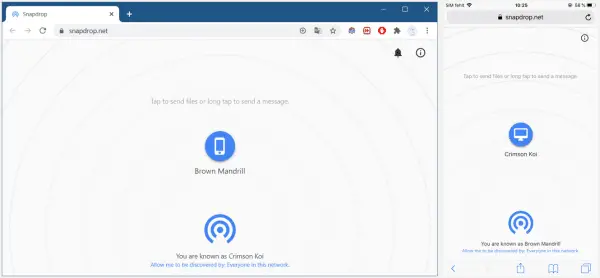
Similar to AirDrop, a command prompt must be manually clicked on the receiving device in order to receive sent files.
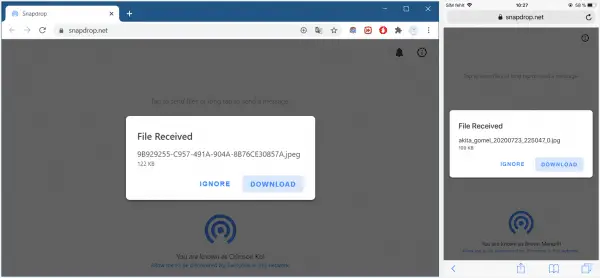
You can also send messages to all other systems that are using Snapdrop at the same time..
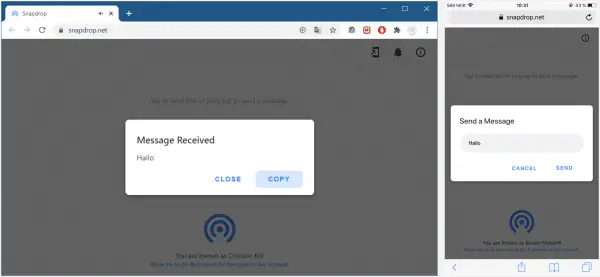
One small drawback: Snapdrop is only available in English. But the design is very intuitive, so you can use the software even without perfect knowledge of English.