Microsoft Family or Family Safety is a function package from Microsoft under Windows 10. It is automatically available to every Microsoft account. Microsoft Family helps parents make their children's computer use more secure.
By the way: there used to be the " Windows Live Family Safety " program. This is now obsolete and the functions of Microsoft Family are already pre-installed in the Microsoft account .
Set up Microsoft Family Safety
It's easy to set up Family Safety . To do this, log in to Microsoft via this page . Then click on " Family " in the upper right corner . You will now be comfortably guided through all the steps. Start by clicking " Add Family Member "..
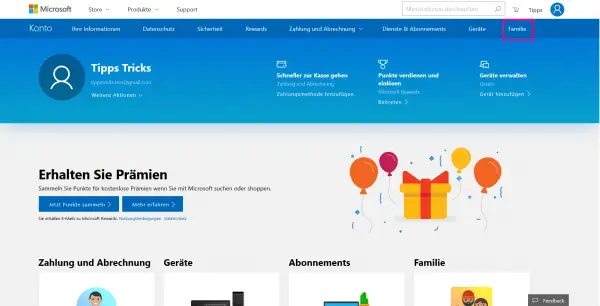
Microsoft Family: Features
Activity
reporting This Microsoft Family feature allows you to see your child's activities on Windows 10-based computers. You can view the data via your Microsoft account at any time and have it sent by e-mail once a week . So you can keep an eye on how much time your child spends with what.
Setting up computer time
You can limit the time your child can spend in front of the computer. Simply create fixed schedules for your child. If you want, you can also use your account to allocate additional time - for example to reward your child..
Content Restrictions
With Content Restrictions , as the name suggests, you can restrict what your child can access. For example, you can completely block apps, games and media . But you can also apply a filter so that only programs up to a certain age rating are displayed. The same applies to your child's surfing : You can also set up a web filter here so that your child is denied access to certain websites. Another useful function is " Ask Parents"
"Instead of generally blocking pages completely, they will be temporarily blocked for your child . You will receive an e-mail in which you can then authorize this website for your child - or not.
Spend control
With Microsoft Family you can take a close look at your child's expenses in the Microsoft Shop . Here, too, the function " Ask legal guardians " can be switched on. This is still active even if you have deactivated it for online content . This is how you can prevent your child from spending money indiscriminately .
App integration
A test version of the Microsoft Family Safety App has also been available since May 2020. As in the computer version, there is an overview of activities here. In this way you can control the screen times and, if necessary, limit them. In addition to the option to limit the content, you can also set mobile phone tracking. So you always know where your child is.
You can register for the trial version of the Microsoft Family Safety App here. It is not yet known when the full version will be released.
disadvantage
Every user needs their own Microsoft account . These are linked to one another in Family . Also, your child could bombard you with emails by repeatedly asking for a page approval .
However, as long as there is mutual trust between you and your child, Microsoft Family Safety is a good way of regulating your child's PC use.