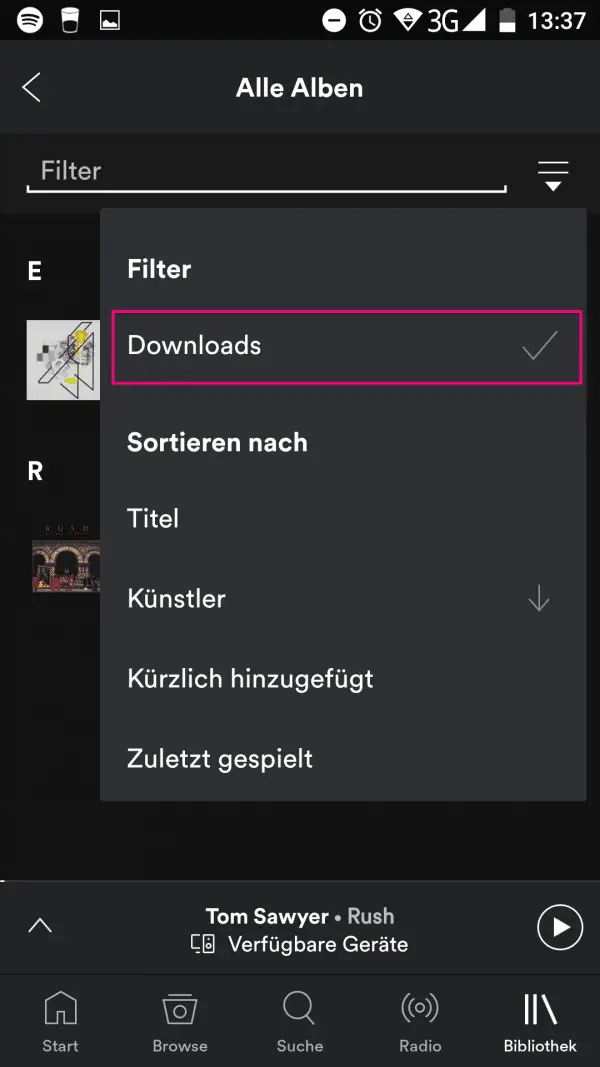Many can no longer imagine a life without Spotify. The ability to access a huge collection of songs is tempting for any music lover. Unfortunately, there are situations in which Internet access is not available or the data volume on your mobile phone contract has been used up. How good that you can also use Spotify offline. We'll show you how to listen to music even without an internet connection.
Use Spotify offline - you have to pay attention to this
To be able to use Spotify offline, you first need a premium account . An active internet connection is also required to download music or playlists . Furthermore, music downloads are not unlimited . Spotify allows 5 devices per account and 10,000 songs per device that can be saved for offline mode.
Offline use on PC or Mac
In contrast to the mobile apps, you can only save playlists in the desktop version . To do this, go to the corresponding playlist and click the download button . A green arrow in the playlist area indicates when the entire playlist has been downloaded..
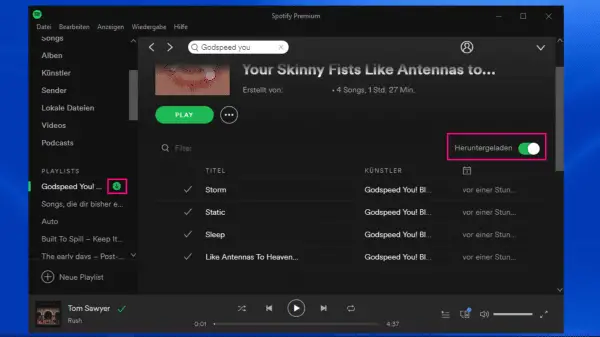
If you only want to listen to music offline to save data volume, you can switch to offline mode . On a Windows PC, first click on " File " at the top left and then on " Offline Mode ". In macOS, click on " Spotify " at the top of the screen and then on " Offline Mode ". In addition to the saved playlists, you can of course continue to play the music files saved on your computer.
Click here to find out how to recover deleted Spotify playlists..
Download music on your smartphone
Downloading music also works in the Spotify app on Android smartphone or iPhone. In addition to downloading playlists, it is even possible to download albums or podcasts directly. Simply click the download button in a playlist or album . The songs saved in this way are marked with a green arrow .
If you want to save your entire library offline, that's no problem either. Navigate to your library and select " Songs " there. Tap the Download button to download all of the songs in your library.

If you want to download music via your mobile data , you have to activate this first. Navigate to the library and tap on the gear icon in the upper left to get into the settings. Scroll down to the " Sound Quality " section (on the iPhone you have to tap it) and activate " Download via mobile network ".
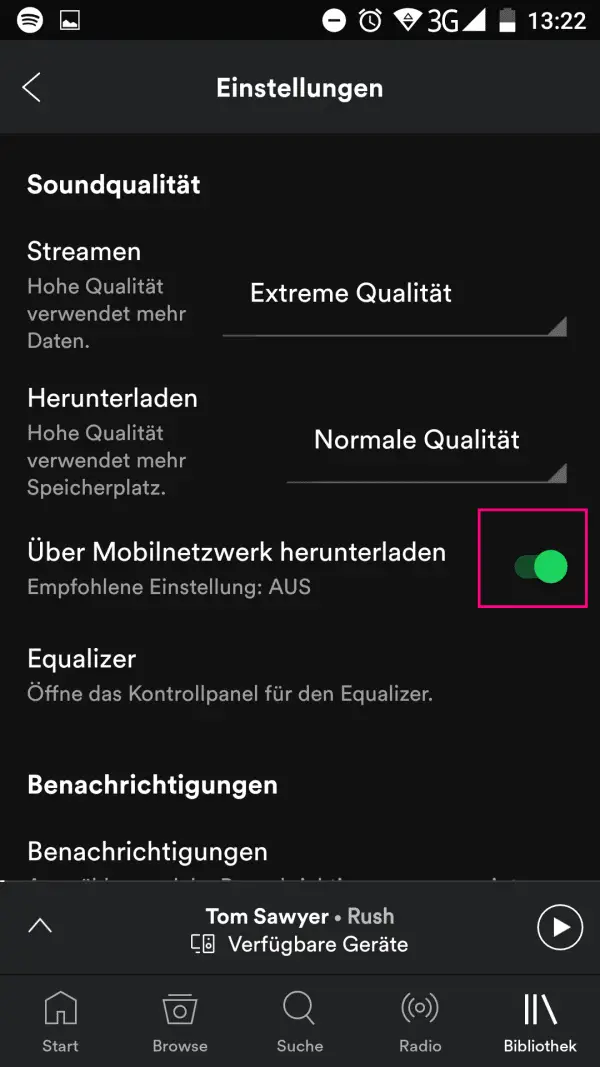
Put the Spotify app in offline mode
If you only want to hear downloaded music in your app, you have two options. For one, you can use the offline mode to disconnect Spotify from the internet. To do this, first go to " Library " and then to the gear symbol at the top right. Under the heading " Playback " tap on the switch next to " Offline mode ". In offline mode, all online functions such as search or browsing are disabled . You can use Spotify in offline mode for a maximum of 30 days at a time , after which you have to connect to the Internet at least for a short time.
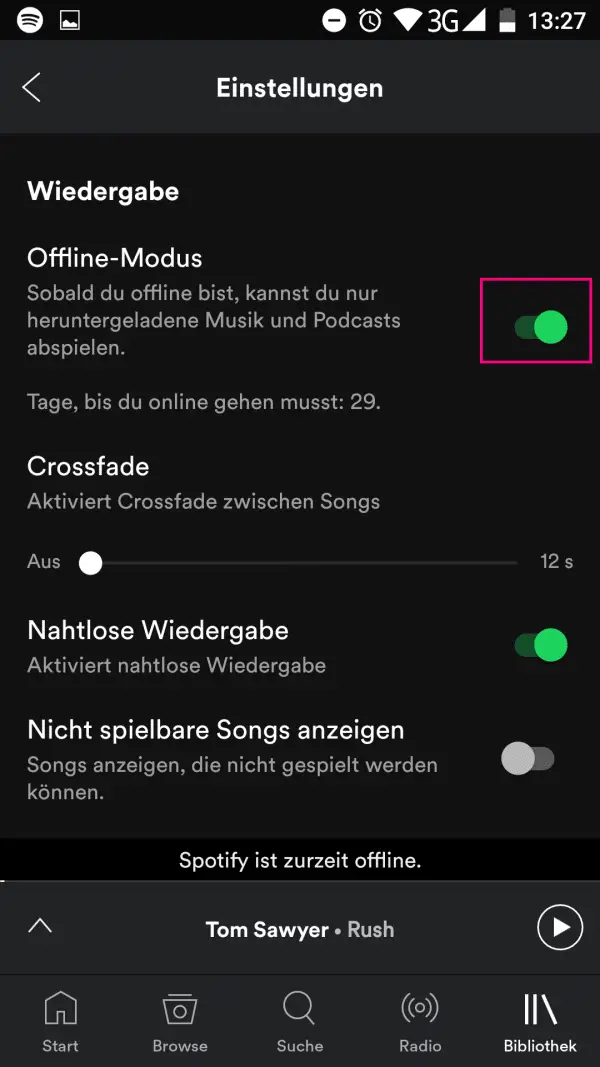
If you only want to hear downloaded songs, but at the same time do not want to forego online functions, you can use the filter in your library. Select a category such as " Albums " or " Playlists " in the library and scroll up there to be able to select the filter . At the top right, tap the drop-down menu and then tap " Downloads ". Now you will only find albums or playlists that you have downloaded .