Plugins add practical functions to your WordPress site. This allows you to customize your website to suit your needs. Thanks to the range of the WordPress content management system, there are now a large number of WordPress plugins - the official WordPress library alone provides over 55,000 plugins. You can quickly lose track of things. That's why we're introducing you to some of the most important free WordPress plugins for your website below.
Yoast SEO
Yoast SEO is probably one of the most famous WordPress plugins. With over 25,000 positive reviews in the official WordPress library, the search engine optimization tool is the top dog among SEO tools. Would you like to achieve better rankings in Google searches and expand the reach of your WordPress website? Yoast SEO gives you important keywords that can be used in articles and on pages so that your page is found more often in online searches.
With Yoast you can insert relevant meta information for Google and define keywords. The practical: the tool assesses the readability and keyword coverage of all your written articles. The higher your values are here, the more likely you will be found on Google.
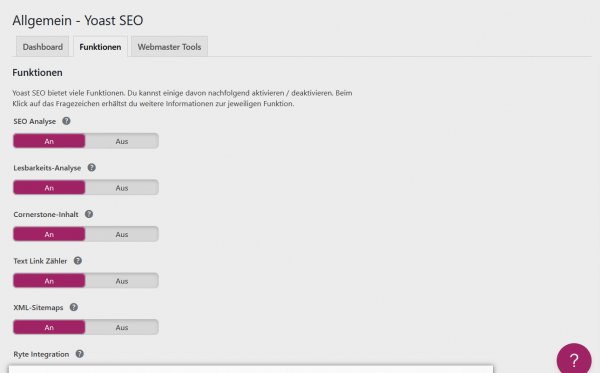 Yoast SEO offers various functions such as a readability analysis and XML sitemaps.
Yoast SEO offers various functions such as a readability analysis and XML sitemaps. Contact Form 7
Hardly any website can do without a contact form. In order to make it easier for your visitors to contact you, we therefore recommend Contact Form 7. The tool is one of the most user-friendly contact form plugins for WordPress. Contrary to other form plugins, the small, practical extension is free and supports numerous standard forms.
The form can be customized using simple markups. ReCAPTCHA and spam filtering are also supported. A "read terms and conditions" checkbox can also be integrated into the contact form by default. This means that the plug-in is GDPR-compliant and does not save any personal data from your readers..
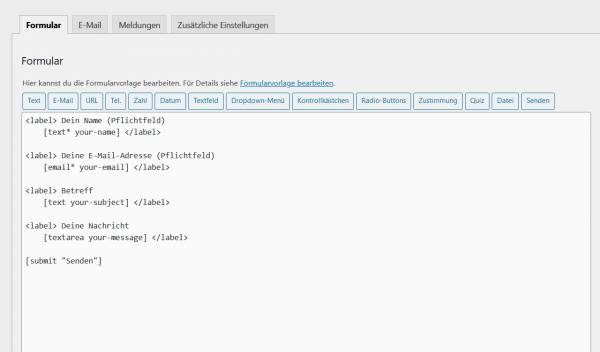 Contact Form 7 gives you the freedom to choose the specified form template. The template can be edited using simple HTML commands.
Contact Form 7 gives you the freedom to choose the specified form template. The template can be edited using simple HTML commands. WooCommerce
An online shop can be implemented with the help of the WordPress plugin WooCommerce . All important processes of an e-commerce solution can be managed via the plug-in - including product pages, shopping carts and secure payments. The navigation and the design can again be individually designed.
As the owner of a German online shop, the " Germanized for WooCommerce " extension is also recommended . With this, WooCommerce is expanded to include legally compliant requirements with regard to the GDPR. Such as general terms and conditions, cancellation policy and privacy policy. The integration of delivery times and the Trusted Shops seal (if available) is particularly practical.
MC4WP: Mailchimp for WordPress
Newsletter marketing is a handy tool for sending new content to your readers via email. On the one hand, you draw attention to your WordPress site again and get clicks, on the other hand, your readers have the opportunity to stay in contact with you.
With the help of the WordPress plugin Mailchimp for WordPress you can create beautiful opt-in forms that will help you add more subscribers to your email list. You can also use it to check the success of the newsletters sent. Incidentally, the plugin is compatible with other forms on WordPress such as the Contact Form 7 or WooCommerce presented. This enables readers, for example, to subscribe to your WordPress site directly via a contact form. Alternatively, the newsletter subscription can also be integrated via a pop-up..
WP Fastest Cache
The loading speed of a website is an important factor for search engine algorithms and is also relevant for visitors. Assuming your WordPress site loads too long - the actually won visitor may look for the next entry on Google and click on it.
The WordPress Fastest Cache plugin can help here . A page is rendered anew with each visit, which requires resources such as RAM and CPU. If you have several visitors at the same time, this can lead to a loss in loading speed. WP Fastest Cache bypasses this process by caching the WordPress website. This effectively reduces the loading time and the potential visitors no longer switch to the competitor's side.
The technology behind it is quite simple: Your WordPress site is cached as a static version and displayed to new users. The cache system runs completely automatically and you only have to activate the plug-in. The plugin can also be used to improve your SEO ranking. The following applies here: the faster a page loads, the higher the ranking on Google.
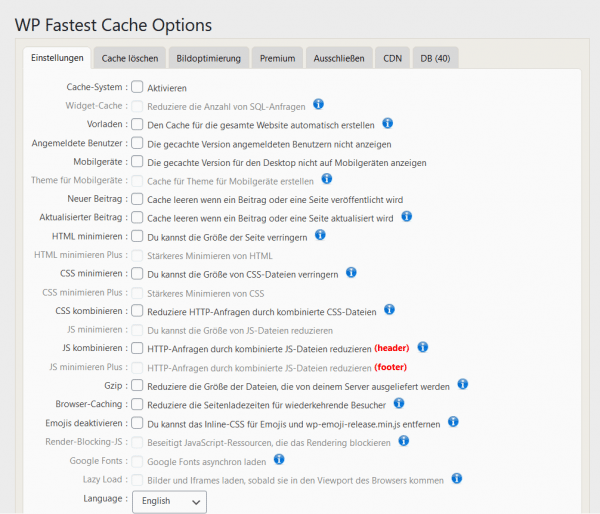 In the free version, WP Fastest Cache offers many settings for faster loading of your WordPress website.
In the free version, WP Fastest Cache offers many settings for faster loading of your WordPress website. Yoast Duplicate Post
The WordPress plugin Yoast Duplicate Post helps with the time-efficient creation of posts . If you always pursue the same concept or the identical structure with your contributions, a contribution can easily be duplicated.
Instead of having to laboriously start building your WordPress posts from scratch every time, a post can simply be copied to create a new version with a similar structure. To do this, navigate to "Clone" under "Edit posts" below the post / page title. This immediately creates a copy and returns you to the overview list. Then all you have to do is update and publish the new post.