The circle number Pi is always important in mathematics. It is commonly remembered as 3.14. However, the exact number is required for mathematical calculations. Exactly for this there is a simple command in Excel.
Calculate with pi in Excel
Click in the cell in your table where you want to use Pi. Then enter the formula " = PI () " - without quotation marks. Now Excel gives you the value of Pi in the corresponding cell. In this way you can not only display Pi, but also include the value in a function. For example, you can enter " = 3 * PI () " and you will get the corresponding result.
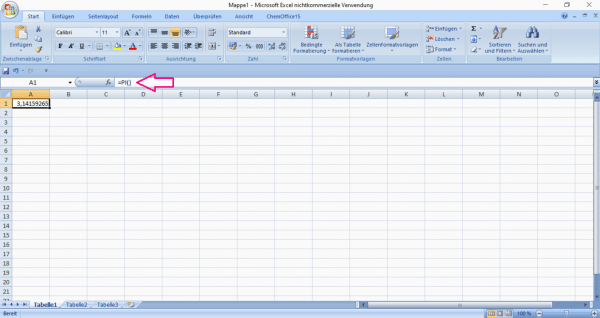 Simply enter the formula = PI () and the circle number will appear.
Simply enter the formula = PI () and the circle number will appear.