Anyone who surfs the Internet unprotected can catch unwanted malware or a virus. There is now a lot of software that promises to be effective against viruses on Windows 10. We compare two of the top dogs: Avast Antivirus and Avira Antivir. What do the programs offer in the free version and is it worth upgrading?
Avast antivirus
Avast Antivirus is a cross-platform virus scanner with integrated Internet security for Windows, macOS, Android and iOS. The product range includes both the free version Avast Free Antivir and a paid version for € 69.99 / year - Avast Premium Security. If you want to use up to 10 devices at the same time, you pay € 89.99 / year for the premium version. Avast software is one of the most popular solutions in the competitive virus scanner market. The manufacturer advertises the essential components of any anti-virus software: blocking viruses and malware, protection against ransomware, protection in WLAN and protection against phishing. Whereby only the first feature is delivered with the free version. You will be asked to pay for all other options.
If you download the free version of Avast Free Antivir, you first notice the clear interface with a good range of functions. These include file system protection, web protection, ransomware protection, the WLAN inspector and protection against unwanted remote access. Options such as a file shredder, a firewall and a VPN are only available in the paid version. Overall, the surface in particular makes a robust and clear impression. If you would like to use the basic tools against virus protection on your Windows 10 PC, then the software is a good choice. However, advanced real-time protection features are reserved for premium users. And here the scope of delivery is reflected in the price of 69.99 € / year or 89.99 € / year compared to competing products.The antivirus scanner made negative headlines with the sale of its users' browser data. The company claimed that the data was anonymized - but the actual identities of the users were partially disclosed. In the meantime, Avast has closed the subsidiary responsible for this. Nevertheless, the data breach leaves a bad aftertaste..
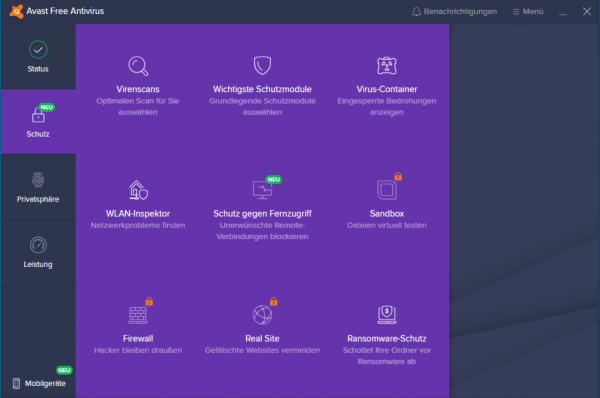 Avast Antivirus offers a clear interface. However, many functions are reserved for premium users.
Avast Antivirus offers a clear interface. However, many functions are reserved for premium users.
Pros & Cons: + range of functions in the free version + appealing, clear user interface - handling of user data - comparatively expensive price model
Avira Antivirus
Avira's virus scanner is best known for one thing: advertising. But what does the free version of Avira offer behind this facade? We took a closer look at the software and its functions for you. Initially, Avira's pricing model is similar to that of its competitor. Avira Free Security, which we test for you, is available free of charge. The premium package Avira Internet Security for Windows costs € 44.95 / year and the all-in-one package Avira Prime for 5 simultaneous devices costs € 99.95 / year.
When you start Avira's free guard, it is particularly noticeable that it appears that all features are available in the free version. Where Avast indicates directly in the menu that the premium version is a prerequisite for the respective functions, Avira only indicates the required paid version after the function has been started. A little confusing for the end user - the informative character is missing here. In general, Avira often advises you to purchase the Pro version. In addition, the Opera browser and other bloatware are simply installed. Nonetheless, the software provides many basic features that are expected from a good virus scanner. E.g. a virus scanner with the option of excluding processes from monitoring.The freely configurable scans are supplemented with simple operation, so that the software is flawless from a purely technical point of view. Paying customers can access additional features such as B. software and app updates, a password manager, unlimited VPN access and more comprehensive Internet security. On the other hand, there is the problematic installation: Where other software asks what should be put on the device, Avira is a bit intrusive and directly installs Phantom VPN, Game Booster or System Speedup.On the other hand, there is the problematic installation: Where other software asks what should be put on the device, Avira is a bit intrusive and directly installs Phantom VPN, Game Booster or System Speedup.On the other hand, there is the problematic installation: Where other software asks what should be put on the device, Avira is a bit intrusive and directly installs Phantom VPN, Game Booster or System Speedup..
Overall, the surface looks more confusing than that of the Avast competitor and is less tidy. However, the operation is just as simple. Avira's advertising strategy is questionable and the hidden premium features a bit annoying. Basically, however, the software offers solid protection against viruses and malware.
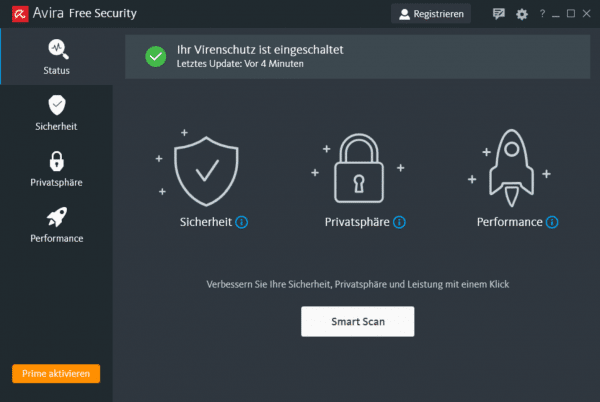 Avira's surface looks a bit clunkier than that of the competitor. But it is just as easy to use.
Avira's surface looks a bit clunkier than that of the competitor. But it is just as easy to use. Pros & Cons: + good basic protection in the free version + simple operation - intrusive advertising strategy - installation of additional programs