VSync stands for vertical synchronization and is used in computer games. With graphics cards, the technology prevents the image data from being updated while your monitor is building the actual image, thus preventing distorted images. We took a closer look at the technology and explain the advantages it brings.
What is VSync and what does the technology do?
As already indicated in the introduction, VSync limits the frame rate of the graphics card and adapts it to the refresh rate of the screen. Developed by various GPU manufacturers, this technology was a way of circumventing what is known as tearing. The tearing effect can be felt if the picture suddenly appears distorted while playing.
Tearing occurs especially when a game is running at a higher frame rate than the monitor can handle. The refresh rate of the monitor is no longer in sync with the FPS (frames per second) of the game. You can see the effect especially when playing fast games with vertical picture elements. VSync was developed to harmonize the monitor's FPS and refresh rate and to counteract tearing. VSync limits the frame rate output by the graphics card to the frame rate of the monitor. Are you using a 60 Hz monitor? Then VSync only outputs 60 FPS. This avoids higher FPS that the monitor cannot process technically - tearing is avoided as a preventive measure..
So VSync can make a huge difference when your screen can't keep up with FPS in a particular game. However, technology cannot improve resolution or colors. It's just a preventive technology. If you are dependent on high FPS, for example, you should rather deactivate VSync in order to be able to react faster in the game.
Disable or enable VSync?
You don't need a new screen to use VSync. Just a graphics card that supports the technology. In the meantime, the technology has been further developed by Nvidia and AMD and is called G-Sync or FreeSync. But the idea behind it is the same. The providers of the graphics cards have the option of activating VSync in their driver settings. But individual games also offer this option as a toggle option in the graphics settings menu..
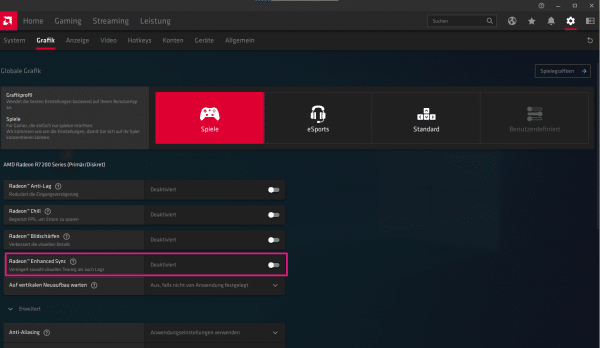 VSync can be activated for games in the AMD driver settings.
VSync can be activated for games in the AMD driver settings. There is no general answer to the question of whether you should now activate VSync. If you want a stable picture, VSync should always be activated. The problem with this: VSync also reduces overall gaming performance. To prevent tearing on the monitor, the additional images from the graphics card are saved in a buffer so that they can be output when required. Of course, that gnaws at the performance. It is particularly important for gamers to have a low input lag. Does your input take too long or does the mouse react milliseconds later than desired? Then you'd better turn off VSync.