Since its premiere in 2012, the Raspberry Pi has captured the hearts of hardware and software hobbyists in its various iterations. No wonder, the single-board computer is still almost unrivaled in terms of price and at the same time it is incredibly flexible to use. Whether as a classic desktop computer or a remote-controlled web server, the Pi is a true all-rounder. In the following, we will show you a number of practical application scenarios for the Raspberry Pi and, at the end, look a little outside the box.
For your information: Most of the projects presented in the article are optimized for Raspberry Pi models 2 and 3. As a rule, however, it should not take too long before they are also implemented for the Raspberry Pi 4 presented in June 2019. Since this offers significantly more power, practically all projects on the Pi 4 should be even more enjoyable.
Use Raspberry Pi as a Linux computer
With all special skills: The Raspi is always worth considering even as a traditional Linux computer. Of course, the Pi cannot keep up with a faster desktop PC in terms of performance, but the more recent Raspberry Pi models in particular can be used for simple tasks such as word processing, e-mail and web surfing. In combination with a well-adapted Linux distribution such as Raspbian, the Raspi is definitely fun as a desktop computer. Even simple programming projects with languages like Python - one of the classic applications for the Pi - are fun on the Raspi. With the Raspberry Pi 4, desktop suitability should be significantly increased again. This is due on the one hand to the faster processor, but above all to options with two or four gigabytes of RAM.In this article, we will show you in detail how to set up the Raspberry Pi with the Raspbian..
Ideally, you should also configure the SSH connection to your Raspberry Pi at the same time. This allows you to control the mini-computer remotely from another PC, for example to import updates. We'll tell you here how to set up SSH on the Pi.
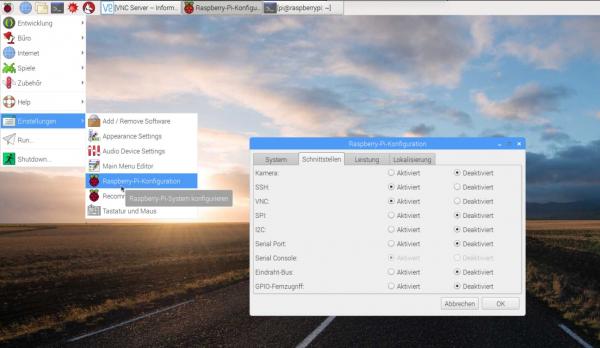
Raspberry Pi as a secure and private cloud
The big cloud providers like Dropbox, OneDrive or Google Drive are not exactly first class when it comes to data protection. If you want to retain sovereignty over sensitive data, you should save it on your own cloud. The Raspberry Pi is ideal for this. The open source cloud applications Nextcloud or OwnCloud, for example, serve as the basis. Both solutions run with comparatively little effort on the Pi. They allow the backup and synchronization of files as well as the execution of services such as calendars, contact management or office programs..
Whether Nextcloud or OwnCloud are better for your own needs is ultimately a matter of taste. Both services are being actively developed and offer versatile clients for all major desktop and mobile operating systems.
In this article we will show you how to set up Nextcloud on the Raspberry Pi.
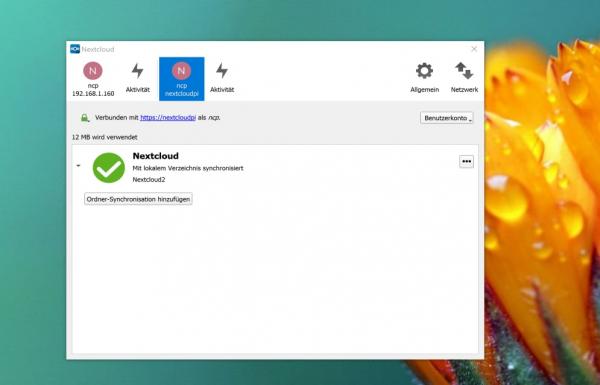
This article shows how to set up your own OwnCloud installation for the Raspberry Pi.
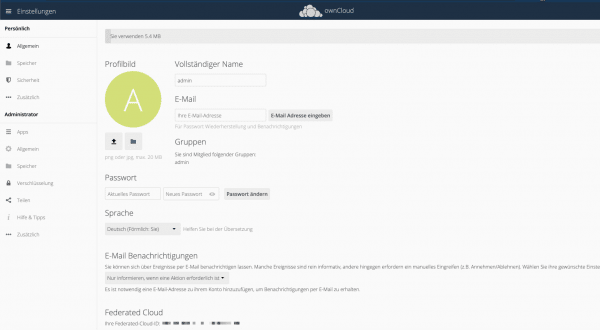
Use Raspberry Pi as the perfect streaming player
To claim that the Raspberry Pi owes at least some of its enormous popularity to the open source media center Kodi is probably not too daring. No wonder: thanks to Kodi, the Raspberry Pi becomes an excellent player for local and streamed films, music, photos and more. In this way, a living room TV can be retrofitted with practical smart functions with comparatively little effort. Here, too, we assume that Kodi will take another leap forward on the Raspberry Pi 4. As soon as the corresponding distributions have been adapted, the media center will run even more smoothly than is already the case thanks to new codecs and 4K support. We'll show you here how to set up Kodi on the Raspberry Pi.
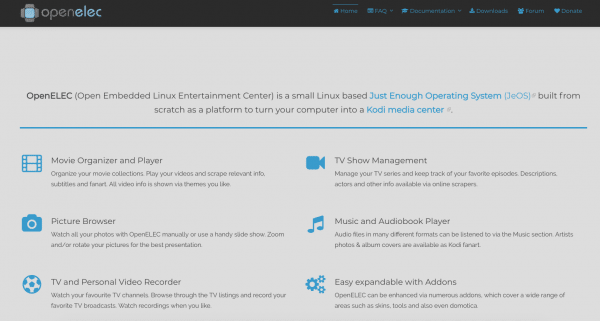
And when the time comes, all Amazon Prime Video users can get the streaming service onto the Pi right away. We'll tell you here how to get Prime Video to work on a Kodi Raspi.
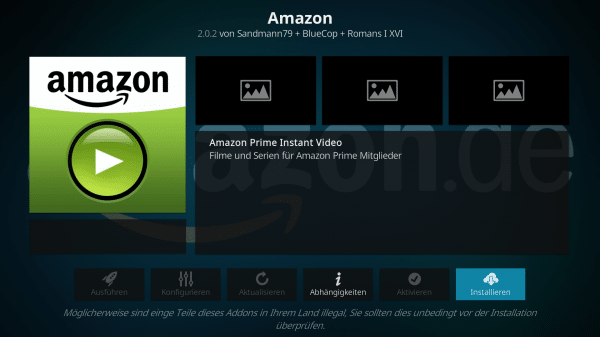
Use Raspberry Pi as an ad blocker
Advertising on the Internet is a necessary evil, as many free offers are financed through it. But when the flood of advertising gets out of hand, the use of an ad blocker is essential. With a Raspberry Pi and the Pi-Hole project, this can be implemented not only easily and efficiently, but also across devices. As soon as Pi-Hole is running on the Raspi, the system filters advertisements on all devices in the network. In this article we will tell you how you can turn a Raspberry Pi into an ad blocker with Pi Hole.

Use Raspberry Pi as a NAS
As an alternative to the cloud, the Raspberry Pi can also serve as a network-internal replacement for expensive NAS systems. It is made possible by the open source project OpenMediaVault. The setup of the Raspi NAS is surprisingly easy, access to the network storage with the Rasperry Pi 3+ used in the article is usable at least for small amounts of data. OpenMediaVault should benefit from an upgrade to the Raspberry Pi 4, as it finally offers Gigabit Ethernet and faster USB 3.0 connections. We explain the setup and configuration of OpenMediaVault on the Raspberry Pi here.
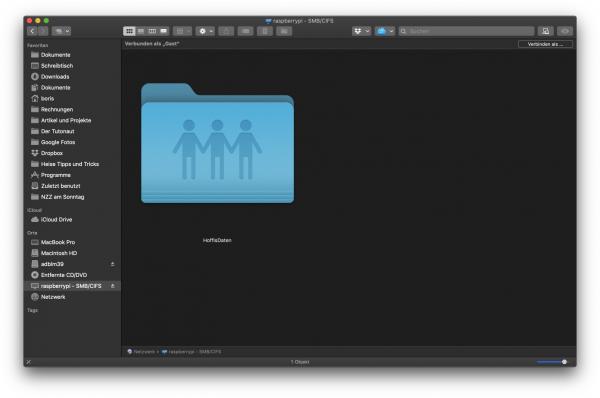
Even more Raspi projects
Our overview only scratches the surface of what the Raspberry Pi is capable of. All over the world, hobbyists and developers implement countless hardware and software projects with the mini-computer. For example, do you want to take a gaming journey back in time? Then install an emulator system like Retropie or Recalbox ! With the right controllers and, of course, the appropriate game material, the Pi emulates classic consoles and home computers such as the Commodore Amiga, the Super Nintendo or the Sega Mega Drive, practically true to the original.
Handicraft projects that use the Raspi in combination with Retropie and Co. as the basis for an arcade machine go one step further . With a little effort, classic arcade flair comes into the house. Other fun craft projects with the Raspberry Pi include, for example, a smart mirror , a speaking alarm clock , an Alexa alternative or a surveillance camera for the house and garden.
The popularity of the Raspberry Pi is still a long way from declining - especially not in view of the Raspberry Pi 4. In the future, new, highly exciting projects based on the mini-computer will appear more and more. We are excited!