Around 50 million Germans use the WhatsApp news service, which many now use as the main means of communication. Stupid if the news doesn't arrive. But there is absolutely no need to panic. Because such problems can usually be fixed in no time. We explain here what you have to do for it.
Connected to the internet?
Probably the simplest solution: If you are not connected to the Internet, no new messages can be retrieved. Check your Internet connection in the settings of your smartphone or look for the WLAN symbol in the system tray at the top.
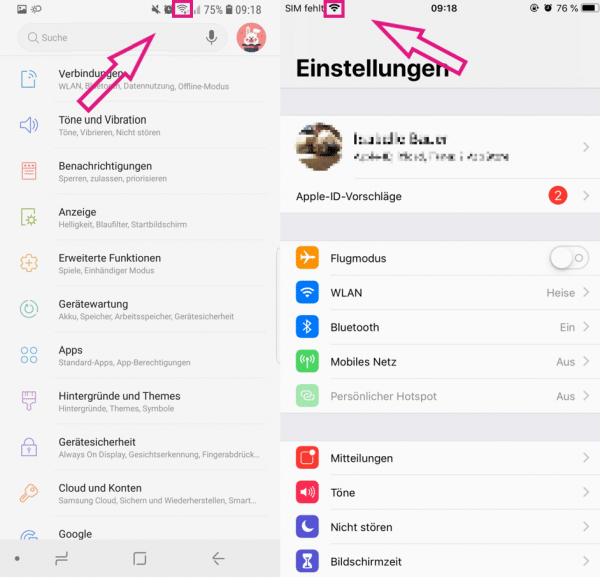
Restart your smartphone?
Errors in your smartphone's cache can prevent some apps from working as they should. Reboot your phone and see if the problem got resolved..
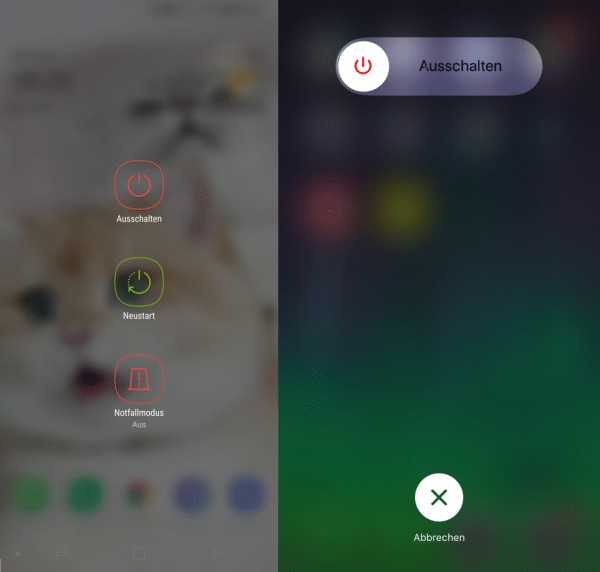
WhatsApp server down or overloaded?
Sometimes the fault isn't yours either. If the WhatsApp server is down or occasional malfunctions occur, you have to be patient. Because there is not much you can do in such a case. You can find out whether there are currently faults here: https: //allestören.de/stoerung/whatsapp
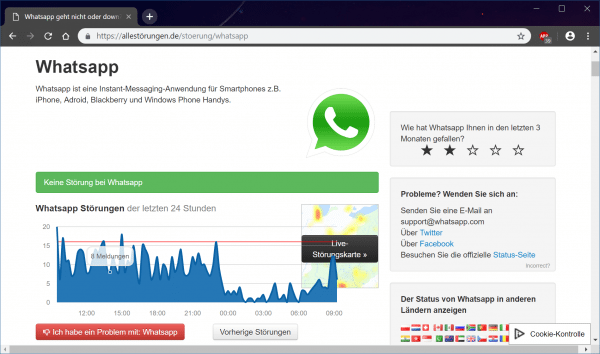
Contact blocked?
If your messages don't get through to another contact, it may be that they have blocked you. In this case, your messages will be sent but will not reach the other party. Unfortunately, however, there is no method that can be used to determine whether you have been blocked or not.
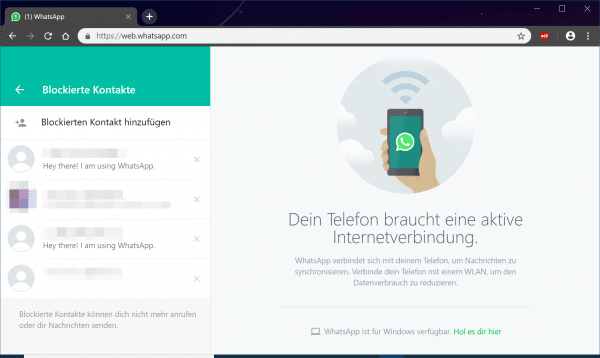
Limited background data
If background synchronization is deactivated for WhatsApp, new messages will only be loaded as soon as you open the app. In this case, you will not receive any new notifications when the app is running in the background..
Android
1st step:
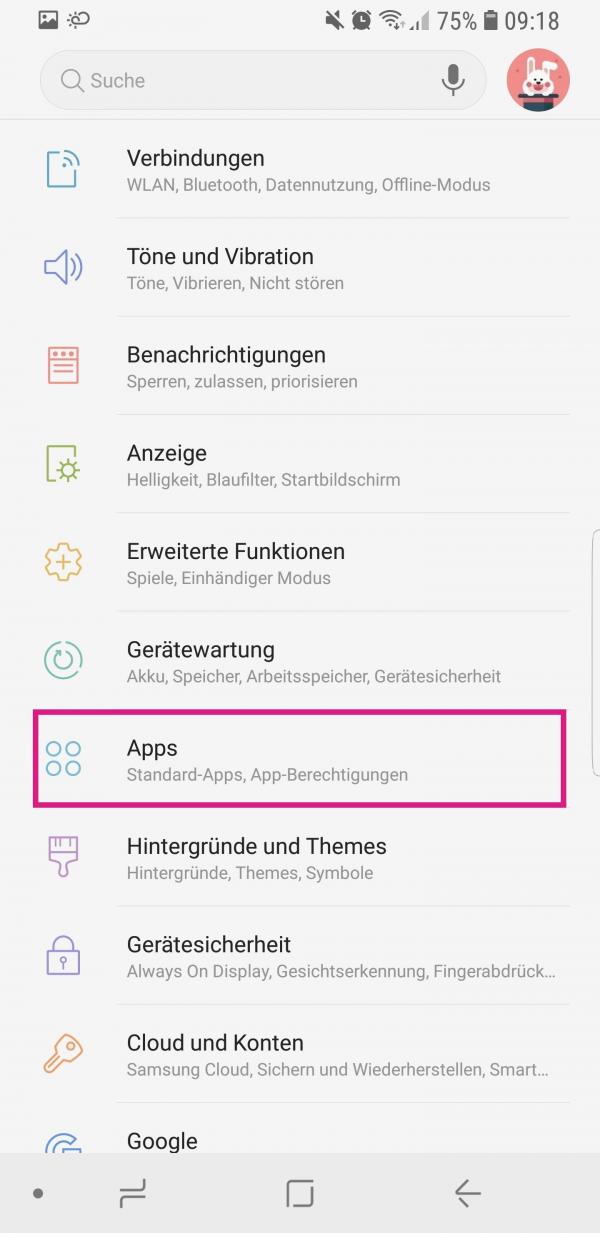 Open the settings of your smartphone and tap on the entry " Apps ". Scroll until you find WhatsApp .
Open the settings of your smartphone and tap on the entry " Apps ". Scroll until you find WhatsApp . 2nd step:
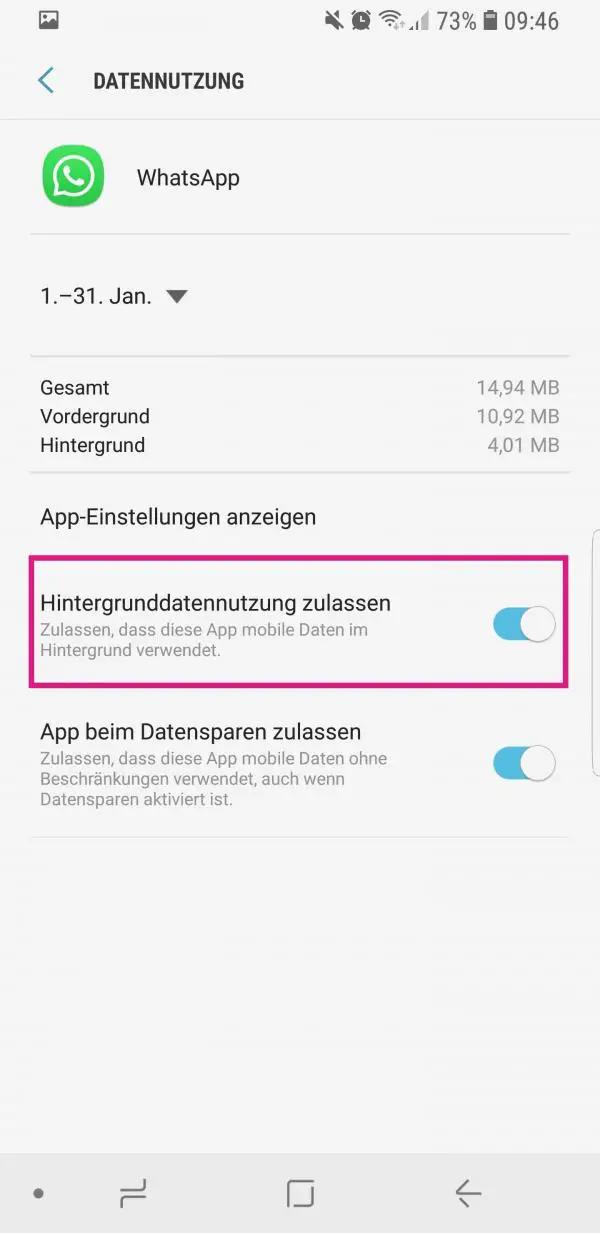 Now tap on " Mobile data connection " and activate the switch for " Allow background data usage ".
Now tap on " Mobile data connection " and activate the switch for " Allow background data usage ". iPhone
1st step:
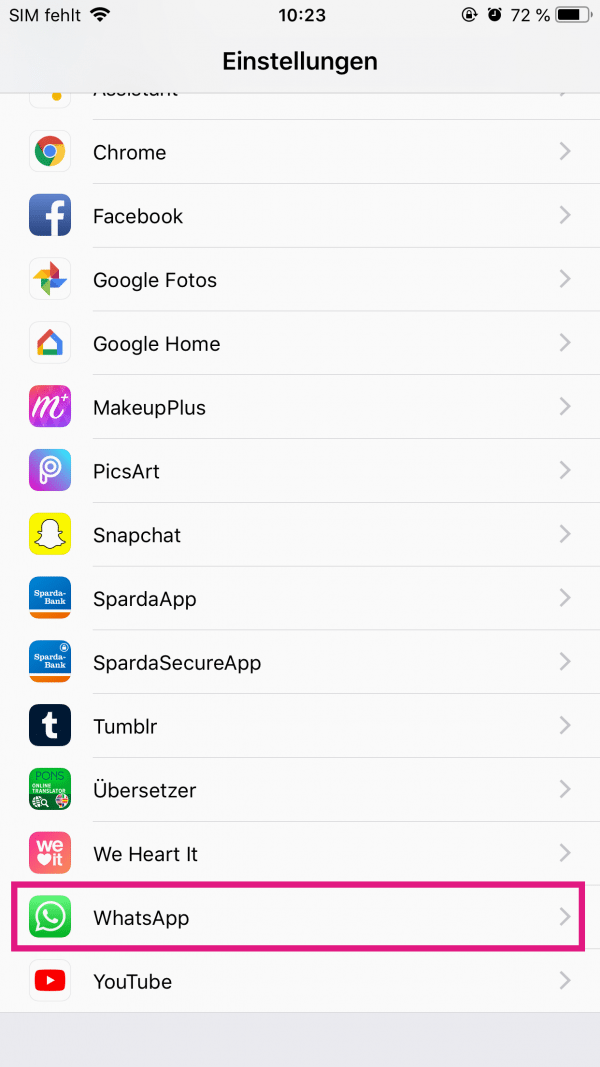 Open your iPhone's settings and scroll down. Then tap on " WhatsApp ".
Open your iPhone's settings and scroll down. Then tap on " WhatsApp ". 2nd step:
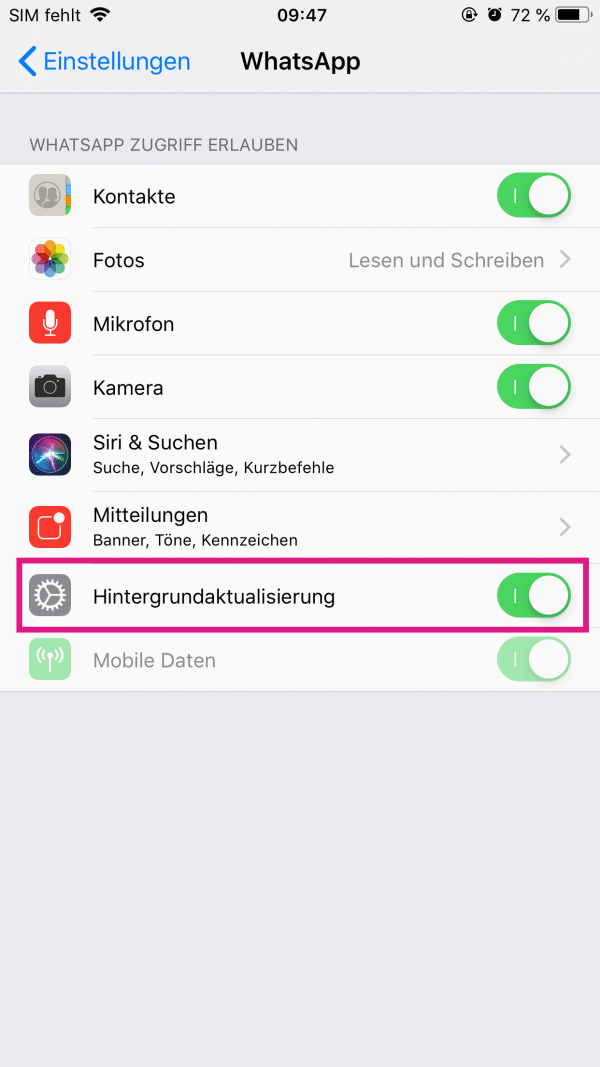 Then activate the switch for " Background update ".
Then activate the switch for " Background update ". WLAN allowed in standby mode? (Android only)
If you have an Android device, there is another option. Check that the WiFi connection is allowed in standby mode.
1st step:
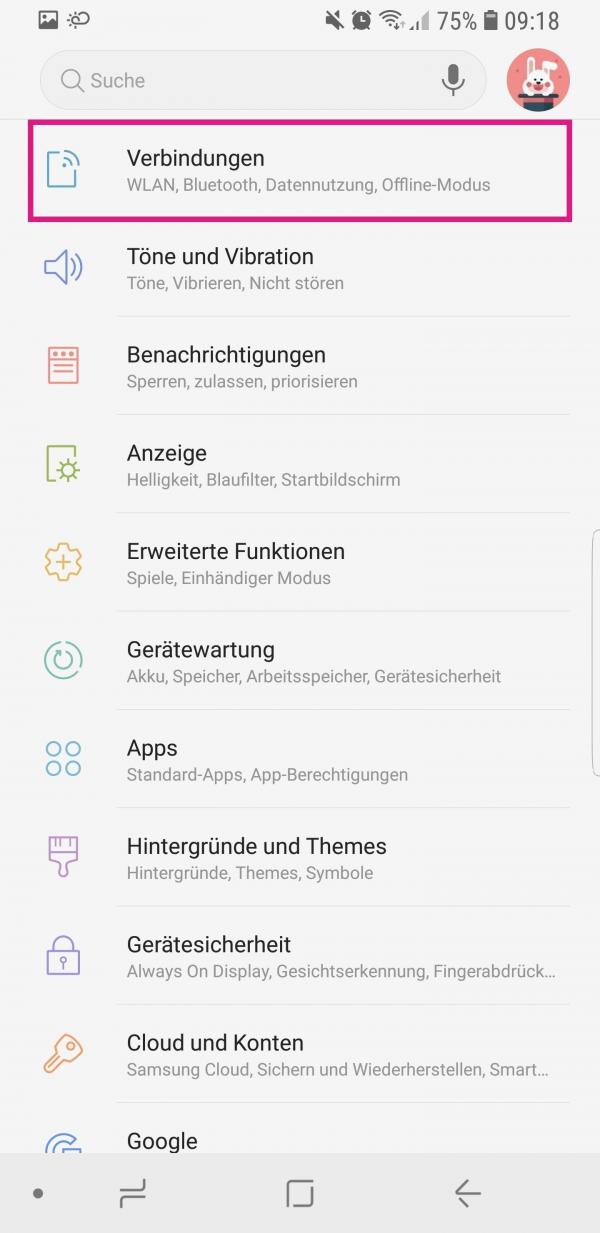 Go to the smartphone settings . Tap Connections, then tap Wi-Fi .
Go to the smartphone settings . Tap Connections, then tap Wi-Fi . 2nd step:
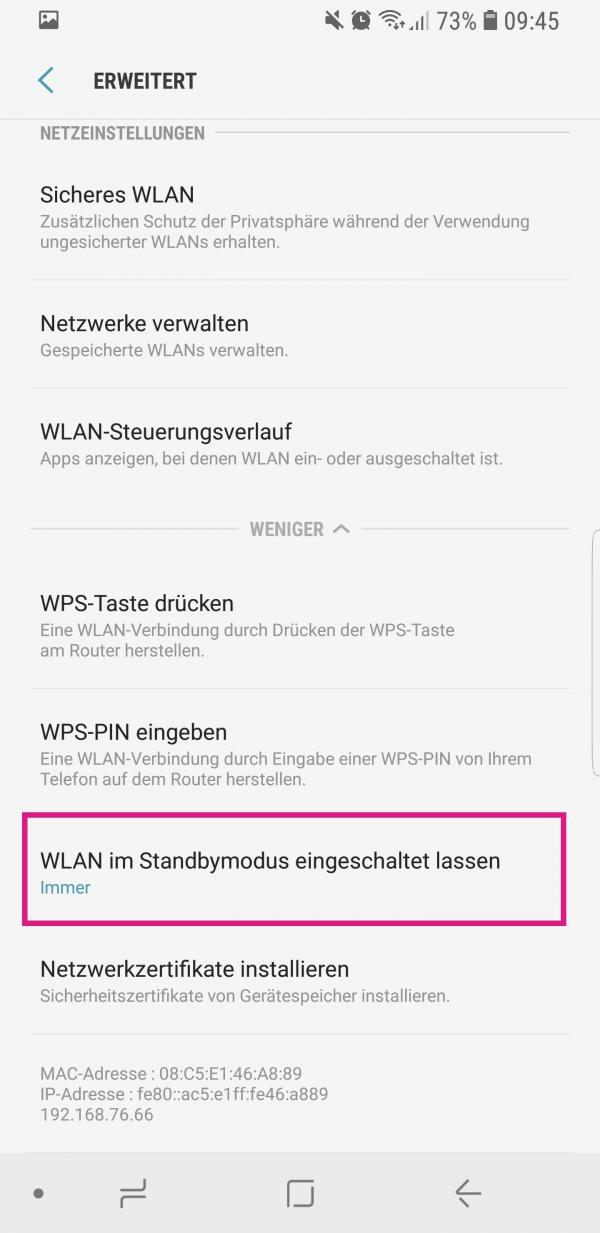 Tap the three-dot menu in the upper right corner and select " Advanced ". Under " Leave WLAN switched on in standby mode ", select the " Always " option .
Tap the three-dot menu in the upper right corner and select " Advanced ". Under " Leave WLAN switched on in standby mode ", select the " Always " option .