If you're tired of the default Microsoft Word font choices, or want to really spruce up a document with a special font, you can simply add new fonts. Third-party websites such as DaFont or 1001 Free Fonts allow you to browse a wide selection and download new fonts for free.
How to add new fonts to Word
Word uses the fonts that are installed on Windows. Therefore, in order to add a new font to Word, you need to install a new font on Windows. You can then use these for other Office programs such as Excel or PowerPoint. Follow our step-by-step instructions or take a look at the brief instructions .
1st step:
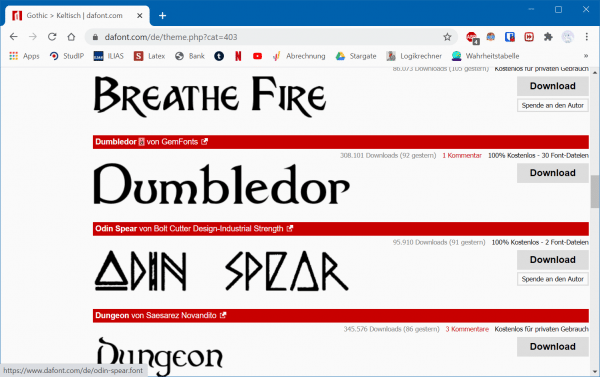 The Internet has many sites where you can download a variety of different fonts. When you find a website, browse the fonts and choose one that fits the style you have in mind. When you've found a font, there's likely a download button nearby, and when you click it it 'll save a .zip file of the font to your computer. In this example we have used the DaFont website ( https://www.dafont.com/de/ ).
The Internet has many sites where you can download a variety of different fonts. When you find a website, browse the fonts and choose one that fits the style you have in mind. When you've found a font, there's likely a download button nearby, and when you click it it 'll save a .zip file of the font to your computer. In this example we have used the DaFont website ( https://www.dafont.com/de/ ). 2nd step:
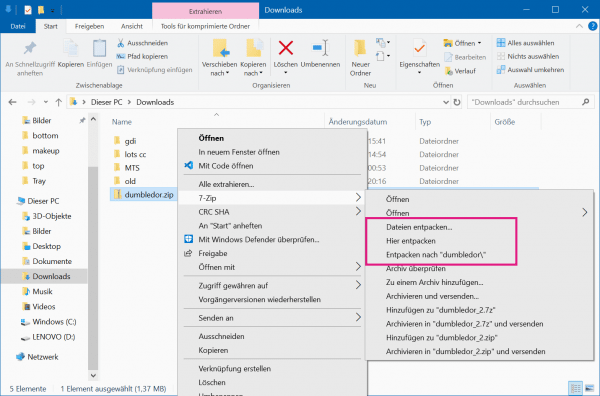 After downloading, you can either click the file in your browser or search for it in your file manager. Then right click on the file and unzip it. Depending on which program you are using, this process differs from our example.
After downloading, you can either click the file in your browser or search for it in your file manager. Then right click on the file and unzip it. Depending on which program you are using, this process differs from our example. 3rd step:
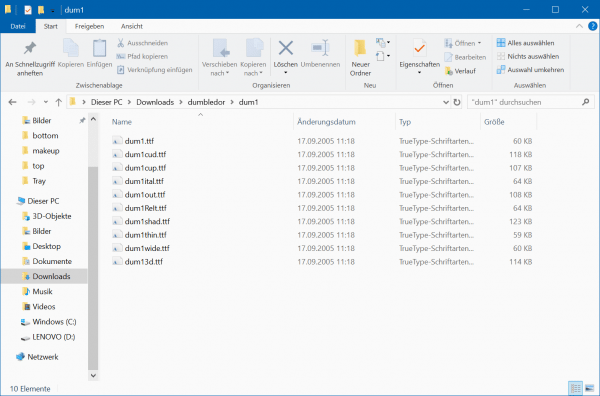 After unzipping the file, open the unzipped folder. There you will now see several TrueType files or OpenType files . Make a double on one of these files.
After unzipping the file, open the unzipped folder. There you will now see several TrueType files or OpenType files . Make a double on one of these files. 4th step:
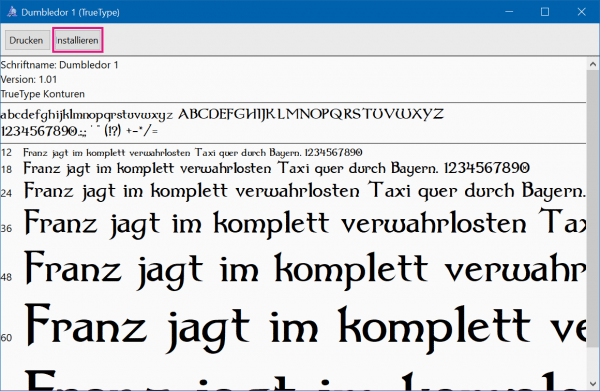 A new window will now open. Click on the " Install " button at the top right . Repeat this process for the other TrueType or OpenType files.
A new window will now open. Click on the " Install " button at the top right . Repeat this process for the other TrueType or OpenType files. 5th step:
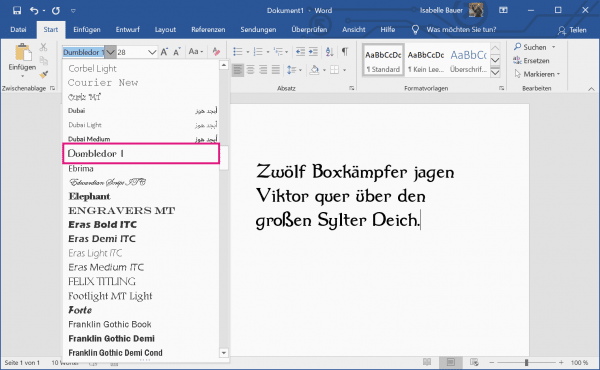 Now open Microsoft Word. Here you should now find the new font you just installed under the fonts.
Now open Microsoft Word. Here you should now find the new font you just installed under the fonts. quick start Guide
- Download a font you want from a website, for example DaFont ( https://www.dafont.com/de/ ).
- Then after downloading, open the .zip file in the file manager.
- Then right click on the file and unzip it.
- Now open the unzipped folder. There should be multiple TrueType files or OpenType files in it . Make a double on one of these files.
- In the new window click on " Install ".
- Repeat the installation process for the rest of the files. In Word you should then find your new font under the fonts.