In Excel, diagrams can be created automatically from the values in a table. However, the X and Y axes are not always displayed the way you need them to be. Don't worry: the axes can be swapped with just a few clicks.
Read more about chart design in Excel here.
How to swap the X and Y axes in the Excel diagram
1st step:
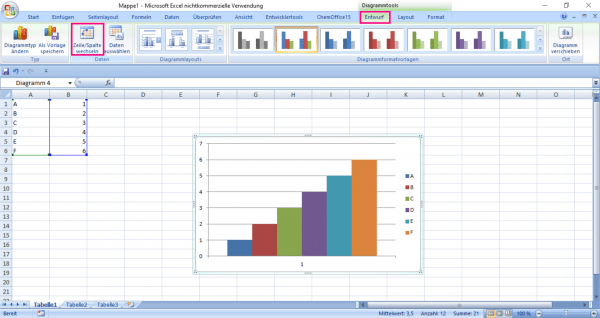 Click on the appropriate diagram. At the top of the menu there is now a new area - " Diagram Tools ". Click here on the " Draft " tab and then select " Change row / column ".
Click on the appropriate diagram. At the top of the menu there is now a new area - " Diagram Tools ". Click here on the " Draft " tab and then select " Change row / column ". 2nd step:
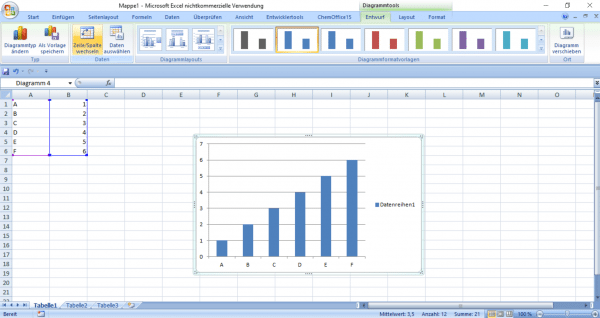 Now your two axes should have changed the value assignment and the labeling.
Now your two axes should have changed the value assignment and the labeling.