Do you have several individual MP3 files that you would like to combine into one large file? You can easily join your files online with Audio Joiner , free software.
Merge MP3 files with Audio Joiner
1st step:
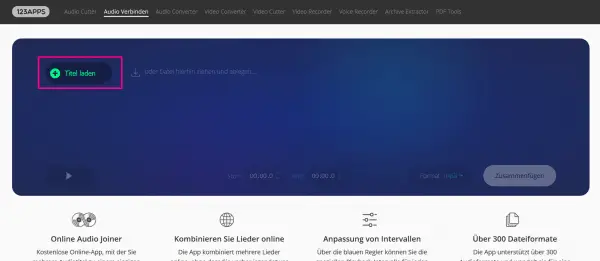 Visit the Audio Joiner website and upload your files via " Load Track ". The most common file format for audio is MP3, but you can include other formats as well. Alternatively, you can also insert the files directly using drag-and-drop.
Visit the Audio Joiner website and upload your files via " Load Track ". The most common file format for audio is MP3, but you can include other formats as well. Alternatively, you can also insert the files directly using drag-and-drop. 2nd step:
 As soon as the files are uploaded, they will be displayed to you. You can now edit the start and end times for the individual files. This can be useful if your audio files contain passages without sound. Also, make sure that the files are in the correct order. The top file will be inserted first in your new audio file. Then the second and so on. "About Load title " You can also insert additional subsequent MP3 files. When you click " Merge ", the website will process your files. You can then download the combined audio file via " Download ".
As soon as the files are uploaded, they will be displayed to you. You can now edit the start and end times for the individual files. This can be useful if your audio files contain passages without sound. Also, make sure that the files are in the correct order. The top file will be inserted first in your new audio file. Then the second and so on. "About Load title " You can also insert additional subsequent MP3 files. When you click " Merge ", the website will process your files. You can then download the combined audio file via " Download ".