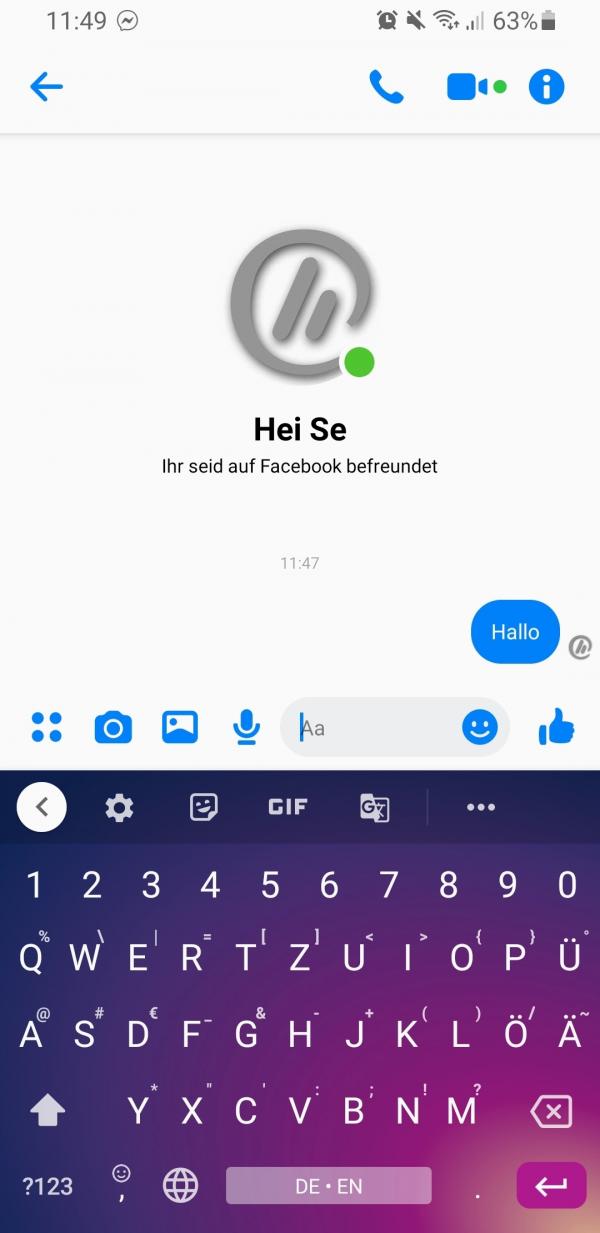It can be a strain figuring out different symbols and their meanings for each new social media platform - especially when it feels like there are new updates every day. In particular, if you don't understand the row of blue check marks used in Facebook Messenger, here we have an explanation.
The meaning of the hooks in Facebook Messenger
The icons in Facebook Messenger are used to let you know when your messages have been sent, delivered, and read. These are small gray circles that are to the far right of the message you sent. If you have sent a series of messages, the icon only appears after the last message, but represents the group as a whole.
This Facebook Messenger icon means your message is being sent..
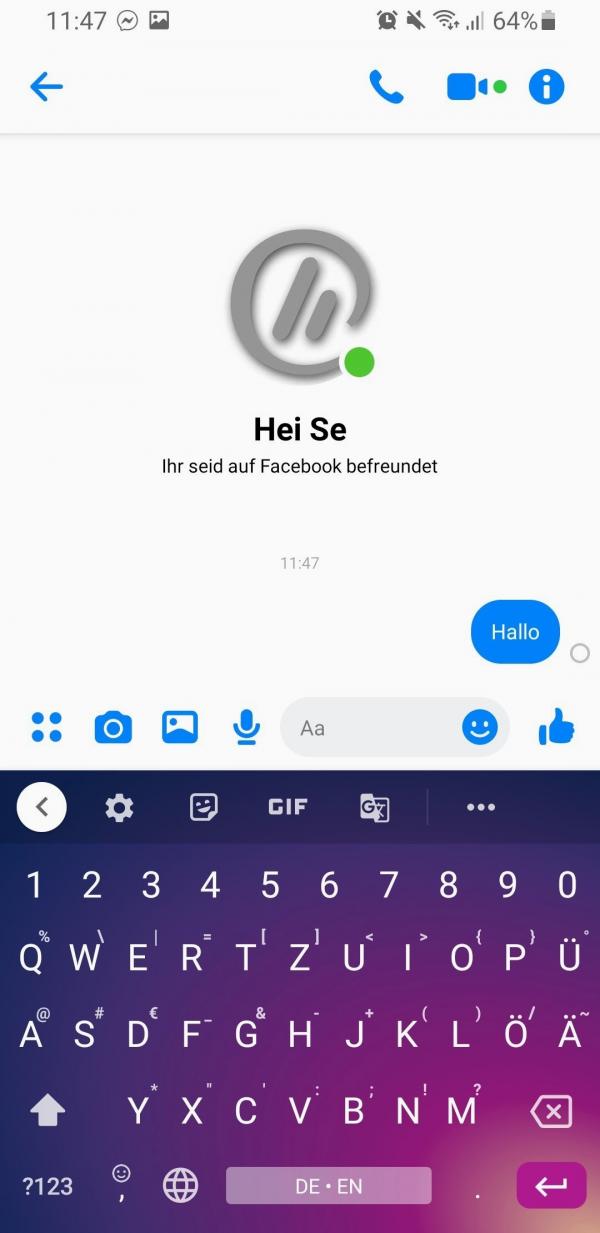
- Gray, unfilled circle with a gray tick
The open circle with a check mark means your message has been sent.
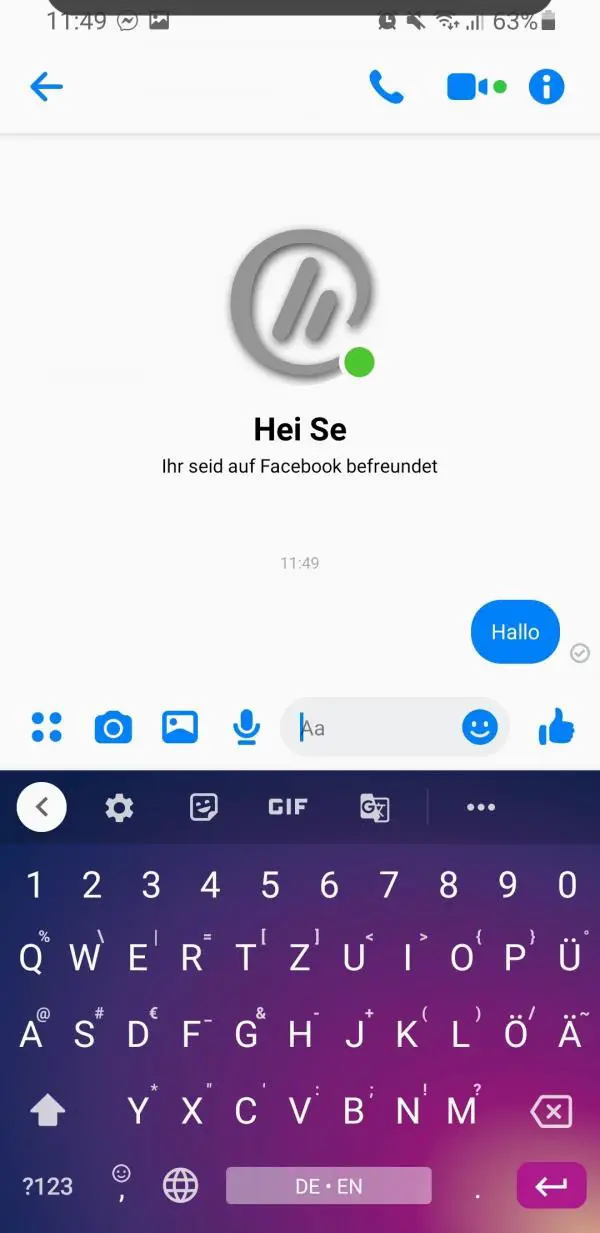
- Filled gray circle with tick
This symbol indicates that your message has been delivered to the chat participant..
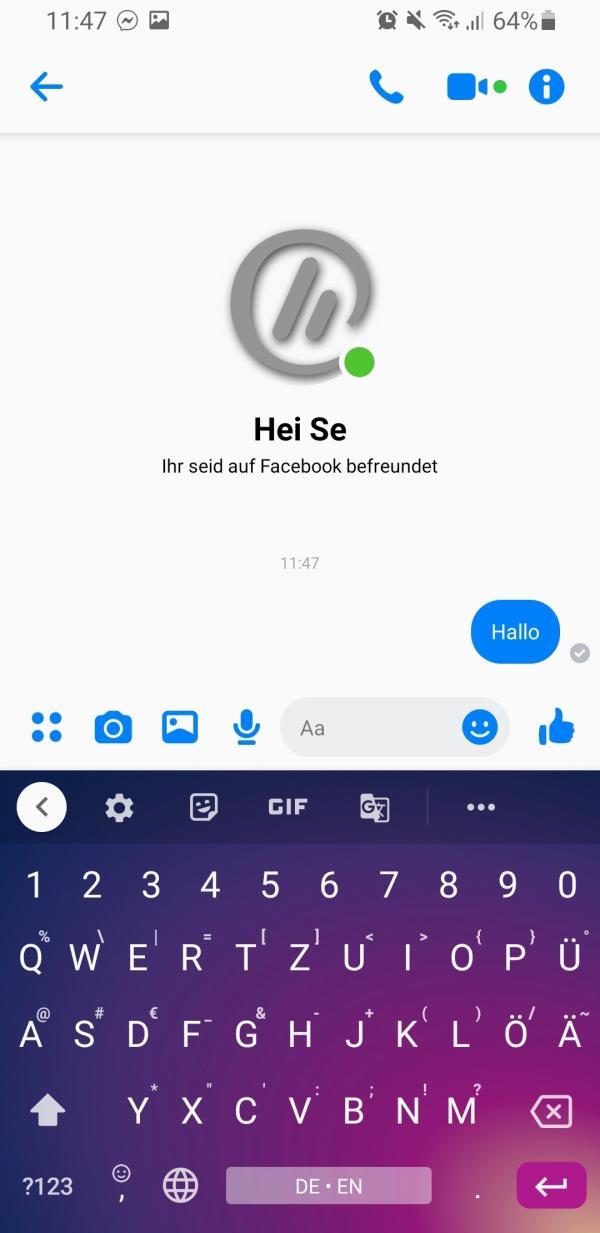
- Profile picture of the participant
When someone saw your Facebook message in the Messenger app, a small, circular version of their profile picture will appear under the last message they read.