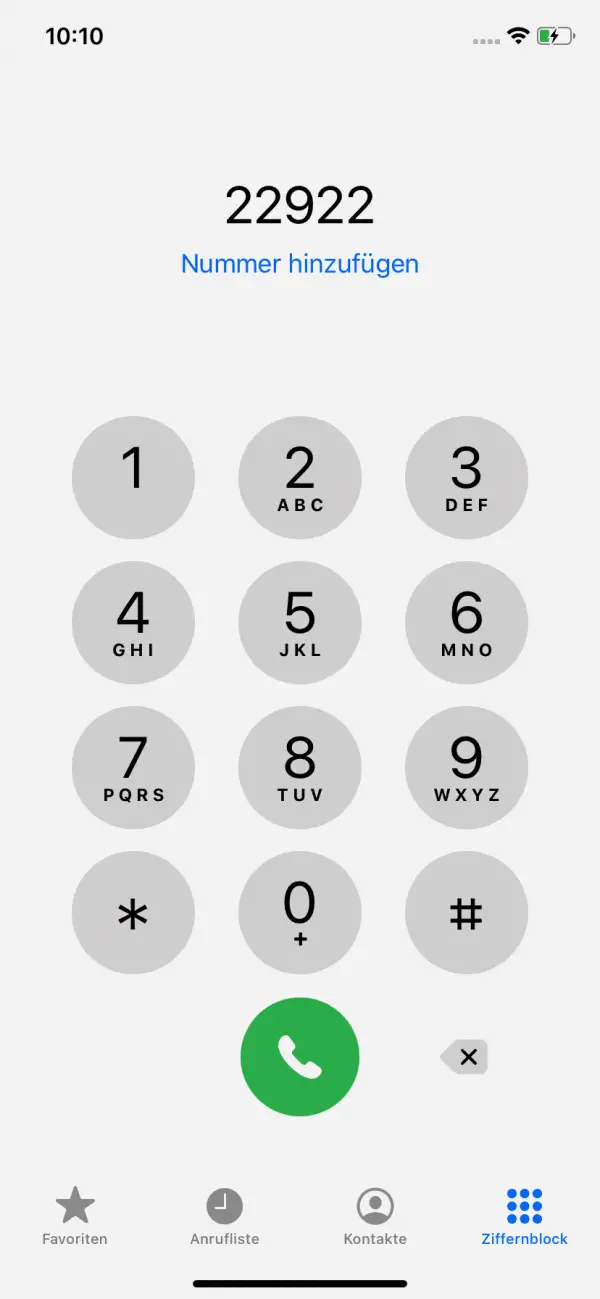If you use one of the CallYa prepaid tariffs from Vodafone, you must top up your account regularly. You can check your account balance so that you know when this is necessary. You will find out how this is possible in this guide.
Check your account balance via the MeinVodafone app
With the MeinVodafone app, Vodafone offers a simple way of viewing your account balance. In addition, you can use it to monitor your phone minutes, SMS and data consumption and recharge your account.
- If you have not yet installed the app on your smartphone, first download it from the Google Play Store or the App Store .
- Log in with your login details for MeinVodafone.
- Your available credit is displayed directly on the home page.
Check your account balance in your browser
You can view your credit online on your smartphone and computer ..
Check the credit balance on the mobile phone
- Open the website wap.meincallya.de and tap on the male symbol in the top menu bar.
- Log in with your MeinVodafone login details .
- You will now see your available credit and top-up options.
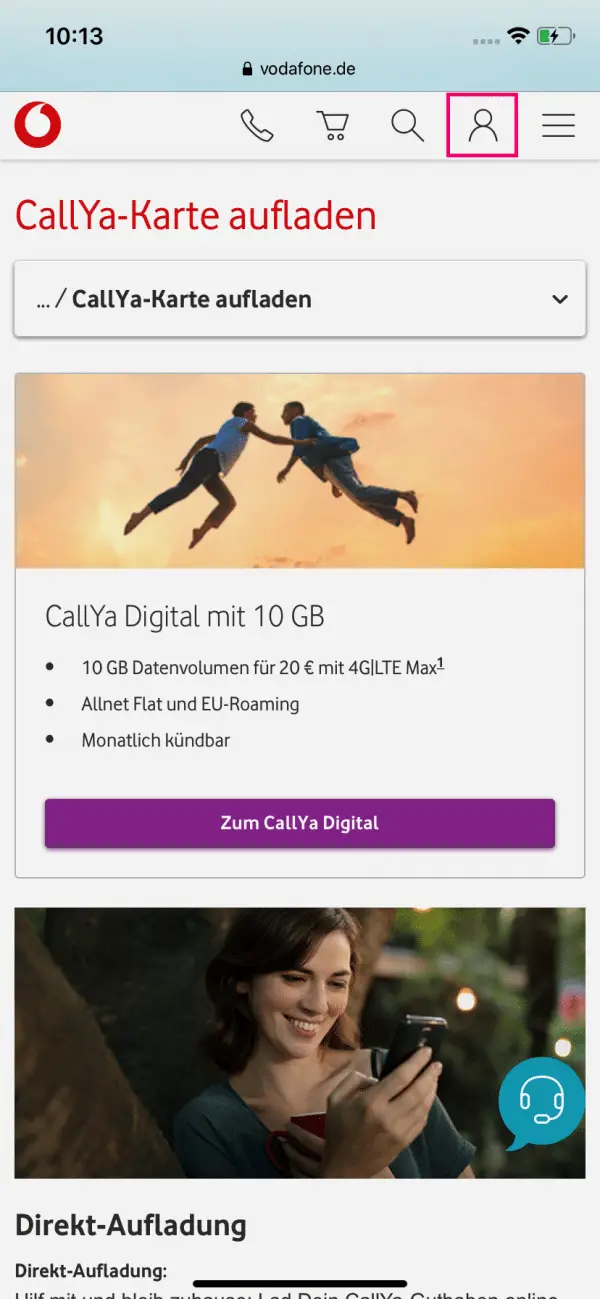
Check the credit balance on the computer
- Open the Vodafone website https://www.vodafone.de/meinvodafone/services/teilnehmer/quickcheck .
- Log in with your MeinVodafone account .
- Your credit will then be displayed.
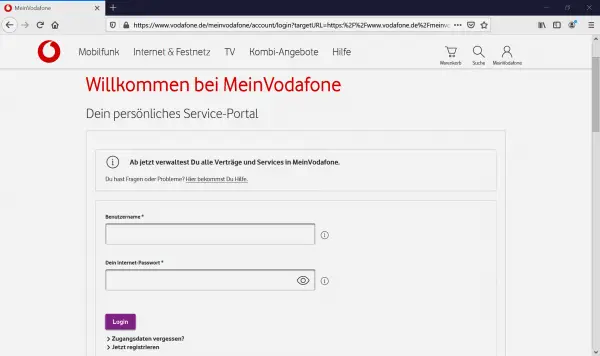
Check your account balance with the service code
- Enter * 100 # or * 106 # into the number pad on your smartphone or mobile phone .
- Your account balance will then be shown on the display.

Check your account balance with a call
- Enter the phone number 22 9 22 on your smartphone or mobile phone and call the hotline. The number is free in Germany; charges may apply abroad.
- If the number does not work, call * 111 * 22922 # .
- Your current balance will be announced to you with an automated voice output.