If you've password-protected your Windows PC, that's a good thing first of all. Your personal data is protected with little effort. But what if you don't remember your password? We'll show you how to proceed in an emergency.
Microsoft account - forgot password
You're in luck if you're signed in to your computer with a Microsoft account. Then you can simply go to this Microsoft password recovery website from another device . There you can contact Microsoft to set a new password.
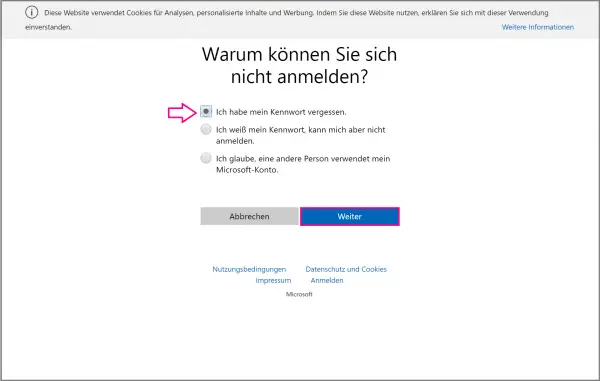
New password via the administrator
If you have not created your user account via a Microsoft account, it is saved locally on your PC. Then the password query turns out to be a little more difficult. You cannot select the " Forgot Password " feature on a local account . If this were possible, anyone could request a new password and thus gain access to your data..
You should always have an administrator account on your PC . This can access the other user accounts in an emergency. If an administrator account already exists and you know its password, it will now be easy. Follow the instructions or watch the explanatory video .
- Log in to your PC with the administrator account .
- Press the key combination [Windows] + [R] to open the Run window.
- Enter " control userpasswords2 " there.
- Click on the user of your choice. It must be assigned to the " User " group . Then click on " Reset Password ... " below to set a new password. In this article, we will explain how to find a particularly secure password.
- Confirm the entry of the new password with " OK ". Now you can log in with your other account with the new password.
Tip: If you prefer to perform the process via the command prompt, this will of course also work. An example case: You have activated the automatic login for a user with administrator rights, but you no longer know the password. Then you can open the command prompt (eg via [Windows] + [R] and enter " cmd ") and set a new password via the command: " net user "Benutzername" Passwort ". Username and password must of course be replaced accordingly..
Last option: reinstallation
If you neither log in to your PC with your Microsoft account nor have administrator access, if you forget your password, you unfortunately only have the complete data deletion .
Caution! As the name suggests, all data is deleted from the computer here. These cannot be easily restored either. To prevent such a case, you should regularly save Windows backups to an external hard drive.
How to proceed with a complete deletion :
- Start your PC. Then click the power icon in the lower right corner of the lock screen.
- Press " Restart " while holding down the [Shift] key .
- In the start options you can now click on " Troubleshoot ". Then select " Reset this PC " and " Remove everything ". You can then set up your PC again.
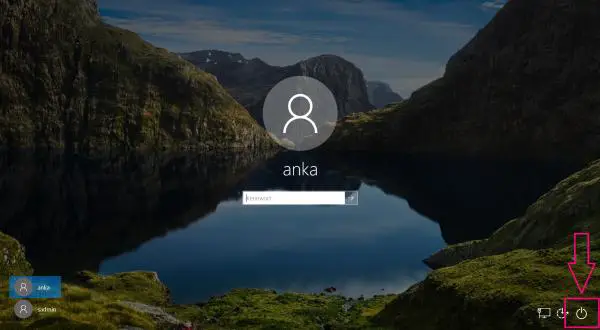
More options
All other ways to get to the Windows password are in a legal gray area . Hacking tools would have to be used. This includes, for example, a password cracker or a registry editor. The password cracker is used to find out the password. The registry editor processes the sensitive data of the computer so that password entry is no longer necessary. In fact, these methods can only be used in an absolute emergency.
These softwares are not legal in themselves because they are viewed as hacking tools. However, if you use it for your own account, use is permitted.
As described above, a regular backup is the best option. In this way, the PC can be set up again in an emergency. Then the data can simply be transferred from the backup hard drive .