The presentation of the new iPhone 12 is expected at the Apple event on October 13, 2020. The event begins at 7 p.m. German time. Here you can read what else is known about the Apple Event 2020.
This is how you can see the Apple Event 2020 in the live stream:
Apple Keynote 2020 live stream on YouTube
The easiest way to see the keynote is via YouTube. Open this link at 7 p.m. and follow the event: https://www.youtube.com/watch?v=KR0g-1hnQPA
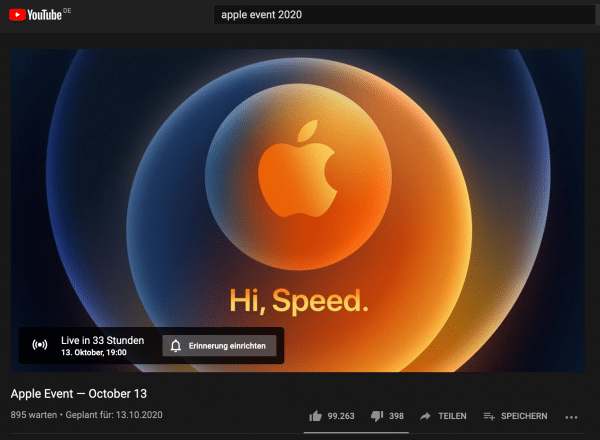 Watch the Apple event on YouTube.
Watch the Apple event on YouTube. Watch Apple Keynote 2020 live on Apple devices
Regardless of whether your Apple device is an iPhone, iPod, iPad or Mac: These instructions will work for any of your devices.
Open the Safari browser and go to the following website: Apple Keynote 2020 Livestream . The live stream can also be opened via Firefox or Chrome, as long as they support the formats AAC, H.264 and MSE (Media Source Extensions). If your browser is up to date, you should be able to watch the stream without any problems..
Watch Apple Keynote 2020 live on Windows and Android devices
It is very easy to follow the stream on Windows 10. Simply go to the Apple Keynote 2020 live stream website in Microsoft Edge. As long as your Firefox or Chrome browser supports the formats H.264, AAC and MSE (Media Source Extensions), you can also watch the live stream with this browser. If your browser is up to date, nothing stands in the way of watching the live stream.
Under older versions of Windows or Android , this looks a little different. You can either follow the stream live via Twitch, as described here. Or you can watch the stream in VLC Media Player:
- Download the corresponding VLC player . So either the VLC player for Windows or the VLC player for Android as an app.
- Open the VLC player. Under Android you have to tap on the three lines in the top left and then select " Stream ". In Windows, go to Media in the upper left corner and then to " Stream ". Then select the " Network " tab in the menu .
- Now copy the following address : https://www.apple.com/apple-events/
- On Android, tap the paper airplane . Under Windows you have to click on the " Stream " button.
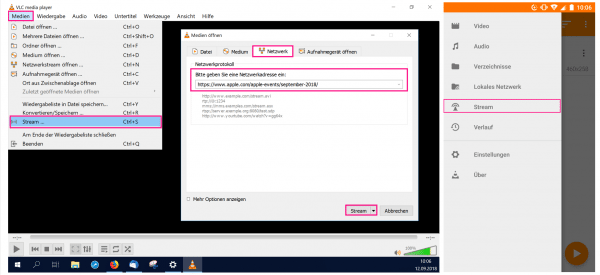 VLC player under Windows with a prepared stream (left). VLC player on Android (right).
VLC player under Windows with a prepared stream (left). VLC player on Android (right). Live commentary on the Apple Keynote from heise online and Mac & i
The heise online team will be commenting on Apple's stream of the keynote live on YouTube from 6:50 p.m. The heise online live commentary on the Apple event can be found here. Mac & i also offers a live ticker for the Apple Keynote, which provides information about the news every second..