If you have ever had errors when opening web pages in the browser, you have probably already been advised to empty the cache. But what is a cache anyway and what does the deletion process bring? In this post, we'll explain everything you should know about the cache.
What is the cache?
A cache is a reserved space that collects temporary data. This is created either locally on your computer, smartphone or other media in order to load websites, browsers or apps more quickly. For example, if you regularly access a website, your browser saves its content in the cache. This cache is not visible to you as a user and is created by the system. If you call up the page again, the content will load faster.
The cache is therefore a memory that facilitates renewed access through local intermediate storage on your PC or smartphone. This means that not all data is downloaded anew each time it is opened, but rather quickly read from your own hard drive.
Caches offer three key advantages: First, they improve system performance by making everything load faster. Second, applications can sometimes work offline if you do not have Internet access because important data is cached. And thirdly, data is saved for later use so that the data only has to be downloaded once in a resource-efficient manner. If you have to reload the data, this consumes battery and computing power unnecessarily. Despite the advantages, the cache can also cause problems. The reason for this can be incorrect data in the cache or that the cache simply takes up too much storage space. Only one thing helps: Empty the cache!
In order to better understand where the cache occurs in everyday applications, we have put together the three most common example cases below:
hardware
Caches are found in both software and hardware. One example is the CPU cache. This hardware cache is used by the central processing unit (CPU) of your computer, laptop or smartphone to reduce the average access time to data from main memory. The CPU cache is a small amount of memory that backs up copies of data from commonly used main storage locations to ensure fast execution of instructions. You can view the cache via Disk Cleanup on Windows. The cached files can be deleted if necessary..
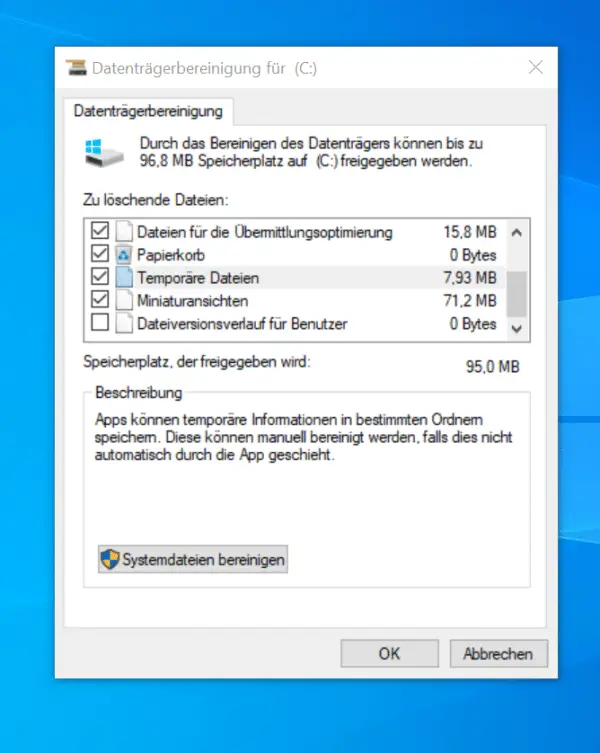 The cache on Windows 10 can be cleared using the disk cleanup.
The cache on Windows 10 can be cleared using the disk cleanup. Web browser
Whether Firefox, Chrome, Safari or Edge - every browser manages its own cache on your hard drive. A browser cache stores files that your browser needs to display the websites it has visited. This includes elements like the HTML file that describes the website, along with CSS stylesheets, Javascripts, cookies and images. If you visit a website regularly, your personal data and all other script and image files required to ensure that the page can be accessed quickly will be saved. This becomes clear when you clear the cache of the browser on your PC or smartphone: You then have to log in again, as this data is no longer temporarily stored in the cache.
Apps
Not only the browser cache is relevant in everyday life - apps also save temporary files in the cache so that they can be reloaded quickly if necessary. Pictures, videos, search history or login data are saved here..
How can I clear the cache?
You can read how to clear the cache in different browsers and on the smartphone in the following instructions:
- Clear cache in Google Chrome
- Microsoft Edge: clear cache
- Clear Firefox cache
- Clear Safari cache
- Opera: clear cache
- Clear iPhone cache
- Android: clear cache