If you delete your TikTok account, it will only be deactivated for the next 30 days. During this time, you have the option to easily restore your account if you change your mind. In this guide we will explain exactly how this works.
How to restore your TikTok account
1st step
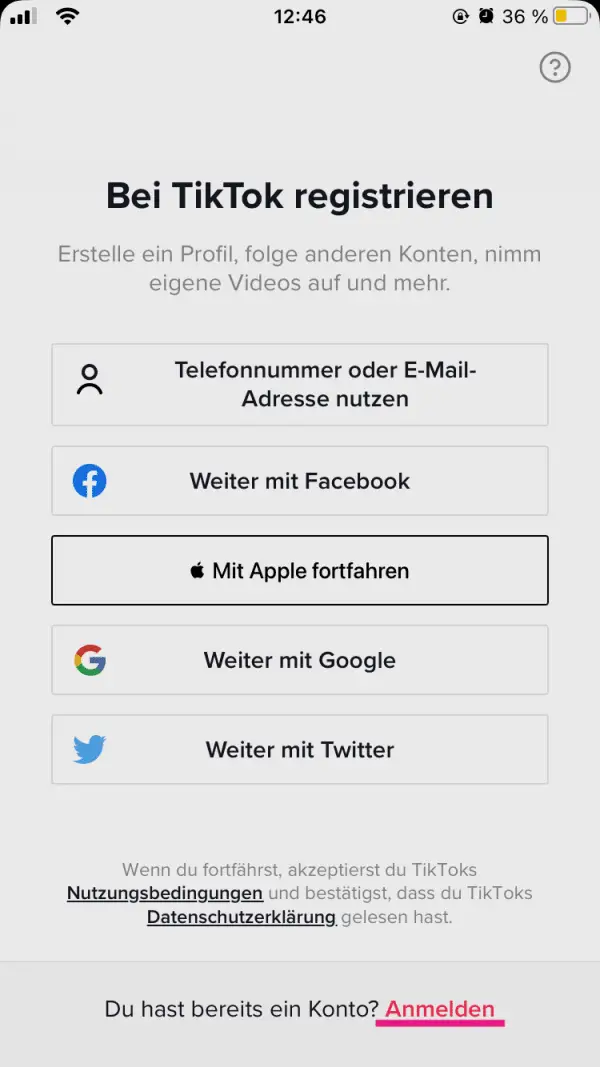 Open the TikTok app, tap on “ Login ” and log in with the username and password for your old account.
Open the TikTok app, tap on “ Login ” and log in with the username and password for your old account. 2nd step
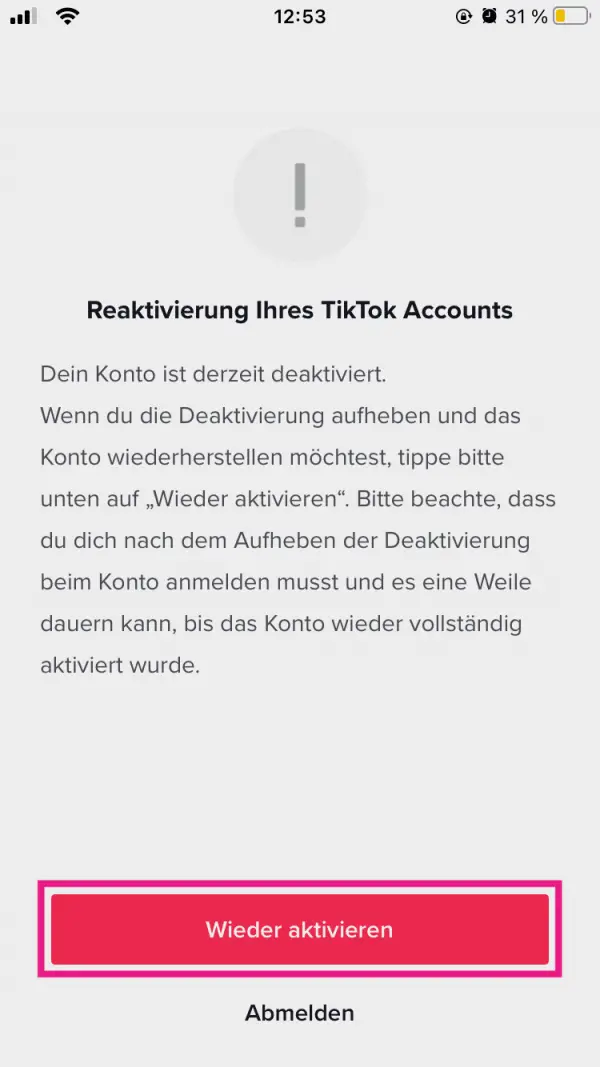 You will now see a message indicating that you have previously deactivated your account. Tap " Reactivate " and your account will be restored.
You will now see a message indicating that you have previously deactivated your account. Tap " Reactivate " and your account will be restored. Tip: You can find out how to delete your TikTok account here..