Not all mobile devices use the latest Bluetooth version. Unfortunately, there is no display on Android or iPhone showing which version the device is currently using. Windows, on the other hand, willingly shows you your own Bluetooth version with just a few clicks. Regardless of whether you are using a smartphone or another mobile device: You will find all the information you need in this tipps + tricks article.
By the way: you cannot update the Bluetooth version of your smartphone or other device yourself. This version has nothing to do with a software update, but relates to the built-in hardware. An older Bluetooth version is not really worse than the latest version. The Bluetooth still works perfectly with every version. The latest Bluetooth version is currently Bluetooth 5.0.
Android: Find out the Bluetooth version number
Under Android there is no way to display the version directly on the smartphone. In most cases, however, it can be found in the instructions or in the technical data sheet. Simply search on the Internet under " [device name] data sheet ". Then enter the name of your smartphone for [device name] , for example " Samsung Galaxy S10 ".
In the following we have put together Bluetooth versions for the most common devices for you:
- Samsung Galaxy S series from S8 upwards: 5.0
- Samsung Galaxy S6: 4.1
- Samsung Galaxy S7: 4.2
- Google Pixel 2 and up: 5.0
- Google Pixel 1: 4.2
iPhone: Find out the Bluetooth version number
The version number is not displayed on the iPhone either. However, you can make it very easy for yourself here. You can compare different iPhone types on the Apple website. The Bluetooth versions are also given below under " Wireless Technologies "..
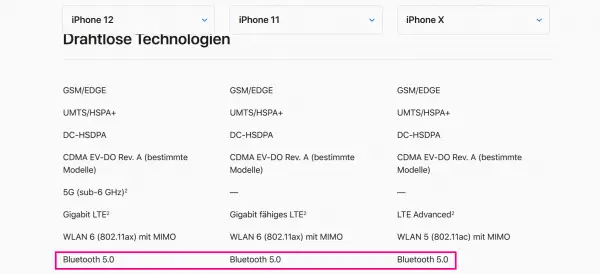 You can search for different iPhones at the top of Apple's comparison website. You will then find the various technical data for the devices in a table. You can see the Bluetooth version under "Wireless Technologies".
You can search for different iPhones at the top of Apple's comparison website. You will then find the various technical data for the devices in a table. You can see the Bluetooth version under "Wireless Technologies". All iPhones from iPhone 8 onwards have Bluetooth 5.0. All iPhones from iPhone 6 onwards have Bluetooth 4.2.
Windows: Display the Bluetooth version number
With the help of the device manager you can easily display the Bluetooth version of your Windows device. Of course, these instructions only work if your computer has Bluetooth. This is seldom the case on floor-standing computers, but almost always on laptops, notebooks and tablets..
1st step:
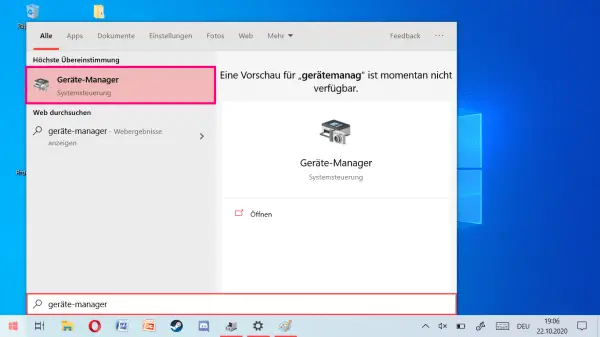 Open the start menu and search for " device manager ". Open this. There you will find the sub-item " Bluetooth " in the alphabetical listing of the device manager . All devices are displayed here that are connected to your Windows computer and which are Bluetooth-enabled at the same time.
Open the start menu and search for " device manager ". Open this. There you will find the sub-item " Bluetooth " in the alphabetical listing of the device manager . All devices are displayed here that are connected to your Windows computer and which are Bluetooth-enabled at the same time. 2nd step:
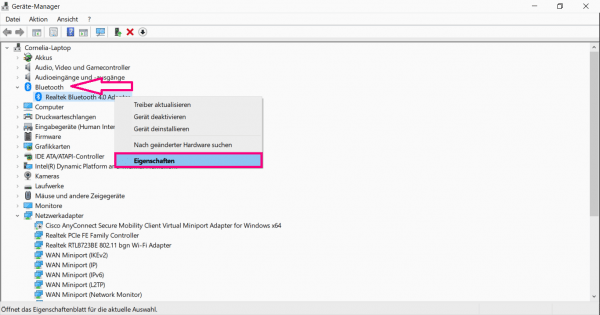 Right click on your computer. You can usually find it under " Bluetooth Radio " or " Intel (R) Wireless Bluetooth (R) ". Then select " Properties ". You will find the LMP number in the " Advanced " tab . A number with 9.X corresponds to Bluetooth 5.0, a number with 8.X corresponds to Bluetooth 4.2., 7.X is 4.1 and 6.X is Bluetooth 4.0. If there is no number there, it is usually already included in the name of the device (for example " Bluetooth 4.0 adapter ").
Right click on your computer. You can usually find it under " Bluetooth Radio " or " Intel (R) Wireless Bluetooth (R) ". Then select " Properties ". You will find the LMP number in the " Advanced " tab . A number with 9.X corresponds to Bluetooth 5.0, a number with 8.X corresponds to Bluetooth 4.2., 7.X is 4.1 and 6.X is Bluetooth 4.0. If there is no number there, it is usually already included in the name of the device (for example " Bluetooth 4.0 adapter ").