Meetings cannot always be held face-to-face. For such cases there are various tools for video conferencing and virtual collaboration. One of them is zoom, the rich in features available . You can find out exactly what the tool can do in the following.
What can Zoom do?
Zoom is an online communication tool for teams and companies. Various functions are available to you:
HD video and HD audio
All calls are made in HD. The sound and video quality should of course come as close as possible to a real meeting. Depending on the tariff, you can hold video conferences with up to 500 participants. Up to 49 videos can be displayed on the screen at the same time. Zoom tries to make an online meeting as interactive as possible. Screen content can be shared directly with the other participants or content can be annotated during the meeting. Find out how to create and join meetings here.
Depending on the scope of the package, recordings of your video conference can also be viewed. If desired, artificial intelligence can record transcripts of your conversations, which you can then process further..
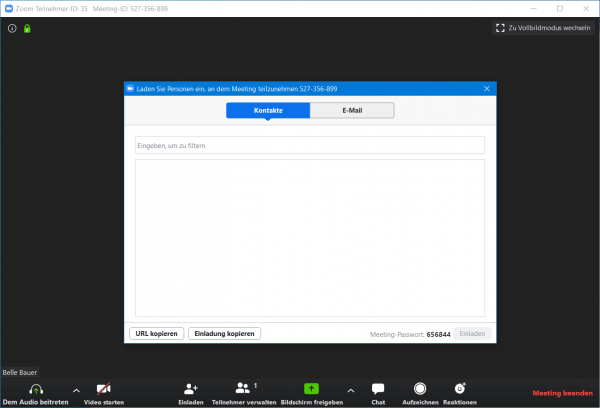 This is what Zoom looks like in detail. Here you can see how a meeting is being created.
This is what Zoom looks like in detail. Here you can see how a meeting is being created.
Chat function In addition to calls, the classic chat history is of course also included in Zoom. Digital communication is guaranteed through text messages and the sending of files. By default, your messages are saved for 2 years. This can be increased by the admin up to 10 years. So that the clarity does not suffer, Zoom also has a search function.
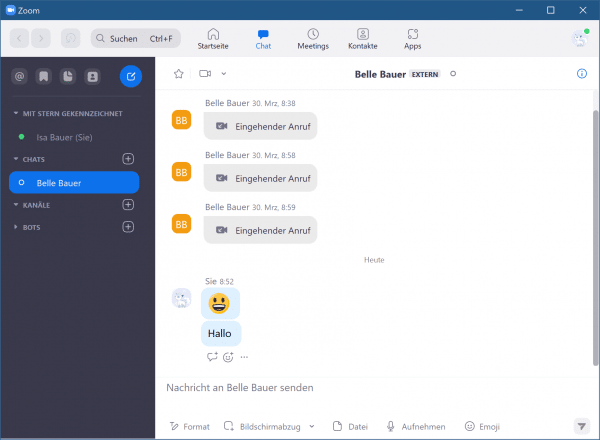 You can also use chat to communicate with your colleagues in Zoom. The chat function is also available during a video call so that you can exchange data there directly.
You can also use chat to communicate with your colleagues in Zoom. The chat function is also available during a video call so that you can exchange data there directly.
Share
your screen In order to present or show something to the meeting participants in real time, you can share your own screen for the meeting. During a call, simply click on " Share my screen " below and then choose whether you want to share your desktop or just a specific window. You can also connect a smartphone and point something on it or record something on a whiteboard..
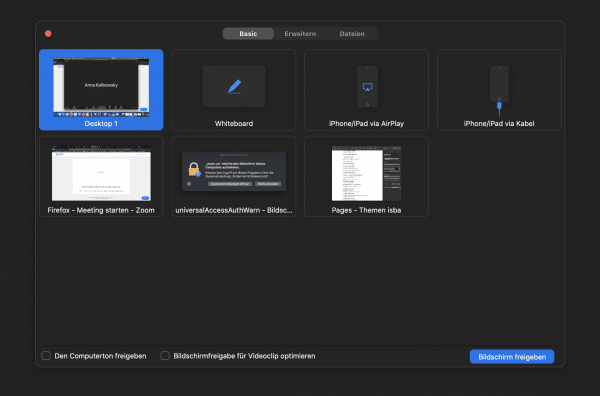
Recording a meeting
If a colleague was unable to attend the meeting or if you want to watch the meeting again at a later time, you can easily record it. When the meeting and recording are over, Zoom will automatically save an mp4 file to your computer. Read more about recording Zoom meetings here.
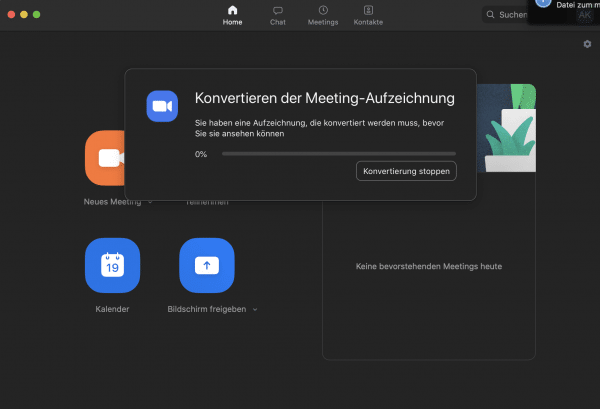 If you've recorded a meeting, Zoom automatically saves the associated mp4 file in your Downloads folder.
If you've recorded a meeting, Zoom automatically saves the associated mp4 file in your Downloads folder. Approval of rights
Each user can be assigned roles. Depending on the role, the user then has certain rights and releases - or not. Would you like to have someone in the meeting, but not immediately? No problem - simply move the user to a waiting room or hold. So he is online, but will not take part in the group call without your consent.
Calendar integration
You can connect Zoom to the calendar programs Google Calendar, Exchange and Office 365. To do this, click on your profile picture in the top right corner of the desktop app and then select "My Profile" from the list. A new tab will then open in which you then simply click on "Connect to the calendar and contact service". Now you need to choose your preferred calendar service. In the last step, you specify which calendar functions Zoom can access..
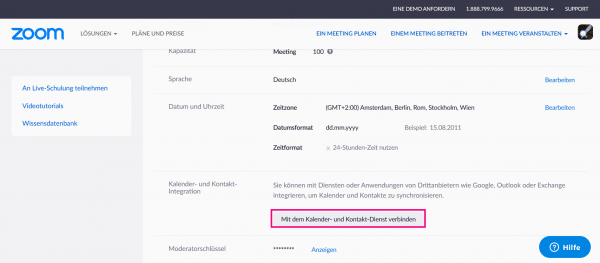 How to integrate a calendar with Zoom.
How to integrate a calendar with Zoom.
To use Zoom in Outlook you need to download the Outlook plugin. This can be found in the Zoom download center . Install the file and then restart Outlook. Now Zoom and Outlook are connected and appointments can be easily planned using the calendar.
More functions
In addition to the meeting tariffs, Zoom offers other integrated functions. You can create webinars or online conference rooms, so-called Zoom Rooms. Here the individual groups can work on your topics undisturbed. Zoom even offers you your own phone system and cross-platform messaging. You can also optimize your meetings with extensions. During the Corona crisis, Zoom was even used by some schools and universities. In this way, online learning courses can be carried out.
How Safe is Zoom?
In March 2020, Zoom came under fire because data was passed on to Facebook without informing users. In the meantime, this data transfer from Zoom to Facebook has been stopped. However, Zoom has been offering end-to-end encryption since November 2020. This means that Zoom no longer has access to your messages and meetings. However, this setting must first be activated in your profile. Read more about the safety concerns related to Zoom here. In mid-April 2020, it was found that hackers had stolen hundreds of thousands of login details. These were then offered on the Darknet for very small amounts. You can find out more about selling zoom data on Heise Online.
Another problem with Zoom is uninvited guests in meetings. How to prevent "Zoom Bombing" and other security tips can be found here.
What does Zoom cost?
The basic version of Zoom is available free of charge. This basic version is actually a kind of unlimited trial version. For example, calls can be made with up to 100 participants. However, group meetings are limited to 40 minutes. The Pro version is suitable for small teams for € 139.90 per year. Group calls are limited to 30 hours here. For a larger number of 300 people or more, the business tariff is suitable for € 189.90 per year. For larger companies and a number of participants of up to 500 people, there is also the Enterprise tariff for € 223.20.
You can have the costs billed monthly or annually. The fee does not have to be paid directly per person, but per moderator. A moderator is someone who can create meetings. If you have a small business and only one person is scheduling meetings, you will only need a single account. Larger companies with different meeting planners then need separate access for each of these moderators.
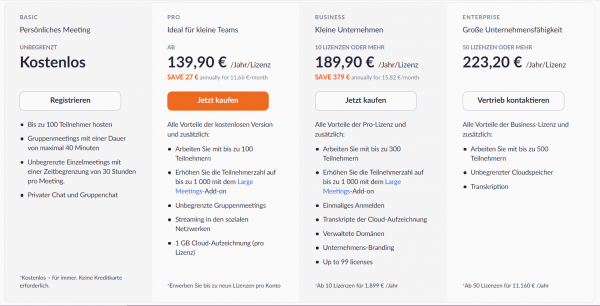 Here you can see the prices and functions of the different tariffs.
Here you can see the prices and functions of the different tariffs.