Xing has the function, as does LinkedIn, both at least in the premium version: You can see who has visited the profile and, if necessary, send the person a message or contact them in some other way. It's different with Facebook: Unfortunately, the largest social network does not offer a corresponding function - visitors to a profile remain anonymous. Nevertheless, of course, everyone wants to know who is stalking on Facebook. Therefore this missing “function” is one thing above all: A wonderful point of attack for fraudsters and rip-offs.
Look at Facebook profile visitors - why it doesn't work
The fact that Facebook does not offer a corresponding function is mainly due to Facebook itself and should be one of the reasons for the network's success. Hand on heart: How often have you looked for past love affairs, old schoolmates or your boss and looked at the profile? Or at least what is left on the public profile? Exactly: You wouldn't want your target to see that you were there. This is how it should be for most Facebook users: On the one hand, they want to find people in peace and quiet, and on the other hand, they would like to know who has visited them. The fact that Facebook does not have the function should therefore be a strategy and contribute significantly to the success of the network.
Beware of Facebook visitor check apps!
But wherever there is a need that the market does not meet, fraudsters lurk who offer exactly the service that many want: in the Android Play Store, via Facebook share or via dubious website links or WhatsApp redirects Apps and websites keep popping up that supposedly make it possible to identify Facebook profile visitors. Unfortunately, these links are one thing above all: Dangerous! Because depending on how well they are constructed, they actually pretend to be able to display the Facebook profile visitors. Rights have to be assigned via access tokens and the Facebook app may even show a list of pixelated faces that you can only unlock by agreeing to this assignment of rights. The problem: As soon as the app or website has access,she can post things on Facebook on your behalf - disastrous if the friends click on the links too..
Dubious competitions are much more common
Much more often, however, the Facebook fraudsters do not even bother to give the impression that they are a regular app: if you click on the link, you will be redirected to dubious competitions through several websites. They promise - after entering personal data, of course - great prizes, from brand new iPhones to cars. However, if you leave your data here, it makes it easy for the rip-offs to create a fake profile of you - and to do more messes with it. Social engineering - the attempt to elicit information or even passwords from people by faking false facts - is also a popular sport on Facebook. Someone copying your profile may easily rip off their friends and acquaintances who trust you.
What to do if i fell for visitor viewing apps?
Of course, these are only two examples of the dangers that are possible using the fake function “Show profile visitors”. Other variants, such as the infection of the computer with a virus or the unsolicited forwarding of messages with bad links, are conceivable. If you have already clicked, you should take security measures immediately:
- If it is an app, remove it directly from your smartphone or tablet.
- First, open the Apps and Websites page in the Facebook settings. You can reach this by clicking the small triangle in the upper right corner, selecting "Settings" and then "Apps and websites" on the left. There is also a direct link: https://www.facebook.com/settings?tab=applications .
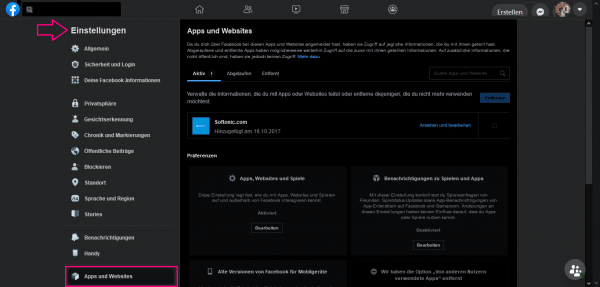
- Check here whether apps and websites are authorized that should not have authorization. Check the app that you want to remove and click on "Remove".
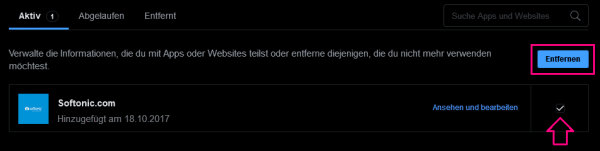
- Remove anything that you cannot clearly identify. If it is an app that you use, it will ask you for approval the next time you use it.
- Also, check your PC for viruses and other pests. This is particularly relevant under Windows. You don't need an extra virus scanner for this: even well-known experts now recommend Windows Defender under Windows 10. It is standard on Windows 10. In this guide we will explain how to activate Windows Defender.
- To check the Windows Defender function, enter "Windows Defender Security Center" in the Cortana or Windows search bar and click on the search result. The Security Center opens.
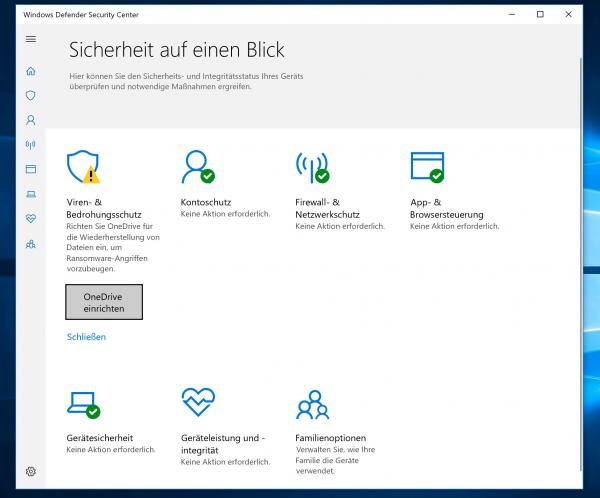
- Click here on "Viruses and threat protection" and then on "Settings for virus and threat protection." Here, the switches "Real-time protection" and "Cloud-based protection" should be active. This means that you are always protected from viruses and other pests - without an additional virus scanner!
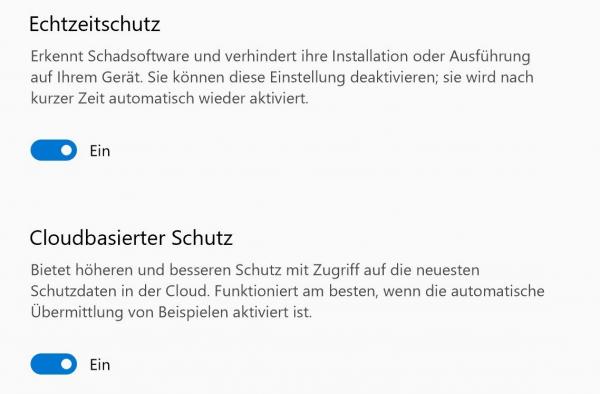
Can you track visitors down using the source code?
Another tip is circulating on the Internet, but it is also a fake: You should display the page source text on Facebook by selecting the appropriate option in the browser. In the source text, something should then be copied out in the entry “InitialChatFriendsList”. Then this string should be inserted in the browser line after https://www.facebook.com/. A profile may then open, but that of an already known friend. It's no wonder, because everything you view this way is one of the acquaintances who sent you a message on Messenger. The supposed trick is nothing more than a fake - so you can save yourself the work..
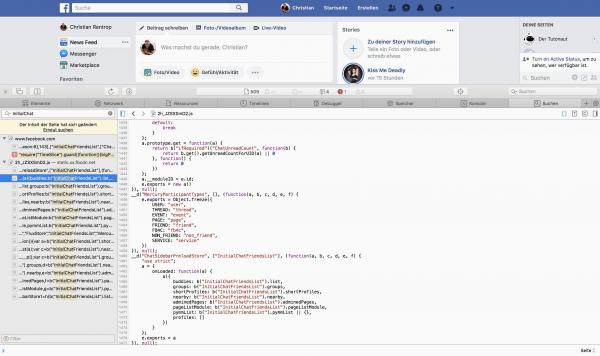 Because of visitors: The supposed source code trick is a fake.
Because of visitors: The supposed source code trick is a fake. Conclusion: There is no visitor ad on Facebook
And so it stays that way: On Facebook, there is no way to display profile visitors. Websites, links and apps that promise something else are either highly dangerous phishing and lottery rip-offs or simply jokers who want to play a prank on you. Facebook hasn't opened this feature in all these years, and the likelihood of that happening in the future is also slim. In this respect, you will unfortunately have to live with the fact that you will never find out who has visited your profile. So it is better to restrict the public profile to such an extent that no relevant information appears there. If you want to stalk you, you have to make friends with you - or just leave it.