Every computer in a network can be precisely identified via the IP address. This applies to both a home network and the Internet. The IP address can be used to find out where a computer is located - for example, streaming services can exclude users from abroad. We will explain to you what exactly the IP address is.
IP addresses make surfing easier
Surfing the Internet would be impossible or at least very cumbersome without IP addresses. They are the unique address of devices or servers within a network - for example on the Internet. With the help of IP addresses or IPs, devices can communicate with each other and exchange data packets.
An example: If you type www.heise.de into the address line of your browser, your Internet provider will determine the IP address of the server on which the website is stored. Then it sends your request to this IP, with the IP address of your computer as the sender. The server responds and sends a copy of the web page to your computer's IP address - you can see this copy in the browser. It all happens at lightning speed, also thanks to the IPs.
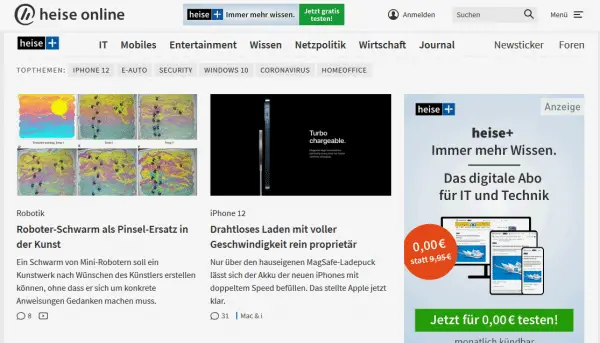 In fractions of a second: Thanks to the IP addresses, communication and data exchange between your computer and the server go at lightning speed.
In fractions of a second: Thanks to the IP addresses, communication and data exchange between your computer and the server go at lightning speed. This functional principle applies not only to the Internet, but also to small networks such as your home network (LAN / WLAN). There the router receives requests from devices and forwards them. The devices, such as PCs, smartphones or televisions, have an internal IP address that is only valid in the home network. The router has an internal and an external one - one IP address for the home network and one for the Internet. Internal IPs usually start with "192"; several home networks can also have the same IP..
Two versions: IPv4 and IPv6
IP stands for " Internet Protocol ". This means that IP addresses are based on the standard of the same name, which regulates data traffic on the Internet. There are two different versions of IP addresses: the old version IPv4 and the new version IPv6. Most IPs still run over IPv4 and consist of four numbers separated by dots. Each number can have a value between 0 and 255.
An IPv4 address could be something like: 23.7.123.90. Since there are relatively few different addresses in this system, IPs are often reassigned - for example, when one device is switched off and another dials into the Internet again. This is also called dynamic IP addresses. IPv6 addresses, on the other hand, consist of eight up to four-digit sequences of numbers and letters separated by colons. An IPv6 IP could be: 2001: 0db8: 85a3: 08d3: 1319: 8a2e: 0370: 7344.
So many more different addresses are possible than with IPv4. This means that each device could have its own fixed IPv6 address - a static IP address. This is useful if, for example, a server or a website should be permanently and quickly accessible. Problem: This would make devices clearly identifiable. If you surf with a dynamic IP, you have more privacy.
That is what the IP reveals
The IP address reveals a lot about the associated device and also about the user. On the one hand, which provider you have, and on the other hand, your approximate location, i.e. the region. Your Internet provider can also use the IP to track what you have searched for and downloaded on the Internet or which pages you have visited. The provider has to delete this data after every internet session..
Find out your own IP address
You can quickly find out the IP address of your own PC or router. You can determine the external IP of your router that is visible to the outside world on the Internet with our heise tool "My IP address". How to find out the internal IP address of your Windows computer, read here.
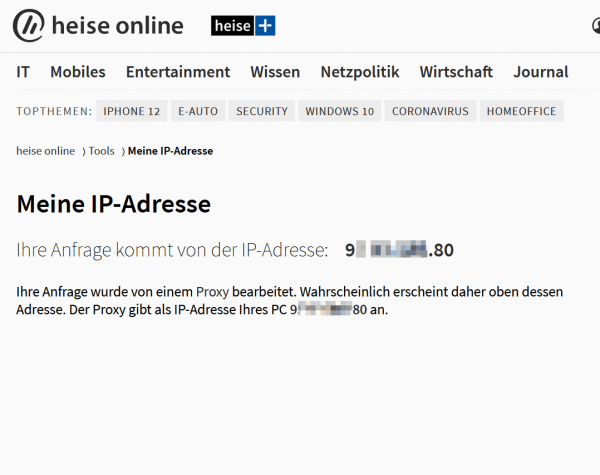 You can easily find out your current IP address.
You can easily find out your current IP address.