Facebook and Google are often referred to as “data octopuses” in the same breath, and that is basically correct: Both companies offer numerous practical services for free. In return, the user makes his or her existence available as a profile, with which the services can in turn advertise as accurately as possible. With Facebook, it's actually even worse. Because while Google can be operated largely without a user account, meaningful Facebook use is only possible with a profile and login. In addition, users give out their data willingly. It doesn't have to be.
How to remove your traces of data from Facebook
1. If you don't use Facebook: Log out!
The most important tip on data protection on Facebook is as banal as it is easy to forget: logging out . Because Facebook is set up in such a way that it saves the login via a browser cookie and thus always remains logged in. At least until you clear the browser cache or switch to another browser that you are not logged in to. The perfidious thing about it: Through the various social media switches on websites, the “Like” buttons, Facebook may be able to see what you are doing online . It doesn't have to be, which is why you should always log out Facebook when you are not using it. To do this, click on the small triangle down on the far right and select " Sign out ". You are then logged out and Facebook can no longer evaluate your surfing behavior.
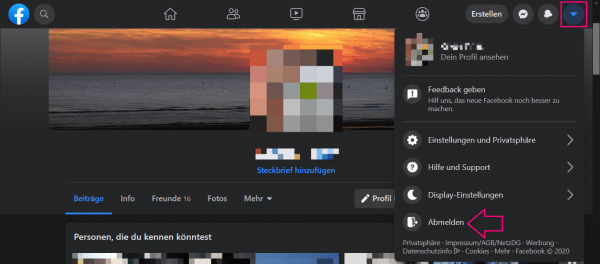 Logging out protects against data traces on Facebook.
Logging out protects against data traces on Facebook. 2. Write as little personal
information as possible in the profile Another data octopus factor on Facebook is the friendly demand for information. Facebook constantly reports that you should add information here and there: employer, school, place of birth, age or film preferences always allow more precise creation of profiles . Then there are the friendships that you manage on Facebook and of course everything that you post regularly: pictures, status updates, location information. This creates a gigantic collection of data on Facebook that is difficult to keep under control. The company evaluates this data for advertising . Oh yes: WhatsApp and Instagram are also part of Facebook. And most users give out their data willingly. If that is scary to you, you should reduce the information in the profile to a minimum - and just don't react to Facebook's nudging that you should add this or that piece of information. It is also important: If you post, this should not be done publicly : Select “ Friends ” or “ Just me ” at the bottom of the post window ..
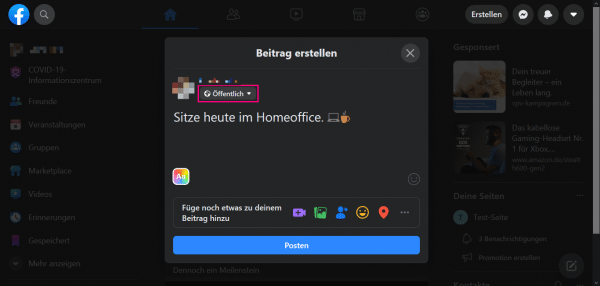 It doesn't have to be: Post every little thing, and then also publicly ... Choose "Friends" or "Just me".
It doesn't have to be: Post every little thing, and then also publicly ... Choose "Friends" or "Just me".
3. Get rid of Facebook profile data
But how can you remove data from Facebook ? Well: First of all, you can of course remove the data from your profile . To do this, open your Facebook profile by clicking on your name in the top left corner of the Facebook start page and then selecting " Info ". All information about you is clearly listed here. Now go through the individual menu items on the left and delete them by clicking on “ Edit ” next to the entry (in the new Facebook design on the pencil symbol ) and removing the info here .
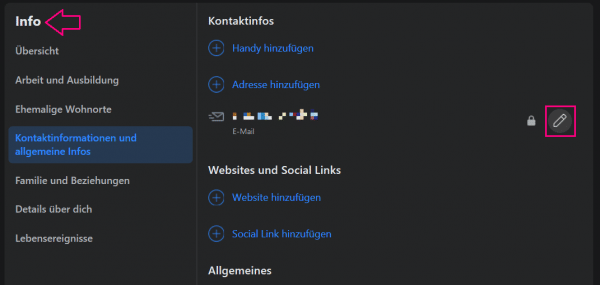 Delete information from your profile that is superfluous.
Delete information from your profile that is superfluous. 4. View Facebook activities
You should now check your activities on Facebook. Careless likes are quickly set on topics that, well, could irritate employers or acquaintances. This can backfire, which is why you should use liking and sharing wisely. You can use the activity log (after logging in) at https://www.facebook.com/(username)/allactivity#_ to check what you've been up to on Facebook lately..
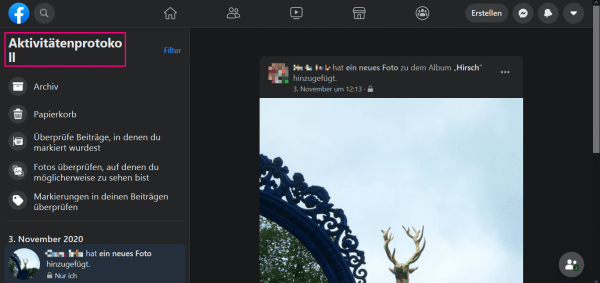 You can find everything you've done on Facebook in the activity log.
You can find everything you've done on Facebook in the activity log. 5. Deleting individual activities in a targeted manner
To remove an activity - for example a careless "like" - you can click on the small pencil symbol ( three dots in the new design ) to the right of the entry . Depending on the type of activity, you have different options: You can delete posts , remove likes ("I don't like it anymore") or remove shared content from the timeline .
 You can selectively remove individual activities.
You can selectively remove individual activities.
6. Restricting the visibility of old entries
Now you can restrict the visibility of old entries. In this way you get posts "back", i.e. posts that had the wrong access status (such as "public") are retrospectively limited in their visibility . To do this, open https://www.facebook.com/settings?tab=privacy§ion=masher&view and click on " Limit past posts ". These can then only be viewed by friends.
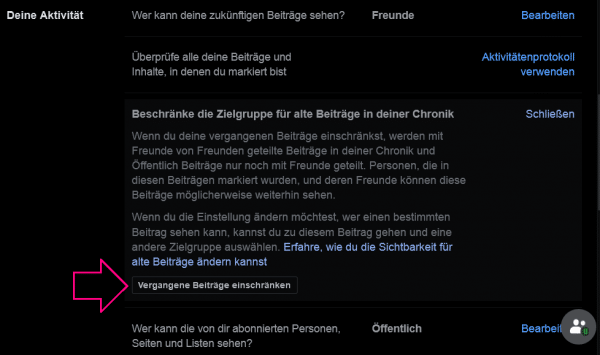 You can completely "get back" contributions.
You can completely "get back" contributions. 7.
Checking your privacy If you are checking your privacy anyway, you should also take a look at the " How to be found and contacted " section (in the new design " How to be found and contacted ") on the same page . Set here how you want to be found and who can send you contact requests. Caution: This function should be set with care, otherwise you may become invisible to old school friends or other people who are not directly friends.
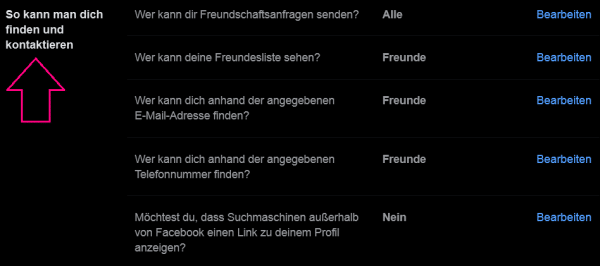 You can also take this opportunity to check the other privacy settings.
You can also take this opportunity to check the other privacy settings. 8. Clear Facebook search history and other data
. Back to the data trail . Who does not know that: three glasses of red wine in your head and looking for your old friend on Facebook at a late hour ... that can quickly become uncomfortable, because Facebook remembers the searches in the Facebook search mask . And a lot of other information. Open the activity history again and click on " More " under " Photos and videos " on the left : Here you will find all other Facebook activities, including search history , location history , your subscriptions or other content. Click on the relevant entry and remove individual entries . In the new Facebook design , you can filter which activities you want to see.
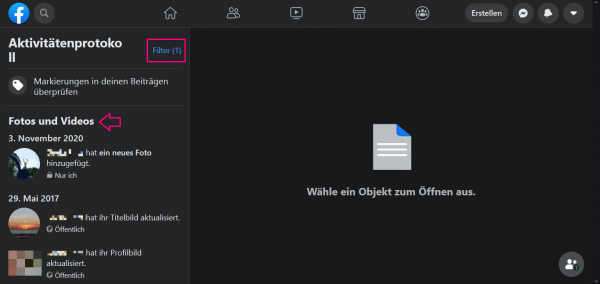 Other data in the account can also be deleted individually.
Other data in the account can also be deleted individually. 9. Facebook doesn't like to forget - delete account?
However, you cannot delete everything at once. Facebook doesn't like to forget what makes sense in the context of its purpose to be a social network. After all, with a “delete everything” button, all likes, shares and so on would be lost. If you really want to remove all data from Facebook, there is only one solution: you need to delete the account and avoid the network from now on .
- In this tip we will show you exactly how to delete or deactivate your Facebook account and how to back up your data beforehand.
You have two options for this: You can either deactivate the account at https://www.facebook.com/settings?tab=account§ion=account_management&view at the bottom , which only makes it inactive. All data is retained, but the account behaves as if it were gone. As soon as you log in again, this function will be deactivated.
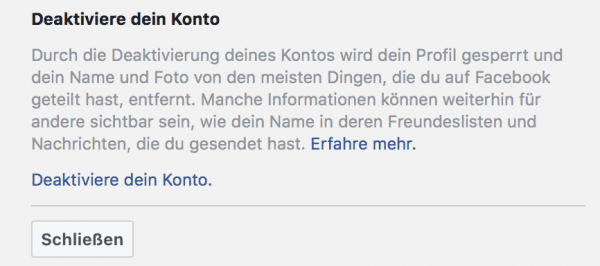 When you need a Facebook break, turning it off is a good solution.
When you need a Facebook break, turning it off is a good solution. If you want to finally turn your back on Facebook , select https://m.facebook.com/account/delete and enter your password here. Facebook asks a few more times, but then the account is irretrievably deleted .
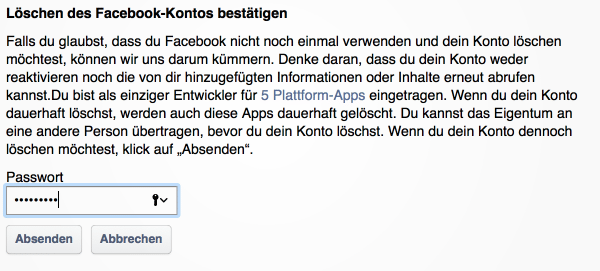 Of course, permanent deletion is also possible, including all data tracks.
Of course, permanent deletion is also possible, including all data tracks. Further precautionary measures
In order to provide Facebook with as little personal data as possible from the outset, you should also observe the following tips:
- Facebook: Protect data by deactivating the app function
- Facebook: Deactivate "Synchronize contacts"