It can end up badly: You have set an alarm time on your iPhone, but the alarm clock simply stays silent the next morning - and you oversleep. If this problem persists, the following tips can help you to get the iPhone alarm clock ringing again.
iPhone alarm clock doesn't ring - that helps
1. Check the sound settings
First of all, make sure that the alarm volume is loud enough to wake you up. To do this, go to the iPhone settings and tap on " Sounds ". The slider under " Ringtones and advisory tones" should be set so loud that you can actually hear the alarm clock.
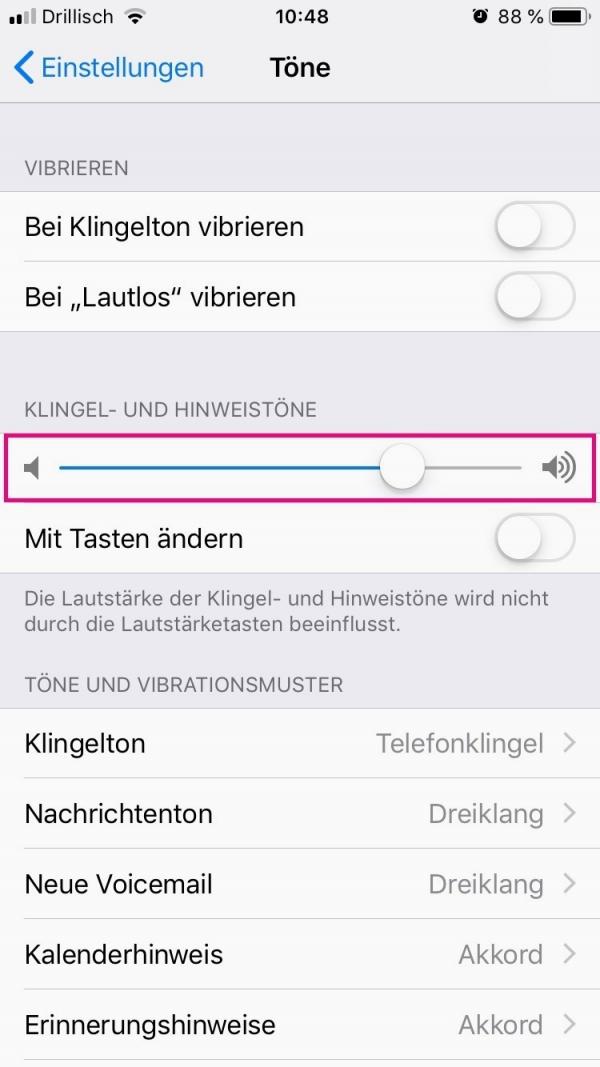
2. Alarm tone set?
If everything is right with the volume, you should see whether you have actually set an alarm tone. If you forget to select a tone, the alarm clock will remain silent. So go to your wake-up times and tap " Edit " in the top left . Then select the alarm time in question . If there is " none " next to " tone ", you still have to specify a ringtone. To do this, tap on the appropriate option, select a ringtone and then tap on " Back ". Finally, save your settings via " Save " in the top right corner..
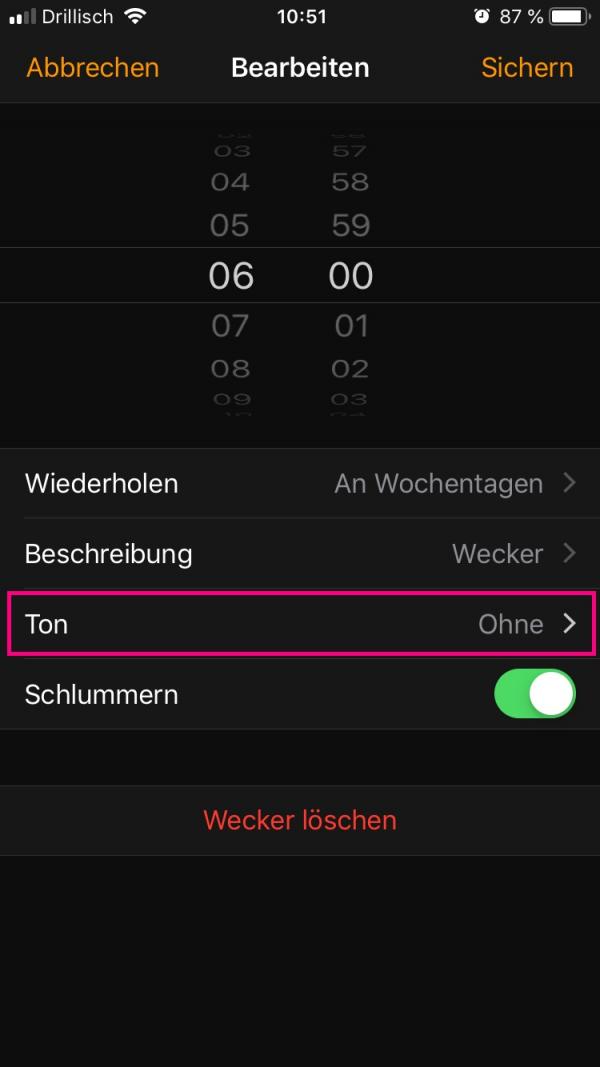
3.
Restart your iPhone Before you take any more time-consuming steps, simply restart your iPhone. Read here how to restart your iPhone using a soft reset.
4. Update iOS version In
order for the iPhone to function properly, the software should always be up to date. You can check whether you have the latest iOS version installed in the settings. Go to " General " and then to " Software update ". If a new update is available, tap on " Download and install "..

5. Deactivate bedtime
If you have activated the iPhone function " bedtime ", you will only be woken up with the alarm clock set there. If another alarm clock falls during your "bedtime" it will not always start. So deactivate bedtime if you want to be woken up at a different time.
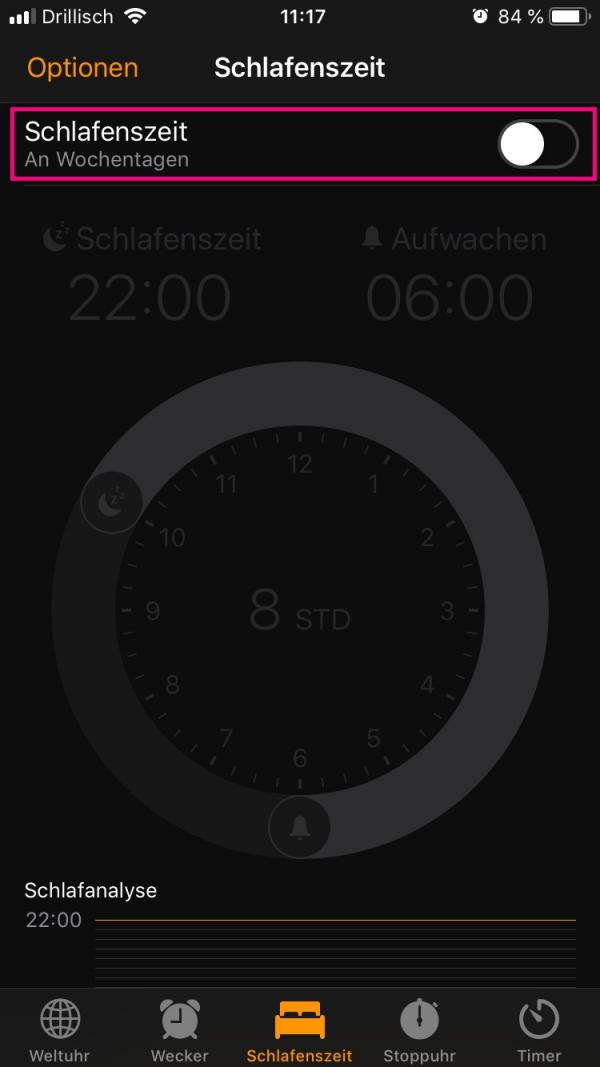
6. Do not disturb instead of silent
Sometimes the alarm clock does not go off when the iPhone is muted. To avoid this problem, you should use the do not disturb function . The quickest way to activate this is via the control center . From there, tap the moon . Afterwards, no more incoming messages will sound, but the alarm clock should still ring.
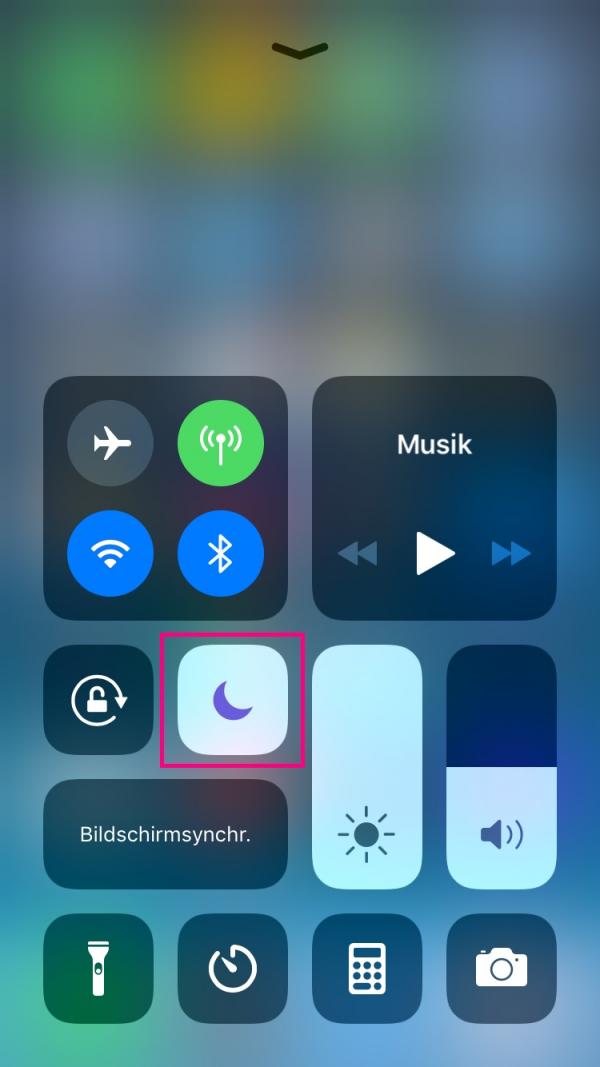
7. Uninstall other alarm clock apps
If you have installed a third-party alarm clock app on your iPhone, you should delete it and test whether the iPhone alarm clock rings again. In this article, we will explain how to delete apps from the iPhone.
8. Resetting iPhone
If none of the above tips work and the alarm still doesn't go off, all that's left is to do a factory reset on the iPhone. In this guide we will show you how to reset your iPhone to factory settings. If the alarm remains silent after this, please contact Apple Support.