If your iPhone has hung up and no longer reacts properly, a reset or a forced restart of the phone can help. This can often solve temporary problems without losing any data. When you reset, only the cache is deleted, but the iPhone is not reset to factory settings.
In this tip we will explain to you how to reset your iPhone to factory settings.
From iPhone 8

Do you own the iPhone 8, iPhone X, iPhone 11, or iPhone 12 ? Then you can restart via hard reset by briefly pressing the volume up button , then briefly pressing the volume down button and finally holding down the power button until the Apple logo appears..
iPhone 7
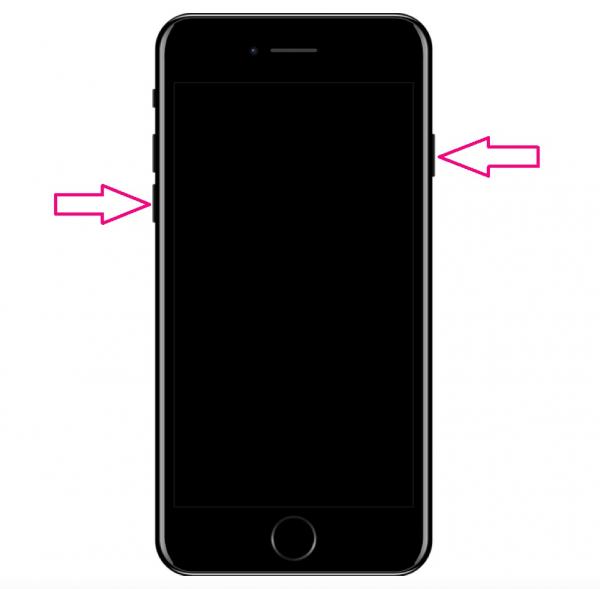
To restart the iPhone 7 , press and hold the volume down button on the left and the power button on the right at the same time until the device turns off. This can take up to 10 seconds.
iPhone 6
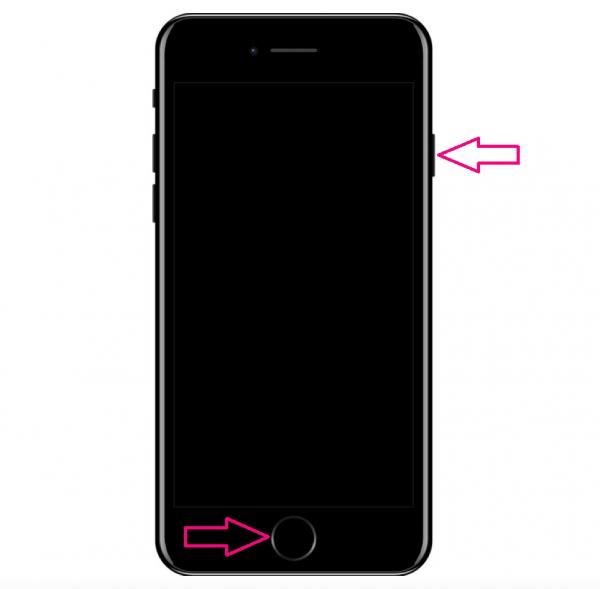
With the iPhone 6 , the reset works by pressing the power button on the right-hand side and the home button below at the same time for about 10 seconds until the iPhone is completely switched off..
iPhone 4, iPhone 5 and iPhone SE
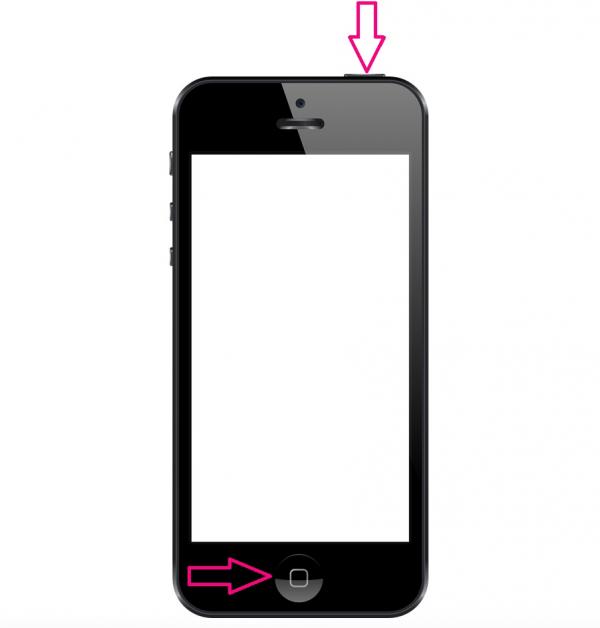
To restart the iPhone 4, 5 and SE , press and hold the home button at the bottom and the power button at the top right until the device has switched off.