Garbage data always accumulates quickly on the computer. On the one hand, this leads to a full hard drive, but on the other hand, it also results in a loss of performance. So-called PC cleaners or cleaners remove unused files from the system. We have selected the best programs for it.
Which cleaners are recommended?
Time and again, programs like the CCleaner are referred to as snake oil. So a program that promises optimizing functions, but has little or no real function. The reason for this is that a lot can be cleaned up directly using the Windows standard tools. On the other hand, there are still a large number of users who like to use the convenience of PC cleaners. Greater technical know-how is not necessary here. Therefore, this software is definitely justified. We'll show you three programs below that can clean your system and free up space.
CCleaner
Despite criticism of CCleaner, the program is still the top dog among system cleaners. In the meantime, the distributor also promises that problems on this side have been resolved. Piriform's CCleaner
clean-up tool helps keep the hard drive and Windows registry free from junk. In the free standard version, the software examines the system for redundant and duplicate files. In addition, cookies and cache can be removed from installed Internet browsers at the same time. Download CCleaner directly from heise Download.
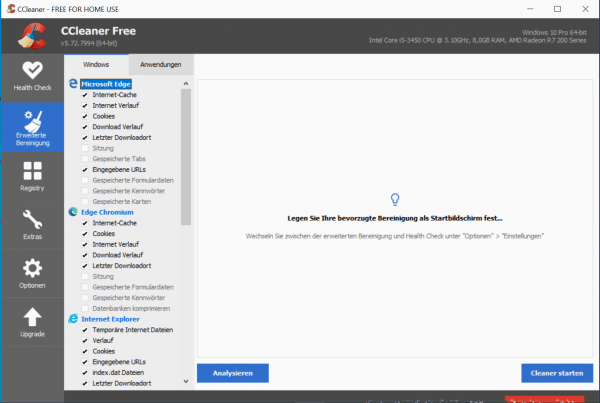 In addition to cleaning functions, CCleaner also offers a registry check.
In addition to cleaning functions, CCleaner also offers a registry check. During the installation, make sure that no additional adware is installed. After that, the cleaner can safely delete all possible junk data from your PC. Among other things, it removes cookies, temporary files and log files and deletes cache files and browser history..
BleachBit
BleachBit is the open source alternative to CCleaner. The program can also delete temporary files, cookies and log files.
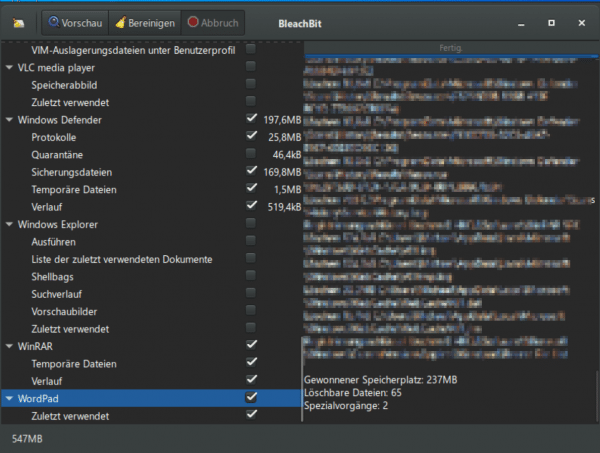 BleachBit examines software for unnecessary files in order to optimize your PC.
BleachBit examines software for unnecessary files in order to optimize your PC. With BleachBit you can, among other things, free up cache memory, remove Internet history or remove protocols and log files. The program is available for Linux and Windows and is designed to clean up applications including Firefox, Adobe Flash, Google Chrome and others..
ClearProg
ClearProg clears Internet Explorer, Opera, Netscape Navigator and Mozilla Firefox surf traces. The practical tool deletes the history, temporary cache, search history and download history. In addition, the recycle bin, document folder and file lists can also be deleted from MS Office programs.
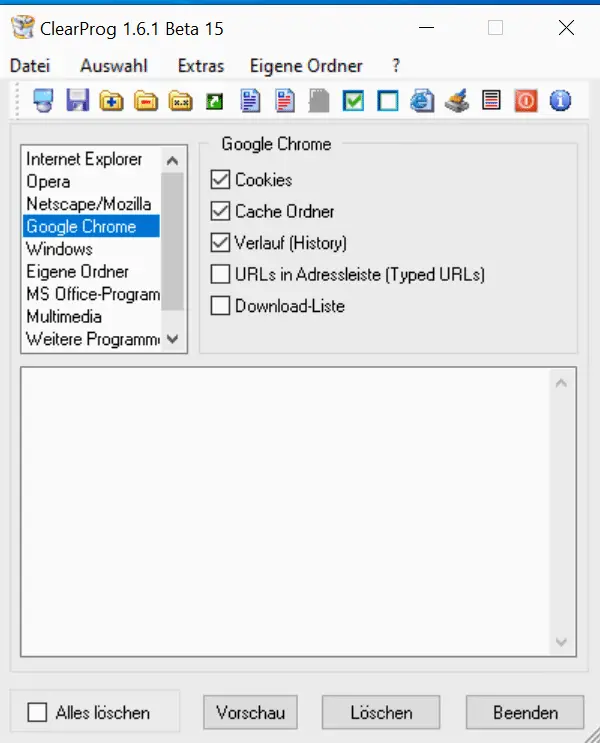 The ClearProg cleaning tool also offers classic delete functions for cleaning up the PC.
The ClearProg cleaning tool also offers classic delete functions for cleaning up the PC. Do you need a PC cleaner?
Before you install additional tools on your operating system, you can first try using standard tools to get the PC back faster. Here it is often not enough to just free up the storage space by deleting the recycle bin. That is why we have put together a few tips + tricks that can help you in such a situation:
- Clean up startup and speed up Windows startup
- Make Windows 10 faster
- Windows: Clean up your hard drive
- Use Windows on-board resources: Windows internal memory optimization