If you have hidden a row in a table in Microsoft Excel, you can easily show it again. We explain exactly how this works in the following tips + tricks guide.
How to unhide rows in Excel
There are two options for showing lines:
- Show with a keyboard shortcut
Select the lines above and below the hidden line and press the key combination [Ctrl] + [Shift] + [9] ..
Right- click on the green or gray double line that marks the hidden lines. If you select " Show lines ", the lines are shown again.
Alternatively, you can double the double bar click .
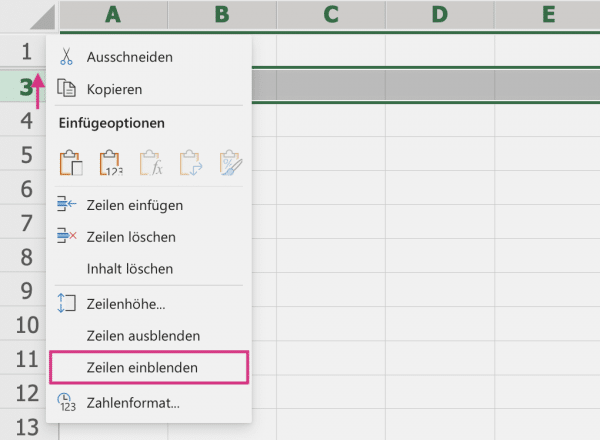
Tip: To hide rows in Excel, simply press the key combination [Ctrl] + [9] ..