Widgets have been integrated into more and more operating systems in recent years. But what are widgets actually? And what can they best be used for? We explain that to you in this article.
Widgets - simply explained
Widgets are small applications that can be placed on the screen of a computer or smartphone. They usually look like tiles and are often freely movable. Information is presented in compact form in the tiles, which should simplify your everyday life. A widget then shows the current weather, for example, without you having to open the weather app.
The central feature of widgets is that they can be used interactively. This means that you can interact with a widget either with the mouse pointer or by touch, or at least new information is displayed on a regular basis.
You can usually find such widgets on your desk or home screen or in your own widget overview.
The applications can now be found in all common operating systems: Android has been around for years, in the new iOS version they can now also be added to the home screen - and Windows, Mac and Linux have also been in use in recent years followed.
Technically speaking, widgets don't run as independently as apps. They always need a certain interface in the system to run their services. On the other hand, they are usually significantly more energy-efficient than normal apps, which means that they can also run in the background.
Widgets usually belong to apps: Central elements of the apps are then outsourced in order to be permanently accessible on the screen. This means that there is now a large selection of different widgets with a wide variety of uses that you can access.
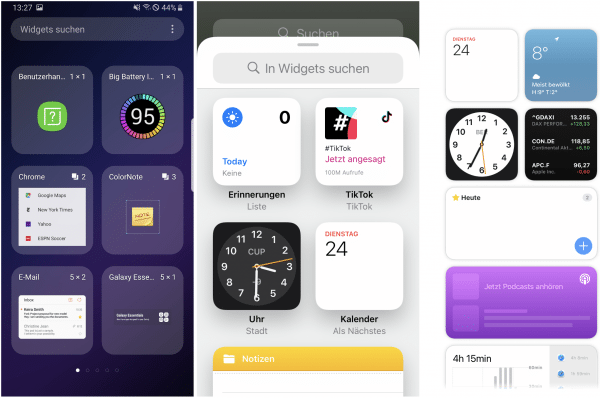 Selection of widgets on Android devices (left), on iOS devices (center) and on macOS devices (right).
Selection of widgets on Android devices (left), on iOS devices (center) and on macOS devices (right). You can use widgets for this
The most common functions of widgets are probably the weather and clock widgets. But the Google search on the home screens of most Android smartphones can also be called a widget. There are also widgets for calendar, reminders, notes, messages, music and much more. Just check your favorite apps and programs to see if they now offer widgets that you can add to your home screen or desk..
- Here we show you how you can use widgets on your Android device.
- And here we explain how you can use widgets on your iOS device.